Tutorials

Welcome to our tutorial section. As you go through this collection of great tutorials you will learn how to perfect your post-processing skills and techniques with easy to follow step by step instructions provided by highly talented professional contributors. If you have the skill to write and produce a unique and impressive tutorial then we’d like to hear from you. Please contact us here and we will certainly consider your kind contribution. Text and images is all we need and we can do the rest.
All Current Tutorials
How to Render Neon Light Signage and Logo’s – V-Ray 3.4 For SketchUp by Benedict Caliwara
Learn the step-by-step process on how to render a logo or signage with neon light effects using emissive material in V-Ray 3.4 for SketchUp.
How to Create Realistic Road Puddles or Wet Paving in V-RAY For SketchUp by Benedict Caliwara
In this tutorial, you will learn how to render wet paving or road puddles road in V-Ray 3.4 for SketchUp.
SketchUp and Krita for Texturing and Match Photo Editing by Majid Yeganegi
In this tutorial Majid runs us through his process of adding photo textures to his SketchUp model using a free image editing software called Krita.
Making a Cane Pendant Lamp by Thilina Liyanage
In this tutorial Thilina Liyanage sets about making a cane pendant lamp using SketchUp and two Plugins. Custom make your own lamps for projects!
V-Ray for SketchUp Rain Drops by Thilina Liyanage
This little tutorial by Thilina Liyanage shows you how to make rain drops on glass with V-Ray Next for SketchUp.
Making of Hat Style Lampshade with SketchUp and SketchUp Plugins by Thilina Liyanage
In this SketchUp tutorial Thilina Liyanage shows you how to model a hat style lampshade. He uses three SketchUp plugins to help in the process. This tutorial is suitable for those who are used to using SketchUp and plugins.
Making of ‘Somewhere in Italy’ by James Hannigan
Experimenting with light, shadows, textures and trying to create the right ambiance for this particular scene. Base model modeled in SketchUp 2019. Further work in Twinmotion (assets, decals etc). Final render in Twinmotion 2020 and post processing in Photoshop.
Achieve Realistic TV Lighting in V-Ray for SketchUp & Photoshop by Benedict Caliwara
The purpose of this tutorial is to explore the different techniques in visualizing TV screens with light effects using V-Ray for SketchUp and Photoshop.
How to Create your Own Materials in V-Ray 3.4 by Angie Soliman
In this tutorial you will create your own material to match your model, and you need to know exactly how to do so the right way, so you don’t mess up your model or final render.
SketchUp and Photoshop Workflow by Liam Keating
I was invited to give a couple of talks and workshops at SketchUp’s 2018 Basecamp event in Palm Springs. Whilst my main focus was on Scifi illustration with SketchUp, I also included a short breakdown of my workflow. Although the tutorial is quite simple, it’s the same process I use near enough for most of my work.
Exterior Render Settings (V-Ray 3.4 for SketchUp) by Benedict Caliwara
In order to fully understand the possible render output in V-Ray for SketchUp, using various environment settings, I made a simple rendering experimentation that highlights different parameters or settings which generally affect the tonality and atmosphere of the rendered image output.
Concept Art Using SketchUp, Twilight Render and Photoshop by Timothée Meyrieux
In simple terms, concept art involves producing images and designs for things that haven’t been made or seen; they exist only in the artists head until you put pen to paper. It’s the job of the concept artist to extrapolate these ideas and turn them into a design or visual. Timothée shows you his methodology behind the making of this concept robot.
Wrapper Material and Matte Shadow Tutorial by Benedict Caliwara
In this tutorial, I am going to show you how to render this matte/shadow pass using V-Ray 3.4 for SketchUp.
Day Scene V-Ray 3.4 for SketchUp by Thilina Liyanage
This is a tutorial for a day scene using V-Ray 3.4 for SketchUp, including material settings, light settings and render settings.
Make a Topographic Map Using SketchUp and Google Maps by Benedict Caliwara
In this tutorial, we will learn how to adjust the contour intervals using SketchUp. Here, we will try to generate 5m contour interval based on the Google map topography, with the specified value of 20m contour interval.
Detail Strategies for SketchUp Modeling by Jim Leggit
I recently developed a series of drawings of a lakeside cottage that I used in seminars about design visualization. I photographed a small house on the coast of Oregon and used that building design as inspiration to construct several SketchUp models and numerous drawings that explored different drawing techniques.
How to Make a Topographic Profile – SketchUp and Layout by Benedict Caliwara
In this tutorial, you will learn how to make a topographic section using SketchUp and SketchUp Layout.
Making of Container House: SketchUp, V-Ray and Post-Production Tutorial by Benedict Caliwara
In this tutorial, you’re going to learn how to use Photoshop and Picasa for post-production. Post-production is important to all visualizers and deserves an in-depth study and analysis.
How to Create Realistic Pool Water in SketchUp and Kerkythea by Benedict Caliwara
In this tutorial, we will show you three different methods on how to render realistic pool water inside Kerkythea.
Dusk Scene Tutorial – a commercial development by Bong Bernabe
In this tutorial, Senior Architect Bong Bernabe, shows us how to produce a nice dusk scene using his SketchUp model of a commercial property, V-Ray for SketchUp and finally some post processing in Photoshop.
The Making of Town House – a digital watercolor tutorial by Benedict Martin Caliwara
This NPR technique is suitable for quick conceptual design presentation, producing such remarkable similarity to traditional watercolor paintings.
The Making of Apartment Interior by Virgo Oktaviano
Architect and designer, Virgo Oktaviano from Jakarta in Indonesia, shows how to layout and setup this interior apartment scene. He uses SketchUp and V-Ray for Sketchup with some final post processing in Photoshop to complete this stunning room.
Convert any 3D model to SketchUp using Blender by Victor Hugo Hernandez
In this tutorial Victor talks about how to convert any 3D model to SketchUp using Blender. He uses an .OBJ file for this tutorial but the same principle applies to any format that can be imported into Blender for example .FBX or .3DS files.
Making of Kitchen in Zurich by Edvinas Skiestenis
In this ‘making of’ we bring you a small kitchen furniture visualization project. This kitchen was designed for a small apartment located in the heart of Zurich. Our typical workflow for this presentation involves modelling in SketchUp, exporting to 3ds Max, rendering with Corona and post-processing in Photoshop.
Photoshop Breakdown: modern office building by David Drazil
David Drazil is an architecture student from the Czech Republic, currently finishing his studies in Denmark. The final image was originally an entry for the 3D challenge held by SketchUp Texture Club. The goal was to create the best possible visualization depicting the building, designed and modeled in SketchUp by Quốc Hữu Trần. The SketchUp model was the only thing provided for the competition. David says ” I was attracted by the theme and its freedom”. In this great tutorial David guides you through his detailed workflow.
Architectural Elevation: digital watercolor effect for presentations by Benedict Martin Caliwara
Learn how to apply a digital watercolor effect to an architectural elevation. All building elevations and construction details are directly exported from SketchUp. Rendering and layering procedure is done using Adobe Photoshop. You will need a basic knowledge of Trimble SketchUp and some photo editing skills for this tutorial.
How to Populate Your Render – seamlessly by Simon Oudiette
In this in-depth tutorial, Simon goes over the steps that he takes when adding people to an interior render. With these tips, its sure to make a huge impact on your work.
Drawing Landscapes from SketchUp Models by Jim Leggitt
Building a Trimble SketchUp massing model and tracing over selected views is a quick and easy method for visualizing landscape concepts for projects. Jim shows you how!
Making of Draped Art by Simon Oudiette
Simon Oudiette graduated with a Masters degree in Architecture from the École National Supérieure d’Architecture de Strasbourg. In this ‘Making of ‘ Simon goes through his workflow in producing this amazing architectural visualization. Within this text and images you will find many tips and tricks to help you in your own production of quality images. Software used in this project was SketchUp, V-Ray for 3ds Max and Photoshop.
3D Topographical Landscape Modeling by Benedict Martin Caliwara
In this series of short tutorials, Benedict Caliwara, provides helpful tips and tricks on how to make 3D geographical landscape forms using SketchUp. He will limit his tutorial discussion to five modeling tutorials for the most common landscape features. Some basic knowledge of SketchUp is necessary to complete these tutorials.
Digital Watercolor Painted in Photoshop by Thanet Chanasakul
In this tutorial, I will be showing how to edit render output images, giving it a feeling and effect of watercolors through the use of Photoshop. You will need some knowledge of SketchUp and rendering, including post processing in a photo editor.
Making Of: “campus aerial” illustration by Kirk Fromm
This short tutorial shows the steps taken to create an aerial rendering of a school campus partially from a photograph.
The Making of Oculus by Victor Hernandez
Oculus is Victor’s competition entry presented to the Ancient Rome Competition. Victor uses SketchUp, Maxwell Render and Photoshop in in his workflow.
Making of 3 Storey House Exterior by Myren June
Architectural designer Myren June shows us his workflow and settings in this exterior render using SketchUp, V-Ray and Photoshop.
Car Paint and Studio Setup – SketchUp and V-Ray by Majid Yeganegi
This tutorial is focused on ‘How create a car paint’ and a ‘Studio set up’ for car rendering using V-Ray for SketchUp.
Making of Carillon: a digital watercolor tutorial by Benedict Martin Caliwara
In this tutorial, we will explore the different techniques of applying watercolor effects in digital rendering using a different combination of various software.
Making of Dreadnought Part 2 – Main Bridge by Alexei (aka Karanak)
This is part two of the article about designing the ‘Dreadnought’. Originally, I had planned to show you a part on the armor, but it so happened that after part 1 ‘the weapons’, I began working on the ship’s control tower (the bridge).
Making of “Fellowship” rendering by Kirk Fromm
Kirk Fromm is a internationally recognized architectural illustrator and leading provider of NPR (non photo-realistic) renderings, using a combination of both traditional and digital techniques in his workflow. This project was commissioned to show the impact of a theatre addition on an existing senior residential facility.
Making of Dreadnought Part 1 – Weapons by Alexei (aka Karanak)
Hi! My name is Alexei (aka Karanak), and I’m one of the concept artists who worked on the MMO game Star Conflict. I would like to guide you through my work process in the design and development of this futuristic ship carrier. In this first part I am concentrating on the design and construction of the ships weapons.
Making of Rural House – SketchUp Styles & Picasa 3.9 by Gian Martin Corso
This is the workflow I use to produce what I call high impact NPR images in a simple and fast way, using only two software – SketchUp and Picasa 3.9.
Interior Design of a Living Room – SketchUp and V-Ray by Mario Goleš
Mario Goleš is a very talented interior designer and 3D architectural visualizer, currently working and based in Zagreb, Croatia. He shares this detailed workflow in the production of an interior living room design. There is a lot of good solid information here with many tips to suit all levels of experience. This tutorial can only be described as the ‘How and Why’ of good rendering. Some working knowledge of SketchUp and V-Ray is needed to follow and understand this tutorial.
Making of Silver Mountain Condominiums by Les Chylinski
Les Chylinski combines traditional and digital rendering techniques to produce refined architectural renderings for his clients. In this step by step progression, Les has documented his workflow of a winter scene using Adobe Photoshop over a SketchUp output image.
The Making of Viking Pavilion – interior daytime by Scott Baumberger
Scott Baumberger has been offering high-quality illustration services to architects, designers and developers for fifteen years. He uses a digital process to produce imagery that ranges in technique from photo-realistic to simulated watercolor effects. This flexibility allows the client to choose a rendering style that best suits the character and mood of the subject matter and resonates most deeply with the intended audience. This series of renderings for the Viking Pavilion project (eight in all) were created for a presentation to potential donors, and especially alumni of Portland State University (PSU).
Making of Boathouse illustration by Kirk Fromm
Kirk Fromm, internationally recognized architectural illustrator and a leading provider of NPR (non photo-realistic) renderings, uses a combination of both traditional and digital techniques in his workflow. In this “Making of”, Kirk creates a hybrid that takes advantage of both methods, thus fast and flexible as well as loose and engaging.
Aligning the Sun in SketchUp Accurately by Brian Lockyear
In this tutorial Brian takes us through the steps he uses to align the sun. This technique is particularly effective at showing-off historic buildings.
The Making of SHARC – part 2 – rendering & photoshop by Eric lay
In this second tutorial by Eric, he shows you how to create your rendered image using Twilight Render, FotoSketcher and final Photoshop work.
The Making of SHARC – part 1 – Modeling by Eric Lay
Eric Lay works in 3D modelling, architectural drafting, rendering and graphics. In this tutorial, he shows us how to create this futuristic aircraft or as he calls it, ‘Super High Altitude Racing Craft’ (SHARC). In this first part, Eric shows us his modeling techniques and use of readily available plugins to create this 3D base model.
Rendering Glass in Shaderlight by the Shaderlight Team
The Shaderlight Team often get asked about how to render glass – a difficult question to answer as it really depends on the type of glass you are trying to create. For example a double glazed frosted window would require different settings to a single pane of glass. Here in this tutorial the team will give you a general insight and some tips on this often challenging aspect of rendering.
Quick Concept Sketching using SketchUp and Photoshop by Jeremy Kay
Exploring further workflows in Architectural Visualization, SketchUpArtists would like to present a NPR (Non-Photorealistic) rendering approach kindly contributed to us by Jeremy Kay. No rendering software was used in this tutorial, only basic SketchUp output, with all final work carried out in Photoshop.
Maxwell for SketchUp – architectural visualization part 2 by Victor Hugo Hernandez
Victor Hugo Hernandez is an architect specializing in architectural visualization. He is a member of the Swedish Association of Architects and based in Lund, Sweden. This tutorial is the second of a two part tutorial about the use of the Maxwell for SketchUp on architectural visualization and covers material, glass, lighting and rendering.
Maxwell for SketchUp – architectural visualization part 1 by Victor Hugo Hernandez
Victor Hugo Hernandez is an architect specializing in architectural visualization. He is a member of the Swedish Association of Architects and is based in Lund, Sweden. Victor is currently working for Malmö based architectural practice [reform] arkitekter and kindly shares a two part tutorial for us.
Render a Simple Outdoor Scene with Raylectron by the Raylectron Team
This tutorial is ideal for anyone rendering for the first time and wanting to get a simple insight into some extremely good reasonably priced software. Though software specific, this tutorial will give the’ render newbie’, some idea of what is basically involved and how simple it really is to create a nice 3D render with as little fuss as possible.
SketchUp to Thea – quick render process by Troy Homenchuk
If you’re interested in getting your SketchUp models into Thea for a quick render, Troy shares this little tutorial that takes you through his workflow.
Neon Lights with LightUp for SketchUp by Adam Billyard
This tutorial will show how to use Material properties to control how LightUp illuminates surfaces and then use this with realtime Bloom to achieve a great neon light effect.
The Glass House – a Photoshop Tutorial by Brent Adrian Balasbas
Based in the Philippines and studying Architecture, Brent Balasbas has kindly shared his latest tutorial on his Photoshop techniques with us. A rendered output image of a SketchUp model (original subject, Glass House by Philip Johnson) was used in this particular tutorial. Brent places the image in a new background, editing it to the extent whereby he ends up with a very convincing final creation.
Art of SketchUp: Texture Workflow by Ken Nguyen
San Francisco based Professional designer and conceptual artist, Ken Nguyen has produced some really exciting textured SketchUp models and shows us here his workflow that he uses for these great 3D models.
The Making of Block 15 Terrace by Scott Baumberger
This image was created by Scott Baumberger as part of a competition entry for a proposed residential tower in Portland, Oregon. Being a competition, Scott wanted to provide only enough information to communicate the intended design without getting bogged down with to much detail. Scott takes us through the technique behind his workflow.
Quick Architectural Marker Illustrations by Christopher Polanski
Architect Christopher Polanski has yet to stop experimenting with drawing, rendering and modeling through the use of theoretical projects and problems. If there is one thing that he has learned about architecture, it is that it never ceases evolving and one is never done learning. Chris recently completed a contract job for a client that required him to compose a series of faux-marker renderings and has agreed to share his process with us.
Making of Old Town by Zernan Suarez
3D Vizualiser and Graphic designer Zernan Suarez has produced this tutorial for us, covering scene set-up, materials, both day and night renders and NPR. Software used includes SketchUp, V-Ray for SketchUp, Photoshop and the freeware filter software FotoSketcher. Included in this comprehensive tutorial are downloads to help you follow along if you wish.
From SketchUp to Digital Watercolor byNguyễn Ngọc Phúc
In this latest tutorial from Nguyễn Ngọc Phúc he lets us in on his method in creating a cool digital watercolor image from his SketchUp model. His workflow includes FotoSketcher, a free program which has the ability to convert your digital images into art automatically using fully adjustable filters…its fun to use too. He finally finishes off his tutorial with a little post processing in Photoshop to complete this superb digital work of art. Get reading!
Raylectron: simple living room render by Gary Lee
In this tutorial we are going to create a simple render of a living room using Light, Material and Glass. On completion of this tutorial you should hopefully be able to achieve a perfect render from your SketchUp model, and all within minutes.
Making of High Rise Apartment by Frédéric Yves Moro
Frédéric Yves Moro is an experienced professional interior designer and contractor. He has recently taken to using Thea Render and it’s SketchUp Plugin, having used Twilight Render for some time in the past, with great success. In this, his latest tutorial, Frédéric shows us how he uses Thea Render in his workflow. Frédéric has also kindly shared the scene in a Thea Render Scene Pack and the actual SketchUp model so you can follow this tutorial, step by step with all the resources you need.
Watercolor Style Tutorial by AJ Cabalhao Aloro
This model was drawn in SketchUp and rendered in V-Ray for SketchUp. What I am trying to achieve in this tutorial is a nice simple watercolor effect using my image editor, in this case Photoshop.
Making of Balcony Pool – day and night by Ricardo Cossoli
This tutorial is based on an outdoor day render (natural lighting) and a night time render (artificial lighting). The challenge I set myself was to assemble both different lighting scenes in the same model and configure all materials so they respond well in both cases (both day and night). I hope I’ve succeeded.
Making an Environment Concept from a 3D Base bySamuli Lautjarvi
If you prefer the freedom of painting your lighting in Photoshop, this tutorial teaches you a fast way to set up masks in Photoshop from Kerkythea renders with red, green, blue and black doing away with the slow tedious work of tracing them by eye with the Paint Brush or Lasso tool. Software used SketchUp, Kerkythea and Photoshop. Model is included for download in this tutorial.
The Making of 412 Broadway by Scott Baumberger
Scott has certainly excelled himself this time with this wonderful NPR architectural visualizationworkflow using SketchUp, a two minute render and Photoshop. Lots to see and learn in this highly detailed article and hopefully you will come away with new ideas, tips and techniques for your own daily workflow.
Exterior Render – SketchUp Podium and Photoshop by Rosanna Mataloni
A nice little tutorial from Rosanna Mataloni, creator of the ever popular SketchUp Texture and an expert in fashion trends and style for many years. This updated tutorial covers Rosanna’s basic workflow including SketchUp Podium render and Photoshop post processing.
SketchUp Digital Watercolor “Step-by-Step” by Jim Leggitt
I’m continuously experimenting with new ways to combine hand drawing with digital visualization tools. This hybrid process called “Digital Watercolor” combines the best of traditional drawing with cutting edge 3D modeling with Google SketchUp.
Volume Light Effects – LightUp for SketchUp byAdam Billyard
This tutorial by Adam Billyard will show you how to use the LightUp Material properties to create cool Volume light effects. You can download the LightUp free demo here if you want to try this tutorial out for yourself.
3D Blueprint Tutorial -SketchUp, Kerkythea and Photoshop by Alex Hogrefe
Alex experiments with a simple and clean blueprint style that maintains some of the great qualities of blueprint drawings, but also gives the appearance of the design projecting off the page 3-dimensionally.
Making of Aquarium of Canada by Scott Baumberger
Scott Baumberger has been offering a high quality professional service to architects, designers and developers for many years. In this step by step guide Scott shows us his work-flow in producing a digital watercolor. Software used includes SketchUp, Shaderlight and Photoshop.
Interior Lighting with LightUp for SketchUp by Adam Billyard
The following tutorial will take you step by step through the process of rigging lighting in SketchUp for rendering in LightUp. LightUp for SketchUp is a SketchUp plugin that adds realistic, realtime lighting to your SketchUp models.
Lighting with V-Ray for SketchUp – definitive guide part 3 by Nomer Adona
This tutorial is Nomer Adona’s third in his unique tutorial series, ‘Lighting with V-Ray for SketchUp’. This tutorial focuses on ‘Studio Lighting’. In this tutorial you will learn how to set up a simple studio scene, how a professional photographers set up their studio lighting and how to simulate this lighting using V-Ray rectangular and omni lights.
Watercolor Style – SketchUp, Fotosketcher and Photoshop by Jonathan Ignas
Architectural 2D to 3D visualizer and graphic artist Jonathan Ignas shows us his technique on how to create a digital watercolor using SketchUp, Fotosketcher and Photoshop. Basic skills in SketchUp and Photoshop are necessary to successfully complete this tutorial.
Blending with Backdrops – LightUp for SketchUp by Adam Billyard
This tutorial will get you started on how to set up a model using LightUp for SketchUp, a SketchUp plugin that adds realistic, realtime lighting to your SketchUp models. This tutorial covers the use of image-based Lighting (IBL), blending shadows from your model with a backdrop, positioning the backdrop relative to your model and adjusting the Field of View.
SketchUp to Photoshop – no render engine required by Alex Hogrefe
As the title implies, this architecture illustration tutorial does not use a rendering engine. Alex has done a few other tutorials in the past that do not involve rendering programs, however this tutorial does things a little differently, and in less time.
Digital Watercolor Method by Jim Leggitt
Jim has been experimenting with combining 3D SketchUp models, traditional hand coloring and Photoshop filtering to create the digital effect of a watercolor painting. He calls this the “Digital Watercolor Method” and it is certainly worth trying on your next project!
Glass Reflection Effect – SketchUp and V-Ray by Jonathan Pagaduan Ignas
Let’s get that reflection onto your glass, for added realism. Architectural 2D to 3D visualizer and graphic artist Jonathan Pagaduan Ignas shows you how in this great little tutorial he has contributed to us here at SketchUpArtists.
Soft Colored Pencil Line Technique byJason Christiansen
Jason has his own unique style and here in this tutorial he shares some of his knowledge and workflow with this NPR style and technique that will produce some really professional looking final images for presentation.
Exterior Night Rendering: SketchUp to Photoshop by Alex Hogrefe This tutorial will create an artistic night rendering by exporting images from SketchUp to Photoshop. As in some of my previous tutorials no external rendering programs are needed… saving a lot of time!
SketchUp Render using Blender and Photoshop by Jean-Pierre Hurel My name is Jean-Pierre Hurel (better known as Orgelf in the Internet design communities). I am a Visual Artist. In this tutorial I will explain my simple technique on how to achieve this render of a SketchUp model I made by using Blender and Photoshop . It produces what has been described as a cartoon/comic book effect.
Exporting Masks from SketchUp Models for Use in Photoshop by Lewis Wadsworth It’s somewhat peculiar to begin a tutorial for SketchUp with a prolonged discussion of a certain concept in image editing called masking. But without this clarification you might not quite understand why I set up my SketchUp models in a such a very specific manner. So what are we talking about? Read more of Lewis Wadsworth’s tutorial by clicking on the image below…..have fun!
Lighting with V-Ray for SketchUp – definitive guide part 2 by Nomer Adona
Part 2 of the definitive guide to lighting with V-Ray for SketchUp by Nomer Adona. Part 1 in this series can be found here. Nomer Adona continues his great collection of lighting tutorials to help you get to grips with and simplify this often complex process, with some easy solutions to this often frustrating and confusing aspect to rendering. In this guide Nomer checks out Emissve materials to help light your SketchUp models.
The Making of Down the Lane by John Higgins
John Higgins shows us how he puts together an image he had in his head of an old street scene ( in Yorkshire) to complement a project he had been working on. John says that its not his usual method of modeling, but just another take on how versatile Google SketchUp can be. He also uses Photoshop and V-Ray for SketchUp in this fascinating little project.
Daytime Rendering – SketchUp to Photoshop by Alex Hogrefe
This tutorial will create a daytime rendering by exporting images from SketchUp to Photoshop. This means no external rendering programs are needed. This rendering is not meant to be realistic, but instead, provide an option for quick artistic renderings without the ‘SketchUp’ look. Quick and simple!
Lighting with V-Ray for SketchUp – definitive guide part 1 by Nomer Adona
In this tutorial Nomeradona shows you how, with the basics, to create a realistic lampshade material and how to position the rectangular lights to achieve the right effect for your shade, using up to date releases of V-Ray for SketchUp. Its a must for those struggling with lighting and those who want to know how the experts do it. There will be more to come in this mini series of lighting tutorials.
SketchUp to Photoshop – lighting by Alex Hogrefe
People have been asking me how I create my renderings. Since I am finished with grad school, I decided to develop some tutorials that explain techniques I used throughout architecture school. Many of the techniques only require SketchUp and Photoshop. This tutorial will explain a way to create a night scene with lights, using only Sketchup and Photoshop. This technique is quick if your under a time crunch.
SketchUp and V-Ray – super crash course by Steven Man
This tutorial is a quick overview on Steven’s settings used in the render of a SketchUp model of an indoor swimming pool. Its not about modeling or materials but more about what Steven has learned from his experience with V-Ray for SketchUp.
Shaderlight Pro: render an evening office by Kate Marshall
The right lighting can transform the look of any interior scene; Shaderlight uses physically based lighting features and advanced global illumination techniques that can give your visualisation that extra edge. In this tutorial Kate Marshall shows you how it’s easier than ever to get from SketchUp model to a photoreal render and all in five easy steps.
SketchUp and Thea Render: Christmas garland and glass ball by Eric Lay
This latest tutorial will take you through the creation of Eric’s seasonal rendering. A Christmas garland and decorative tree baubal. Eric states that he has never created an image of this type before. Well, we think that Eric is certainly on to a winner with this one as he shows us how he achieves such a wonderful 3D model and image.
Interior Scene with Twilight Render by Frederic Yves Moro Frederic Moro is a French interior designer/contractor. He has been using SketchUp for a number of years now and enjoys using Twilight Render for his renders. In this brief tutorial Frederic will take you through his process of creating this interior scene.
Basic IES Light Tutorial using V-Ray for SketchUp by Nomer Adona Nomer produces another IES lighting tutorial showing the basic steps in using IES with V-Ray for SketchUp 1.48.90 and future realeases. Previously he had used 1.48.66 in his first IES tutorial, IES Light Tutorial using V-Ray for SketchUp. In this tutorial Nomer keeps it simple and gets you into the whole concept of using IES lighting quickly and effectively with the latest release of this SketchUp plug-in.
Architectural Rendering with SketchUp and Kerkythea by Nick Howlett So you’ve made that SketchUp model, and want to turn it into a funky architectural render. In this tutorial Nick shows you how to get up to speed with Kerkythea and produce a desirable result with as little fuss as possible, conveniently producing renders with minimal work involved.
Kerkythea – take a deeper look at materials by Majid Yeganegi This is an extra little tutorial and an extension to Majid’s ‘KT Fast Start 4Architects‘. In this tutorial Majid goes further into the more advanced techniques in making materials, understanding their settings and then using them as a saved templates which can be edited later to suit your needs.
Create a Tile Imprint – SketchUp, Photoshop, Pixplant and V-Ray by Nomer Adona The idea behind this tutorial is to help you to achieve a tile imprint design from scratch. Modeled in SketchUp, the textures are prepared in Photoshop and Pixplant, and finally rendered in V-Ray for SketchUp. Learn new skills with this nice little tutorial by Nomer Adona.
5Dthink: Merging 2D + 3D Visualization by Jim Leggitt Another innovative approach to art, design and presentation by Jim. As Jim says.. “Designers have been trained to think either in two-dimensions (graphics and drawing) or in three-dimensions (physical and computer models) but not necessarily in terms of combining 2D with 3D into a new language of visual communication. Merging of two and three dimensional representation or what I call “5Dthink” is a strategy of thinking (and designing) in simultaneous layers, creating design visualization that has never before been so available, rapidly generated, affordable and easy to learn!”
Google SketchUp and Kerkythea – fast start 4architects by Majid Yeganegi I need to mention first before you start to learn Kerkythea using this tutorial that this is an easy-to-use simplified tutorial and also an architect-oriented guide. I have ignored some intricate technical material tips but have another more advanced tutorial in the pipeline to follow this one. Hopefully after studying this you will be so impressed with Kerkythea that it will encourage you to learn Kerkythea deeper. Even if you don’t use Kerkythea this tutorial will familiarize you with some of the render language used in such software and what it is…
Drawing a Church Campus Using Google SketchUp by Jim Leggitt Perfect weather, unbelievable location and stuck two days inside a conference room working our tails off. There has to be a better approach to planning projects in exotic locations…
Texture Workflow with SketchUp, Photoshop & Podium by Nomer Adona This short tutorial will show you the work-flow in texturing a scene using Podium, SketchUp 7 and Photoshop. The methodology has been discussed before, but I would love to share it again for those of you who may have missed it
How to Manage Complex SketchUp Models by Jim Leggitt A model that has an excessive number of components, a lot of building detail and too much site area is the perfect candidate for bogging down your computer and wasting a lot of your valuable time. This short tutorial has some helpful tips on how to manage digital model information and give you the results you deserve.
Shaderlight – From SketchUp Model to Finished Render by Kate Marshall This tutorial shows you how to get from SketchUp model to finished render in five easy steps using the new Shaderlight for SketchUp Beta plug-in. With no complicated settings to master, any SketchUp user can achieve great results with a minimum amount of fuss.
Using HDRI in V-Ray for SketchUp by Nomer Adona HDRI stands for High Dynamic Range Imaging. It is a technique that allows a larger span or range of luminance between the light and dark areas of an image. You can use image editing software to create HDRI images. In this tutorial I will not talk about how to create them but rather how to use them in V-Ray for SketchUp.
Modeling in SketchUp to Match a 2D Image by David Macdonald This is the second of three tutorials concerning the exporting of SketchUp models to other applications as 2D graphics. Each tutorial is complete in itself in as much as you can stop at the end of any of them having acquired a new technique that is complete in itself, without being obliged to finish the series.
Creating a SketchUp Model Using Photo Match by Jim Leggitt Here is an option for constructing your drawing by importing the photograph directly into SketchUp using the ‘Photo Match’ tool.
The Edith Green Wendell Wyatt Federal Building – a digital watercolor with Photoshop by Scott Baumberger Scott Baumberger has been offering a high quality professional service to architects, designers and developers for many years. He uses a digital process to produce imagery that ranges in technique from photo-realistic to simulated watercolor effects. In this detailed tutorial Scott shows us his work-flow in producing a digital watercolor using a SketchUp output image and Photoshop. A great tutorial and a must read!
SketchUp 2D Image Export with Alpha Mask by David Macdonald This is the first of three tutorials concerning the exporting of SketchUp models to other applications as 2D graphics. They are progressive. You need to do them in order, as each will assume knowledge from the previous. This tutorial deals with the export process, particularly the creation of Alpha Masks for your model.
USC Village – A step-by-step guide to making a “digital watercolor” architectural illustration using SketchUp and Photoshop by Scott Baumberger Scott Baumberger has been offering a high quality professional service to architects, designers and developers for many years. In this detailed tutorial Scott shows us his workflow in producing a digital watercolor using a SketchUp output image and Photoshop.
Use Image Editing Software Inside SketchUp by Nomer Adona This simple little tutorial will show you how to edit a texture image right inside SketchUp with Photoshop or whichever image editing software you use.
Drawing Aerial Perspectives with SketchUp by Jim Leggitt A quick and easy way to draw an aerial perspective from a site plan is to construct a simple SketchUp massing model, establish an aerial view and then trace the perspective from a print of the scene. Here is a “step-by-step” explanation from a recent drawing I created during a drawing workshop with landscape architects at the University of Monterrey in Mexico.
The River Runs Through It by Jacques Cleghorn
Here Jacques wants to share the power of SketchUp itself and encourage those of you who think SketchUp is just a tool that can only build block models and nothing more. You may be pleasantly surprised!
Making of Hillside House by Ibon Enriquez
Ibon Enriquez is an architectural student from San Sebastian in northern Spain. This is a model he rendered for a rendering competition over at the Spanish SketchUp forums. Ibon uses a suitable 3D SketchUp model, TwilightRender and Photoshop for post-processing in this tutorial.
IES Light Tutorial using V-Ray for SketchUp by Nomer Adona
The latest version of V-ray for SketchUp (ver. 1.48.66) has the new added feature of IES Lights and Spotlights. V-Ray works within the SketchUp environment allowing users to be able to efficiently incorporate the task of rendering within their current workflow. In this simple tutorial we are going to set up three basic pin lights.
Perspective Drawing from SketchUp by Jim Leggitt Drawing perspectives involving planning projects can be challenging and somewhat intimidating. A great method of visualizing master plans is to simply build a SketchUp model, determine an optimum view and then trace over a print of scene. I call this process the “Overlay and Trace Method” and is easy to do and very accurate!
Creating Perspectives with SketchUp by Jim Leggitt Constructing models may be easy, but establishing the right kind of perspective view can be tricky. When establishing scenes in SketchUp, an identical visual “checklist” must be considered so you can present your design concepts in their best form and avoid 3D digital disasters!
Making of Black Hawk by Jacques Cleghorn This was probably the most anticipated advanced modeling project I had ever undertaken which pushed SketchUp’s limits more than I had ever imagined it would ever go to. This project took me about two and a half months to complete. I actually thought it would take a lot longer since I was doing this after hours in my spare time.
Simple Overlay and Trace Project by Jim Leggitt “Here is a simple “step-by-step” technique for creating an illustration using a SketchUp model as a base, your creative imagination and a splash of color markers. Here we are mixing 3D Graphics with hand drawing skills”.
Add a Rotoscope Effect to Your Image by Rocky Vezeau A quick and simple method in achieving a Rotoscope effect for a rendered image by Rocky Vezeau, aka ‘xrok1’. A regular contributor on the SketchUcation, Twilight and Podium forums to mention a few and now here at SketchUpArtists. ‘Rotoscoping’ is the term used when artists paint or trace over live-action film, frame-by-frame, to create an animation and it is being used in everything from television commercials to Hollywood movies.
The Quasi-Clay Style by Oliver Shea The image I am using in this tutorial is part of a housing project I am presently working on. We are going to try and achieve a fake or ‘Quasi Clay Style’ effect in this tutorial. You will need SketchUp, SU Podium and Photoshop.
Blender to SketchUp – A Workaround for Texturing Organic Shapes by Michalis Zissiou Although SketchUp is one of the easiest and fastest applications for architectural modeling when it comes to organic forms, texturing and rendering organic shapes it falls short and has not as yet solved this issue. The major problem of SketchUp is that it triangulates things thus making it difficult for smoothing and UV mapping of textures. Check out my tutorial for the workaround!
A Watercolor and Line Drawing Ink Effect by Nomer Adona This tutorial is not about rendering but how to compose a watercolor and ink effect using a few simple steps. I am using a rendered image in order to add depth, particularly on some main areas. I use a couple of styles and V-Ray for a render image in some of the steps.
Making of H.M.C.S Snowberry by Jacques Cleghorn (AKA `silver_shadow´) I was always fascinated by the way some people built everything in models in such detail and decided to start the ‘ Candy’ series, trying to emulate them, but by only using Sketchup with no other external applications for modeling. This tutorial is a quick overview of ‘Eye Candy 3′ The H.M.C.S. Snowberry. I go through some tools that I used and how some of it was built. All the plug-ins used in this tutorial are widely available on SketchUp sites and forums.
Pencil Overlay by Sid Porobic (AKA `Sepo´) This tutorial has stemmed out of the need to produce attractive “hand made” images which are to be used when discussing architectural projects with clients and planning authorities alike.
Making of a Classic Room by Ricardo Cossoli The ‘Classic Room’ scene was fully modeled in SketchUp with the help of some free available plug-ins. It is a classic style room with details of moldings, illuminated with natural light from the scene and only the light support in the middle of the room is a resolved V-Ray emitting material.
V-Ray Image Post-Processing in Photoshop by Teofilo Pardo This tutorial has been designed for those people who are not using Photoshop as much as they should in their post-processing workflow or not using it on a regular basis. It incorporates lots of hints and tips and shows what can be done in the post-processing of a V-ray output image of a SketchUp model.
Tradigital Drawing Using the Simple Composite Method by Jim Leggitt The following Tradigital Drawing was generated for academic purposes and does not represent any actual project. I built the SketchUp model from components found in the SketchUp 3D warehouse and from FormFonts.
Fast Way to Achieve a Nice Digital Watercolor Render by Majid Yeganegi In this tutorial we are going to achieve a nice digital watercolor render using SketchUp and the new render engine ‘Twilight’. We will also do a little post-processing with Photoshop (or your desired photo editor).
Create a Fake Render in Photoshop by Majid Yeganegi This tutorial is going to show you how to ‘fake’ a render using Photoshop. It is very simple and straight forward and I hope you find it very useful as it could be one quick option in your work process…
A Quick and Simple Render Technique by ‘Mr Wip’ While trying to evolve in the cruel world of virtual rendering, you may have seen many tutorials, all presenting super advanced master techniques, but you can’t stop feeling that their starting point is always a bit above your current skills, and their goal far away from your current needs.
Making of Hotel Room by Mateo Soletic
How to create a right mood in your interior design presentation? Obviously SketchUp can do some things but if you want to investigate further and create a real life photo-realistic environment you will have to use real life materials, light sources or simply you will have to post process it with a renderer.
Finer Shadows and Edges in Podium Renders by Majid Yeganegi
Podium renders are really very nice and you can make them even better with a few little tweaks. Sometimes fine details are missed during the render process, and maybe you need to have them or by adding this further detail would improve your renders. If this is the case then this tutorial is for you.
Making of Beauty Salon by Do Phu Hoang Nguyen – Phunguyen In this V-Ray for SketchUp tutorial I will be covering the use of materials and light to create this interior lighted Beauty Salon image.
Photomontage Tutorial by Teofilo Pardo
This tutorial is going to show you how to blend a render into a real photo. This is my post-processing method.
SketchUp to Artlantis by Mr Wip. Let’s take a simple SketchUp model: several colored boxes, a plan, a texture…here we are, the stage is set…
Drawing Clouds in Piranesi by Snoopywang We have yet another great tutorial by Wang. He uses a brush technique he has developed to draw clouds with giving a beautiful watercolor effect to them. Follow Wang’s tutorial and achieve some great clouds in your images.
Pencil Sketch Tutorial by Snoopywang
We are delighted to add to our growing list of tutorials this tutorial by Wang (AKA Snoopywang). It is a short tutorial on using a raster brush you maKe yourself and then using it to create a pencil sketch drawing in Piranesi. This technique could also be used in other painting software and as Wang states “In fact, the brush is not important, the most important thing is your imagination.
The Making of Bahamas by Nguyen Tran Huy Vu In this tutorial we are featuring “the making of the Bahamas villa”. A competition work by an architecture student from Vietnam, Nguyen Tran Huy Vu. In his tutorial he demonstrates the basics of SketchUp to 3DS Max & Vray workflow.
Making of Marina by Mateo Soletic
I hope that this tutorial on my evolving SU post-processing techniques proves useful to you. I have received some positive feedback and e-mails from people asking me how this is done. For some time now I have been experimenting on various techniques in the aim of producing high quality CG professional render output, yet one with a subtle brush and line work touch that resembles the natural effect of SketchUp. Here then is the basic process.



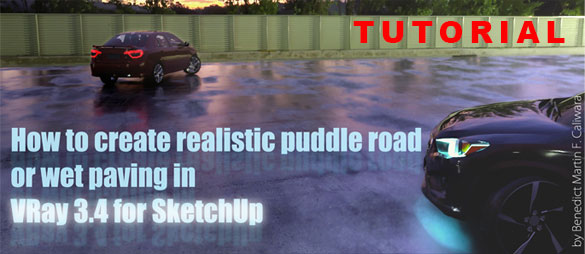
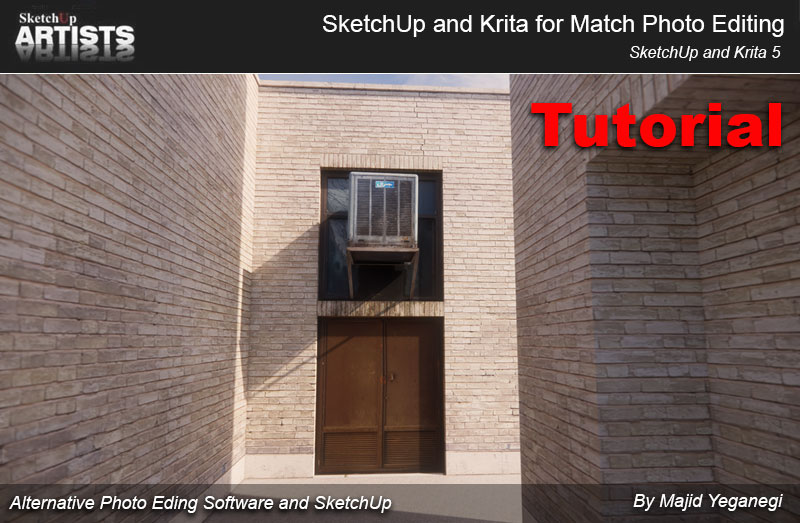




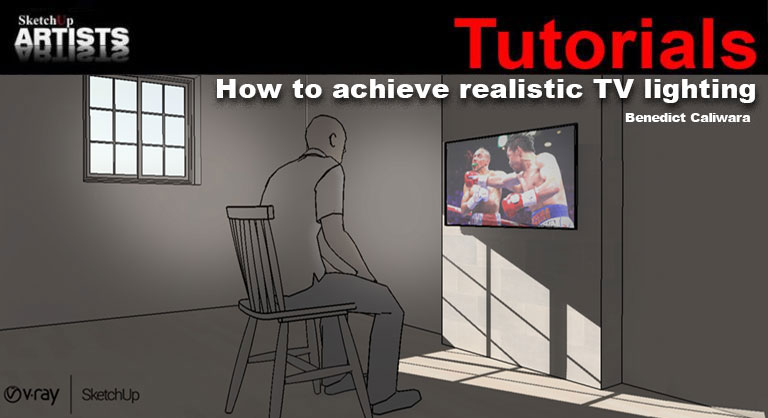
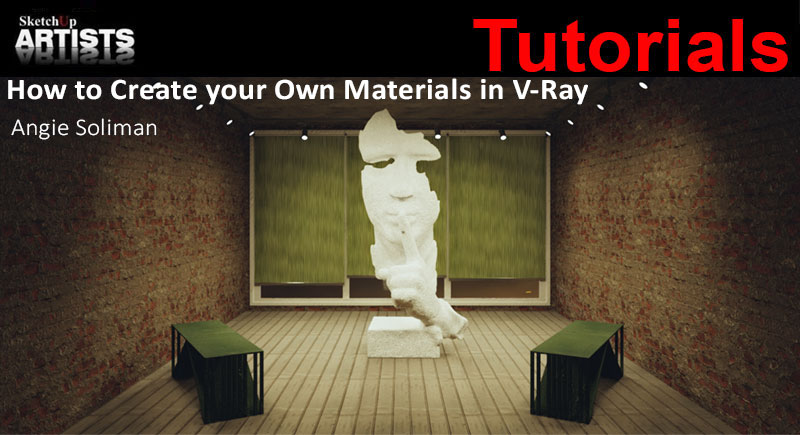

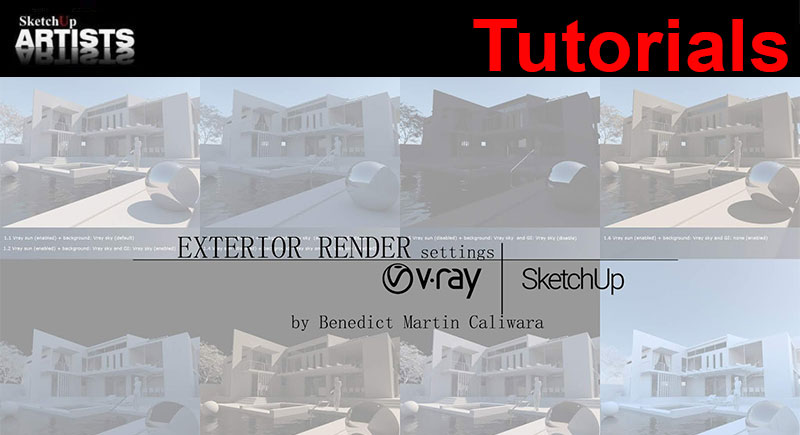
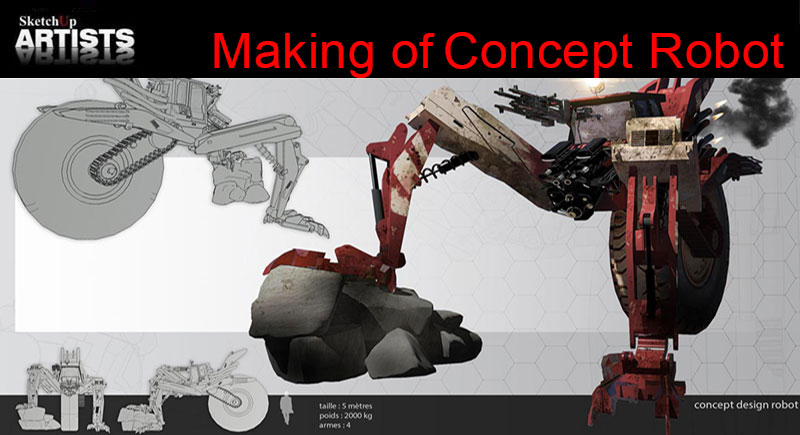



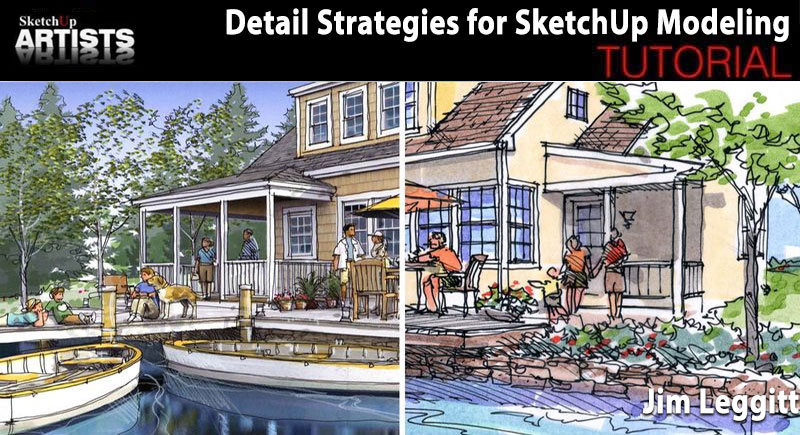
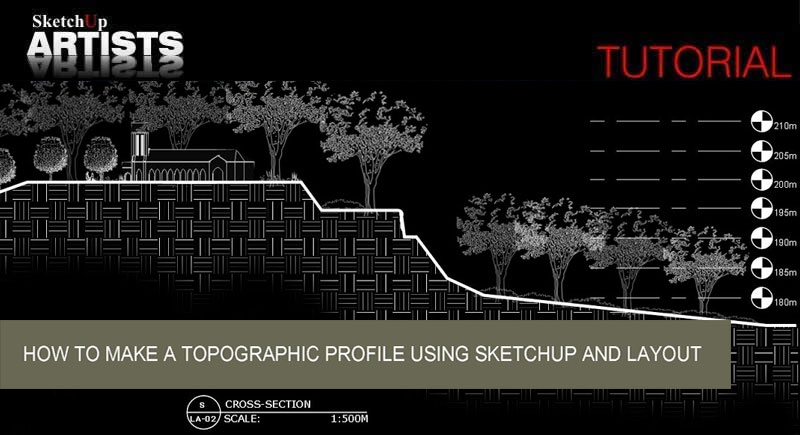





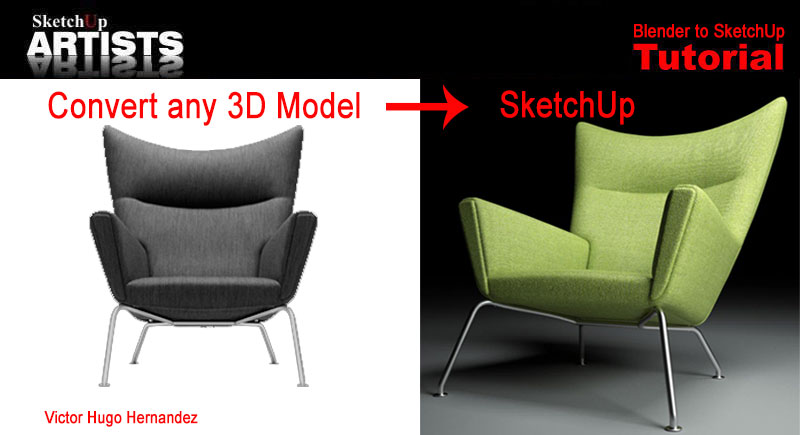


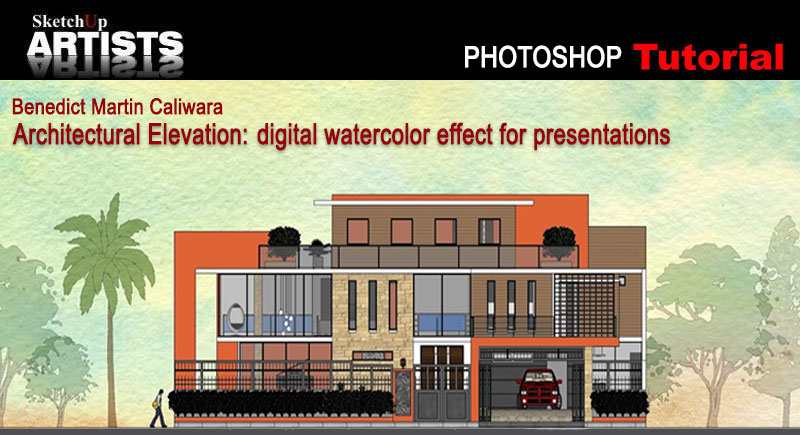

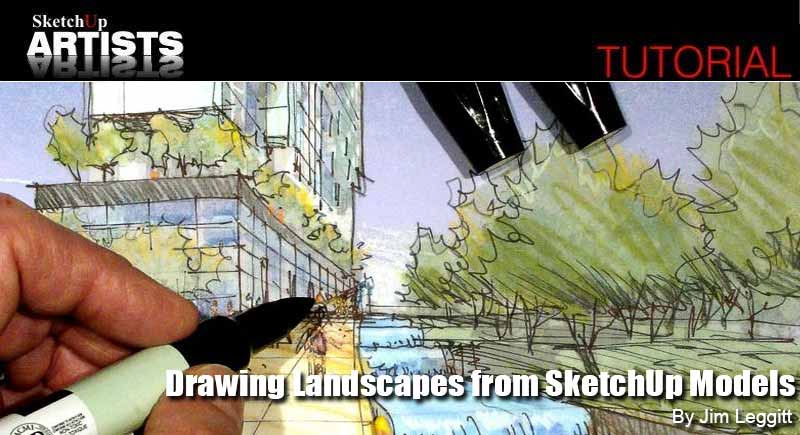

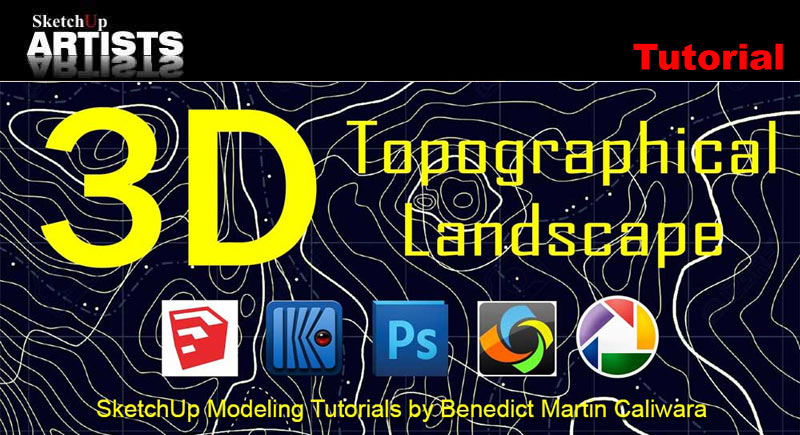

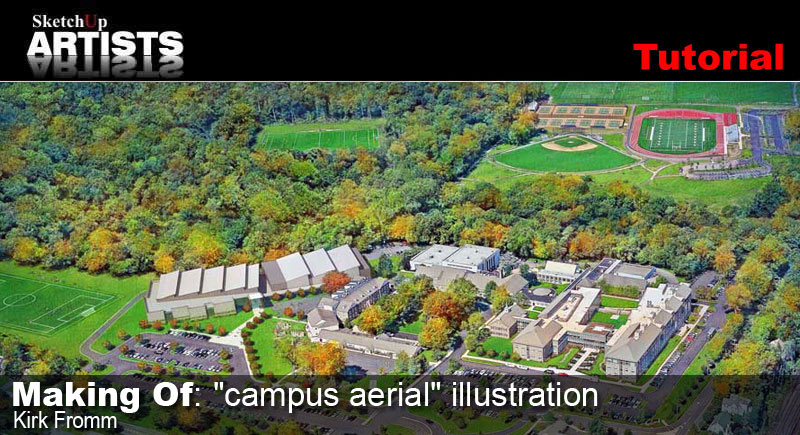
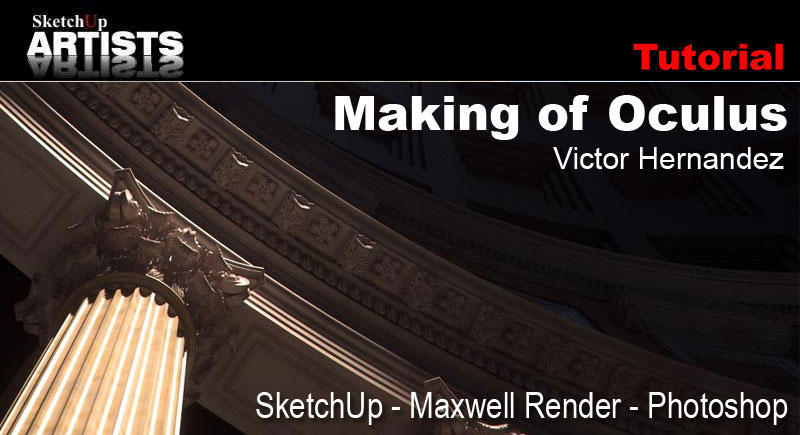






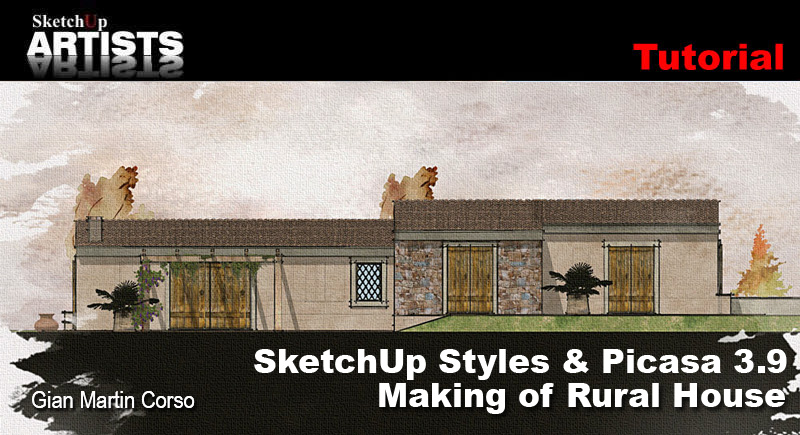
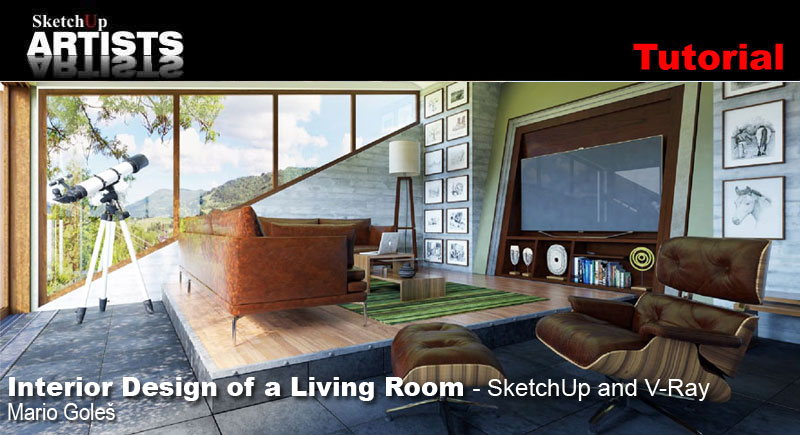


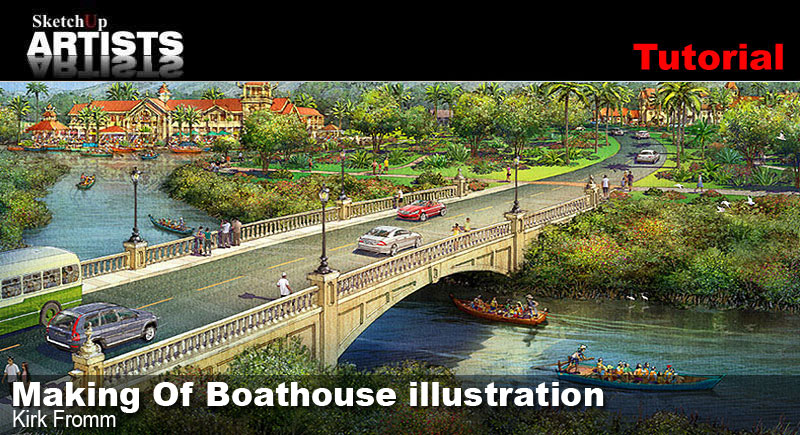
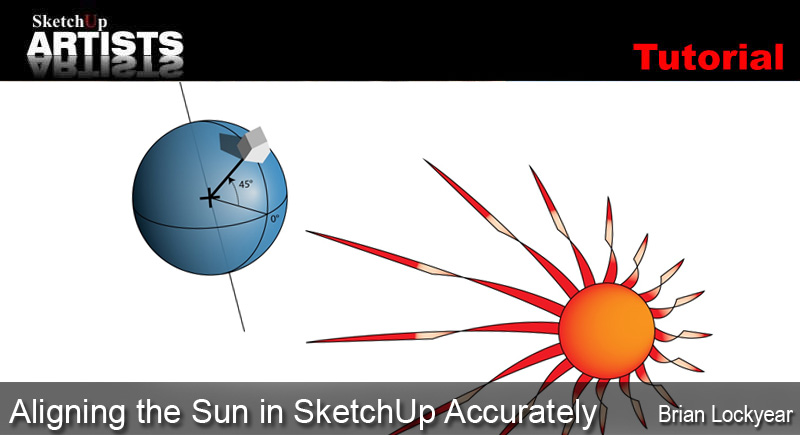

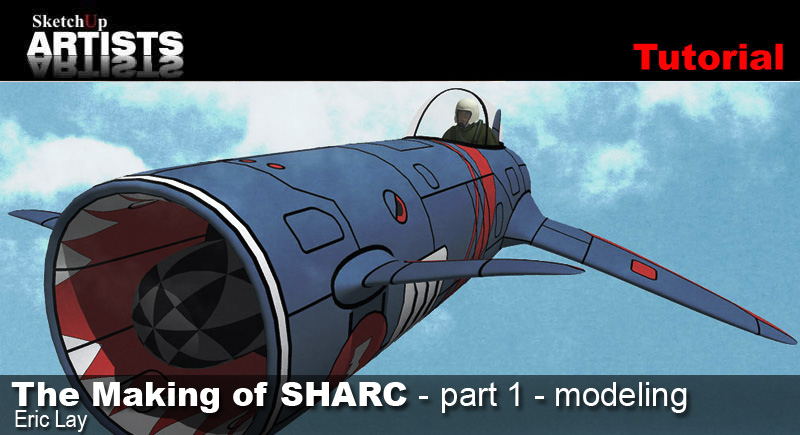

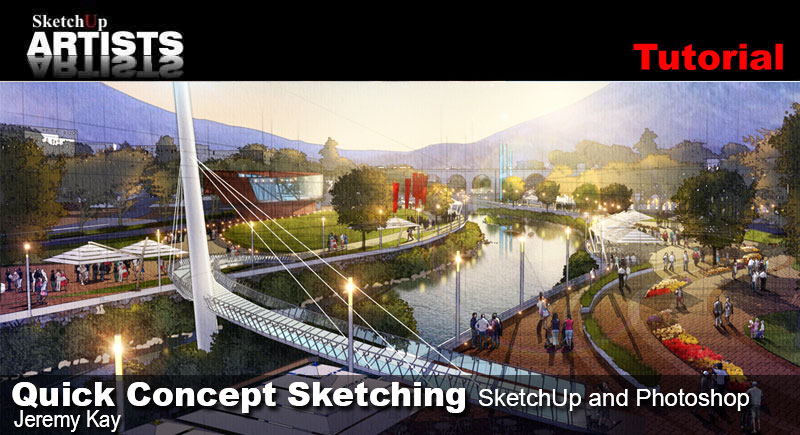





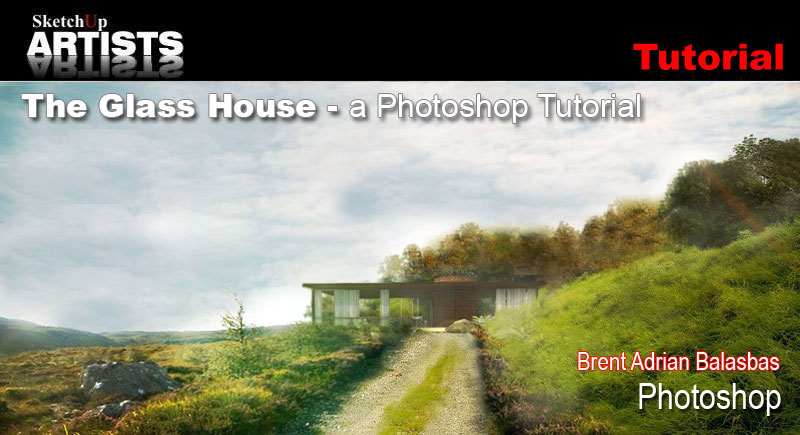



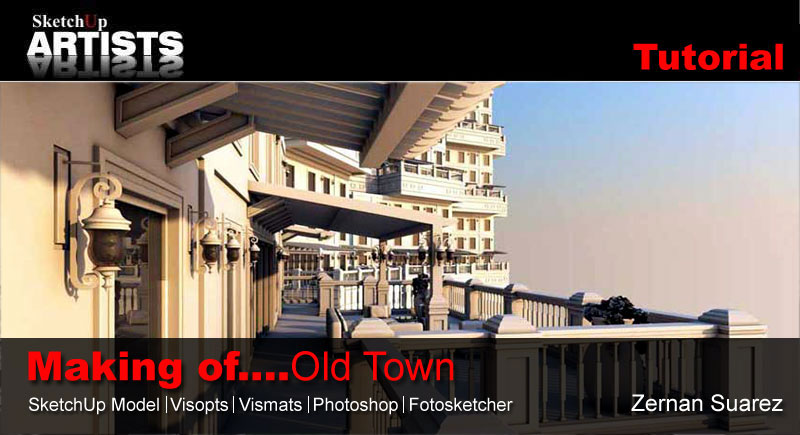




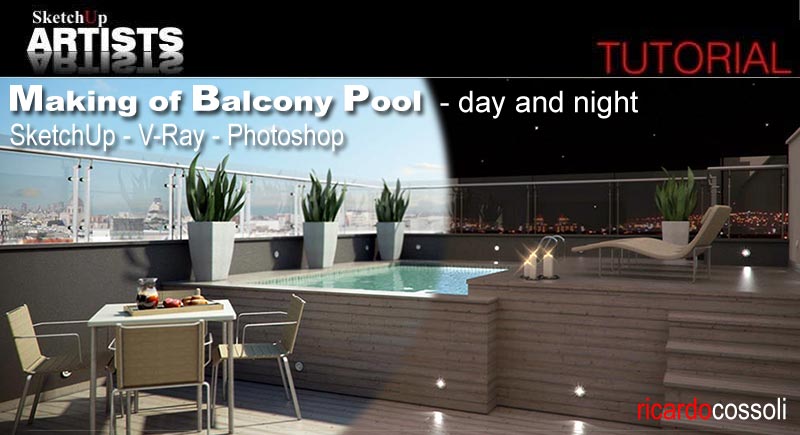
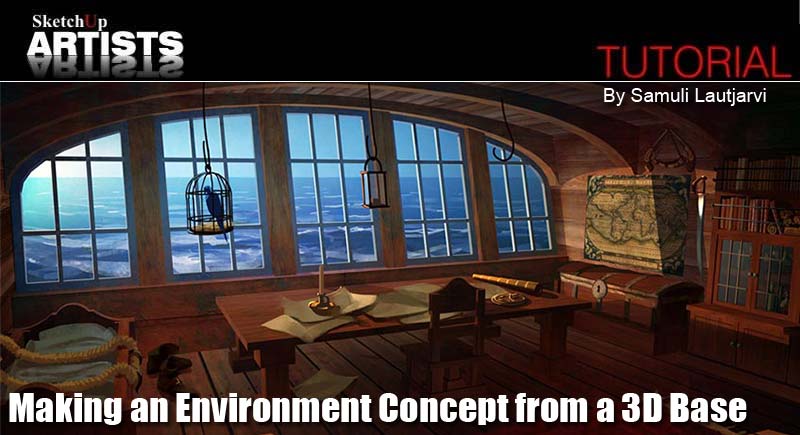




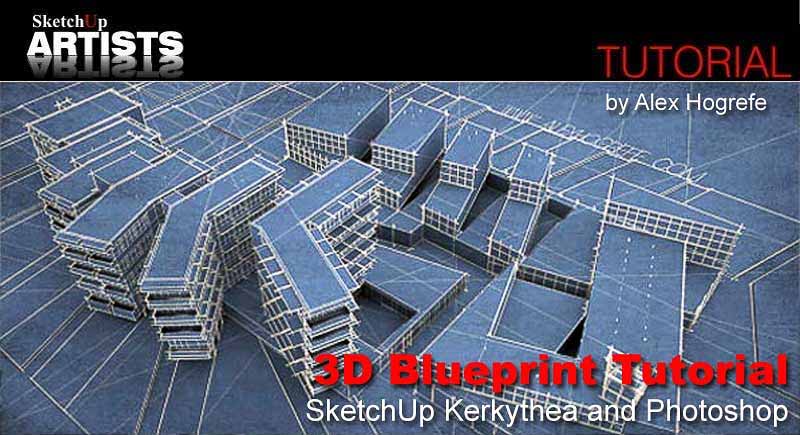
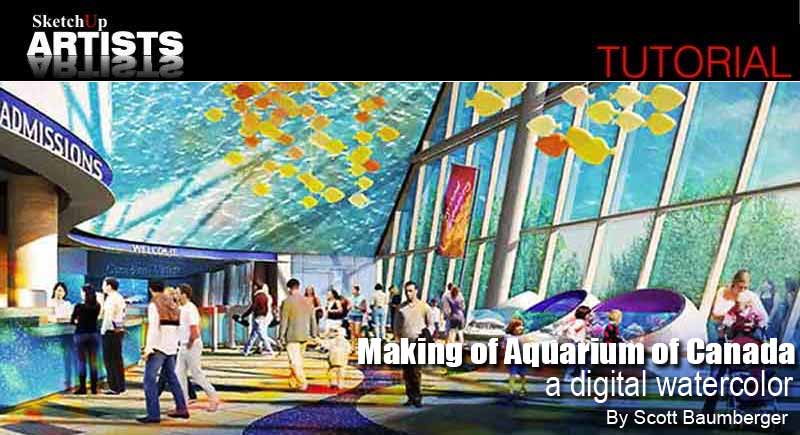







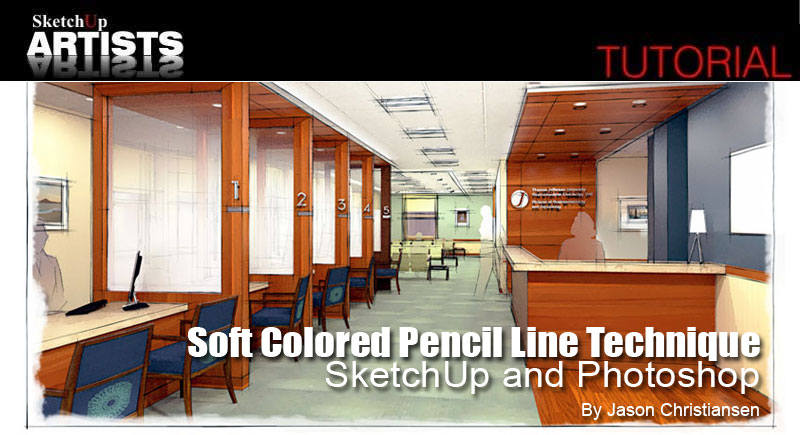
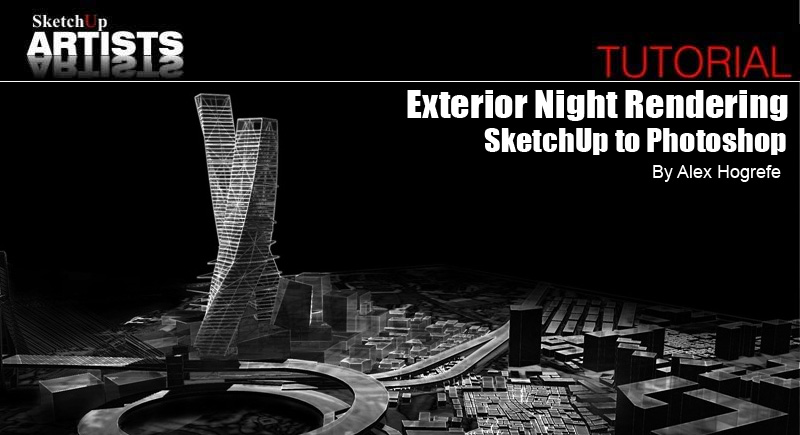
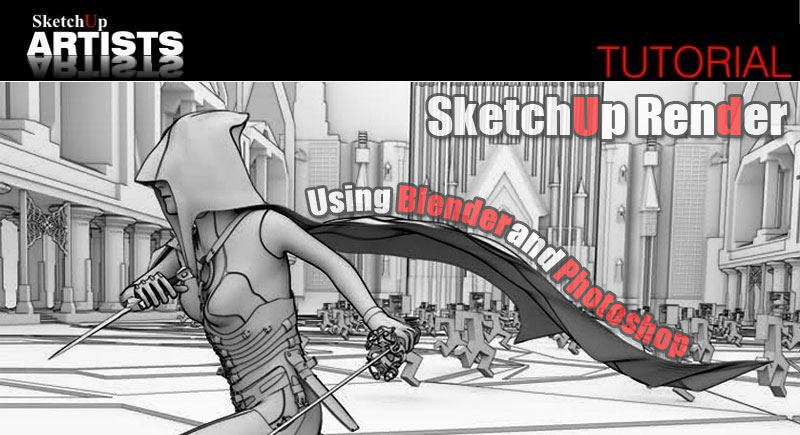


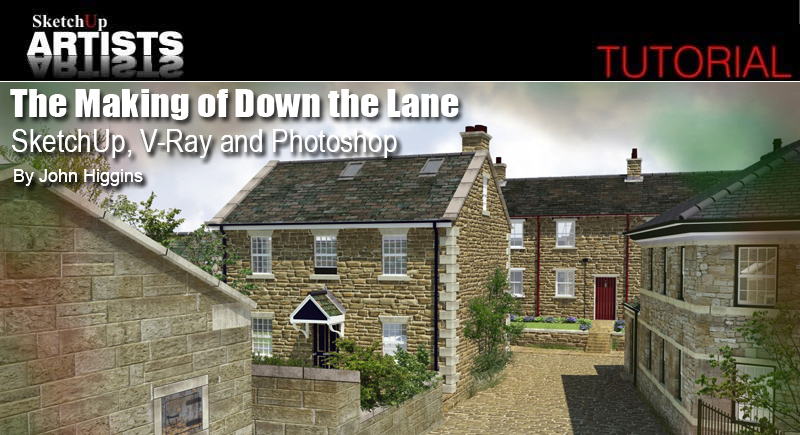


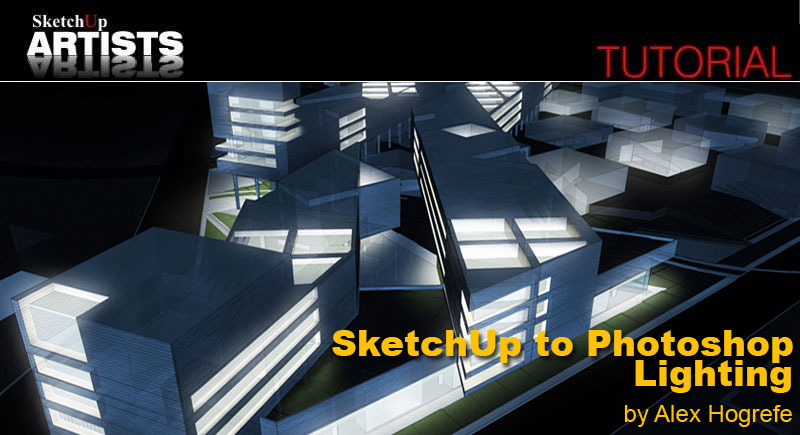


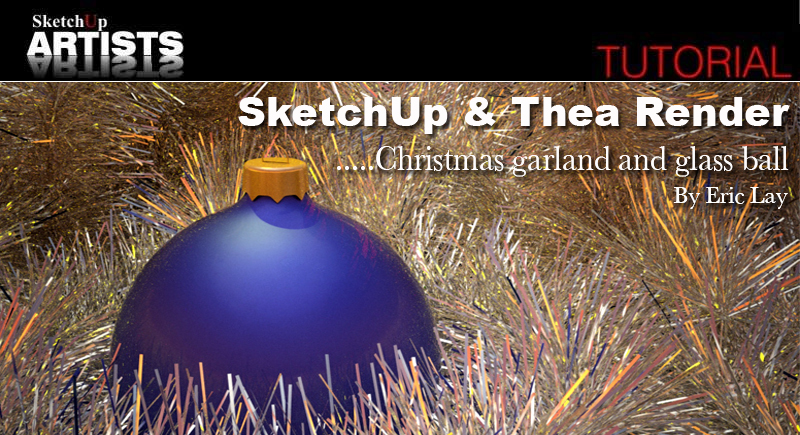

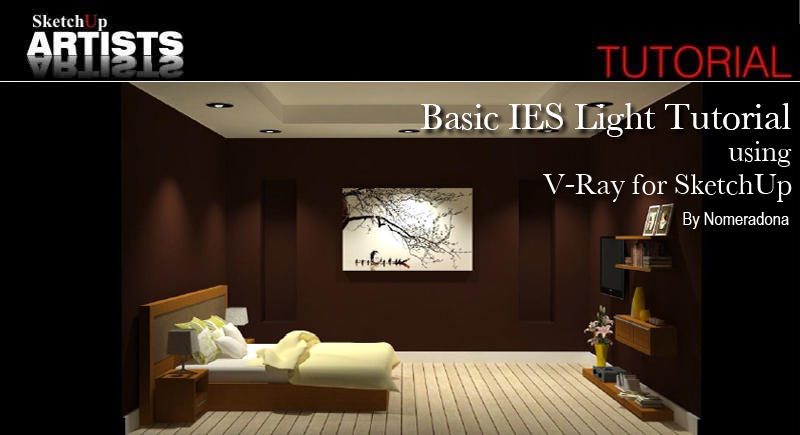

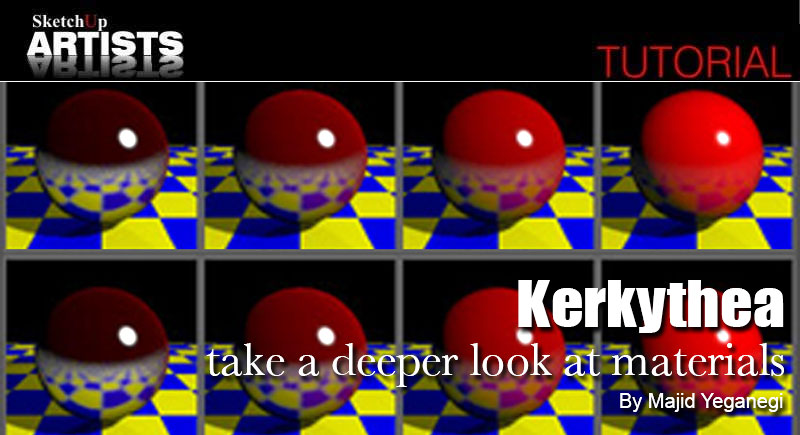
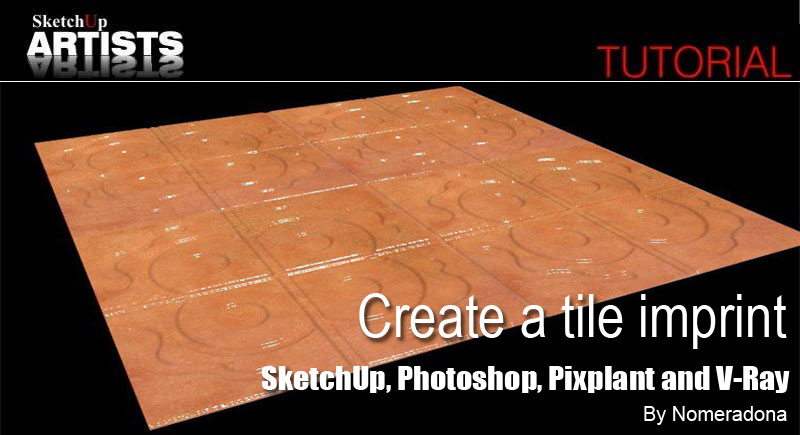


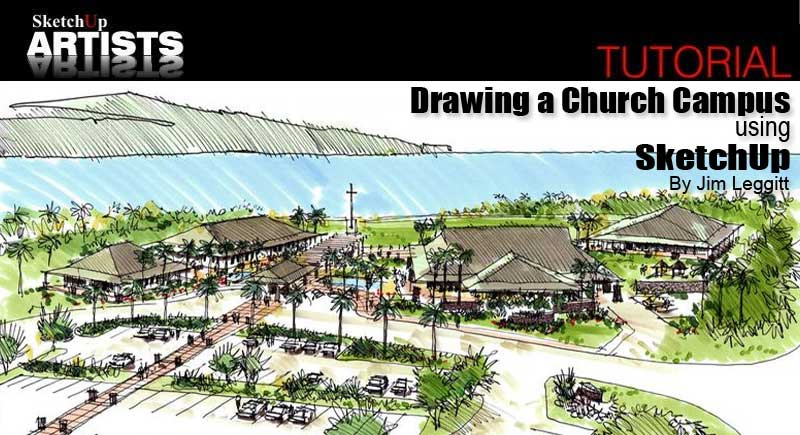
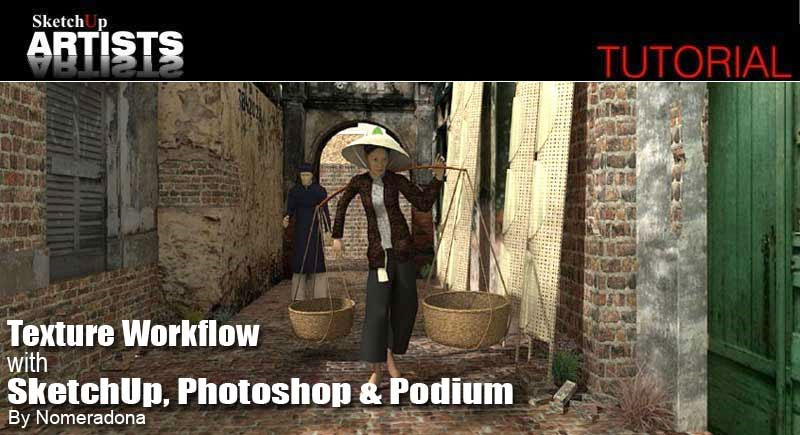

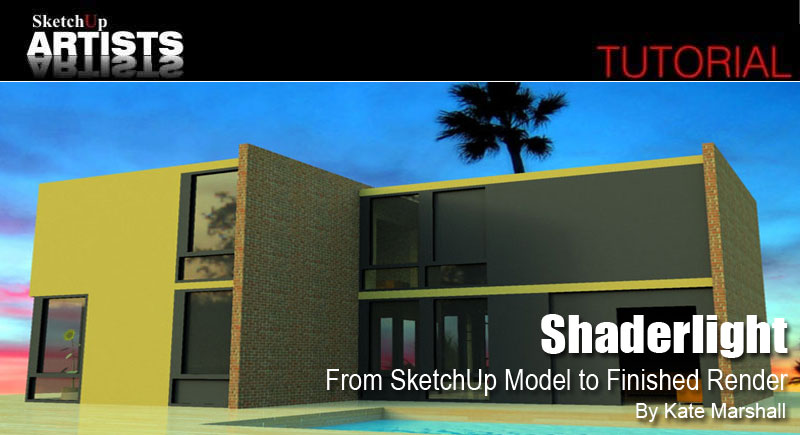
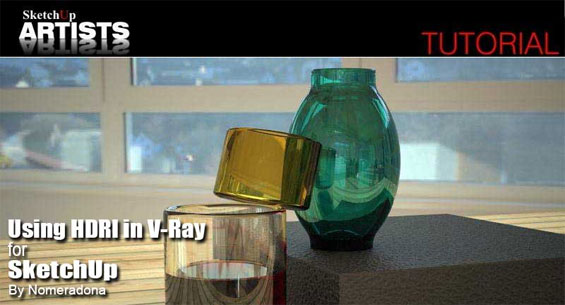
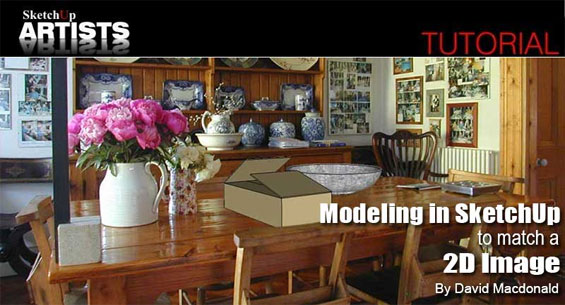
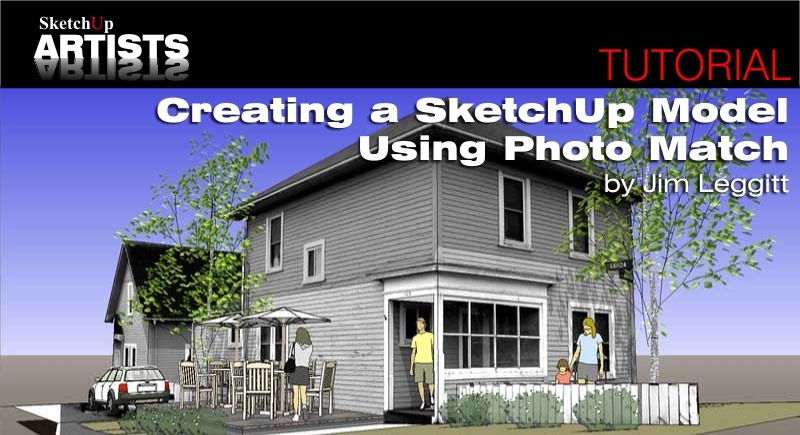
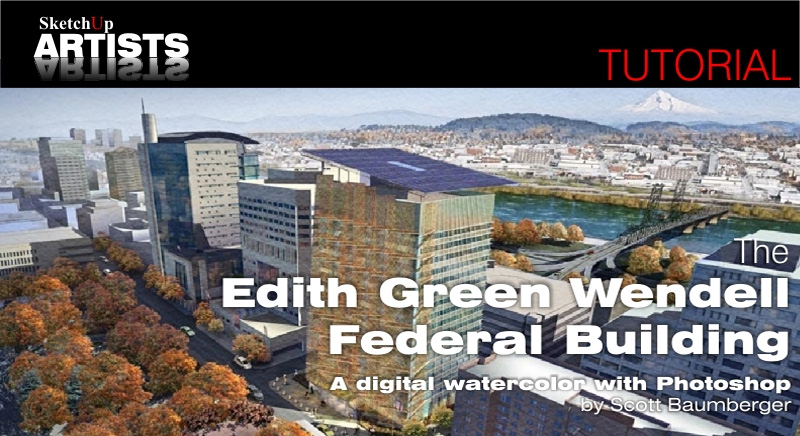
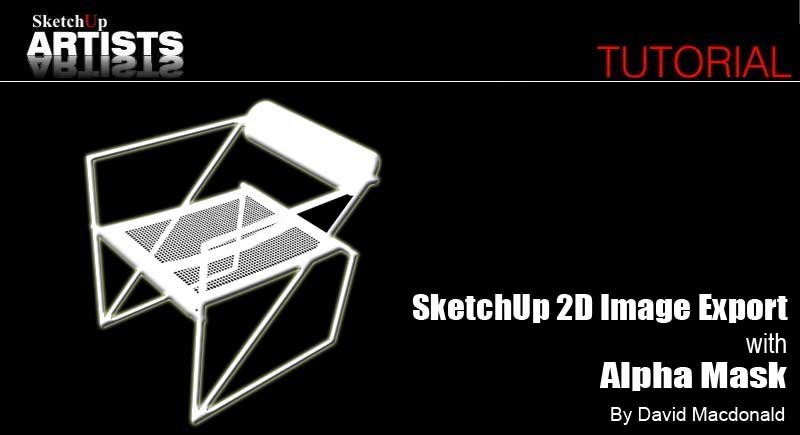
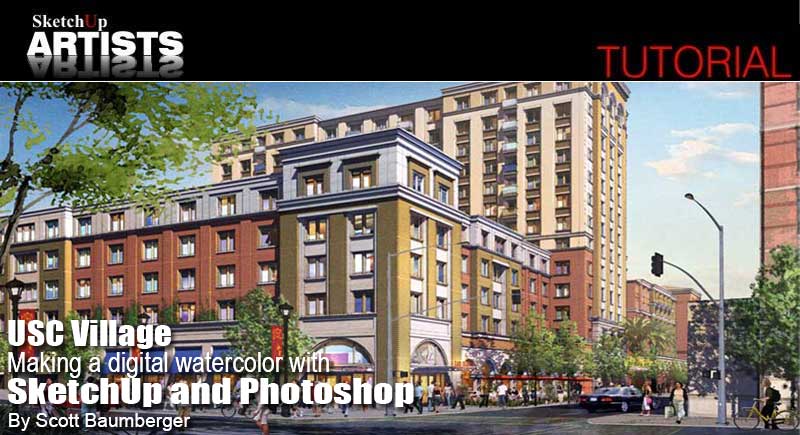
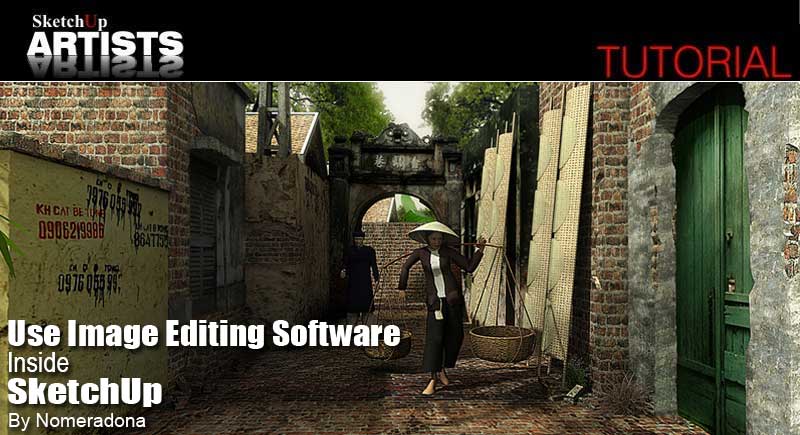








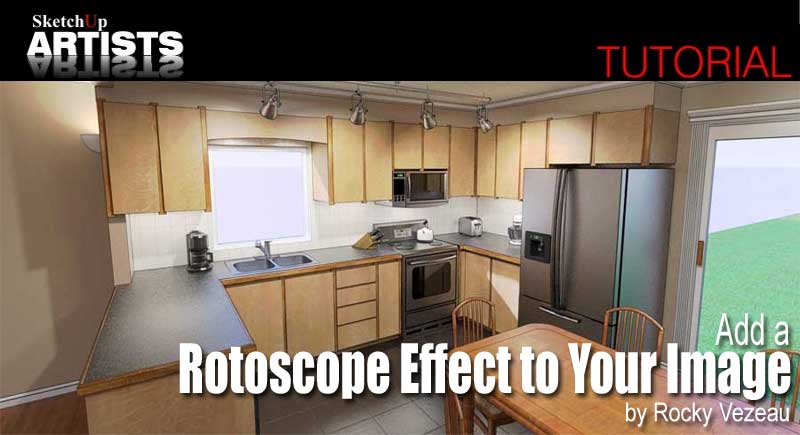
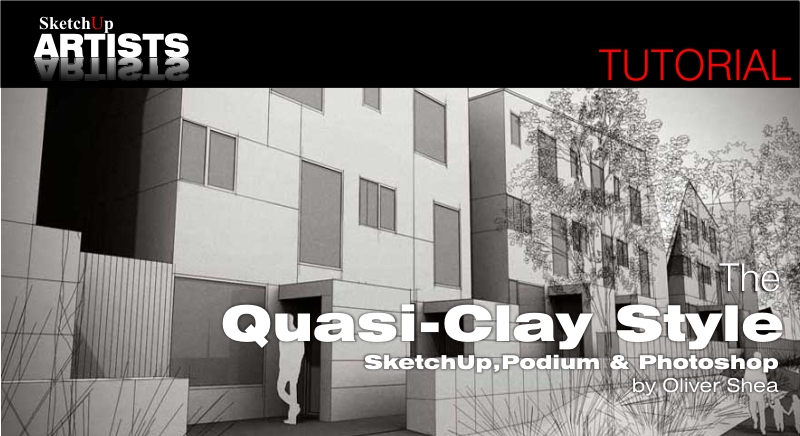
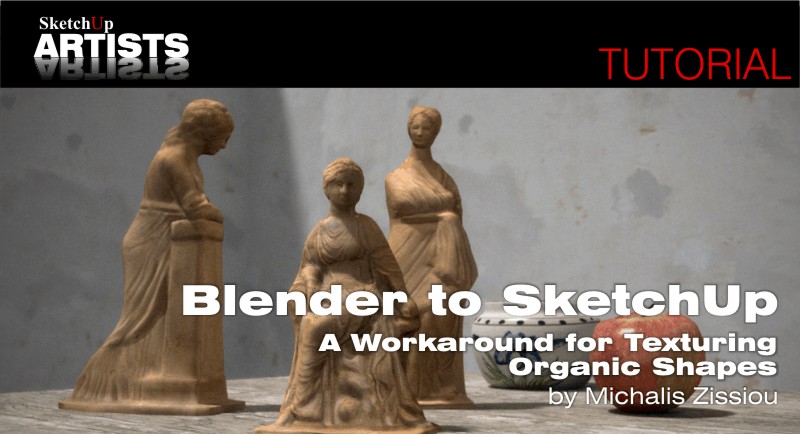
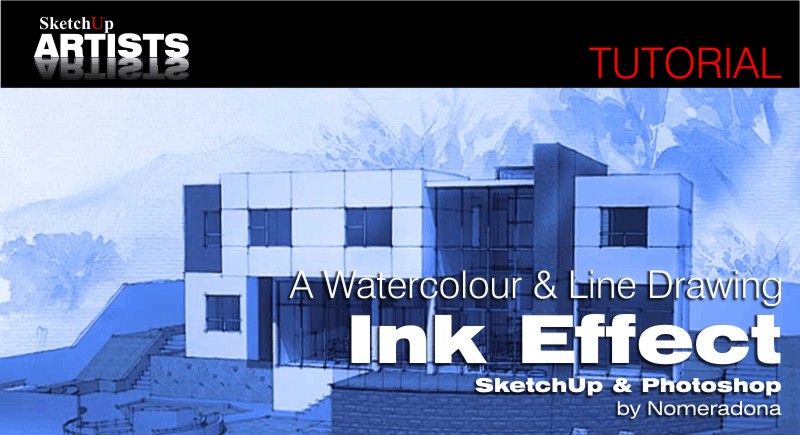
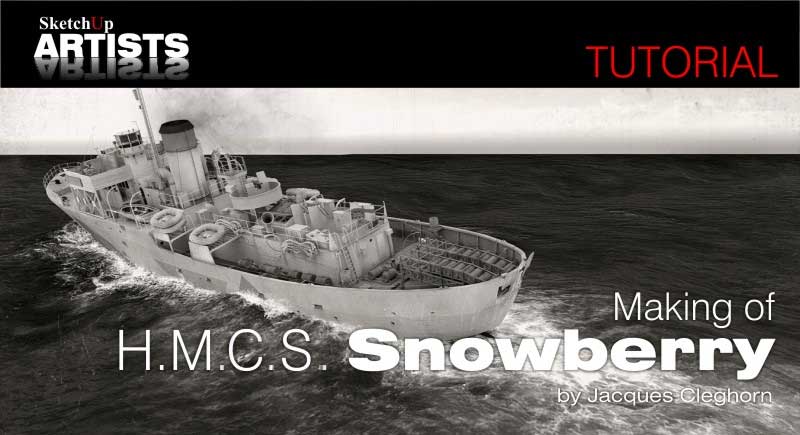
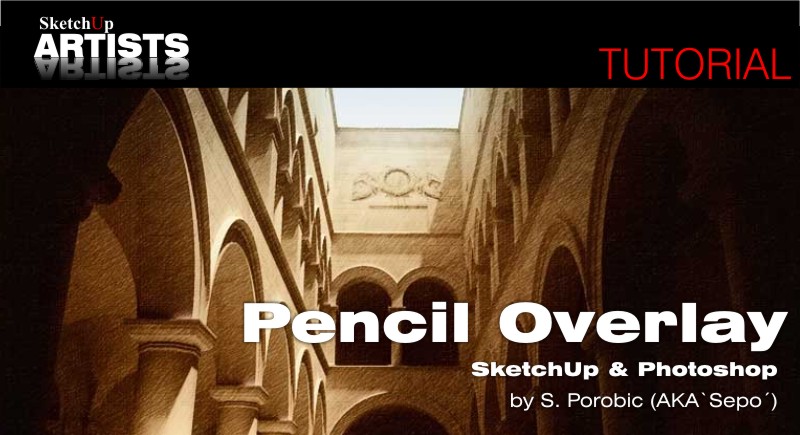


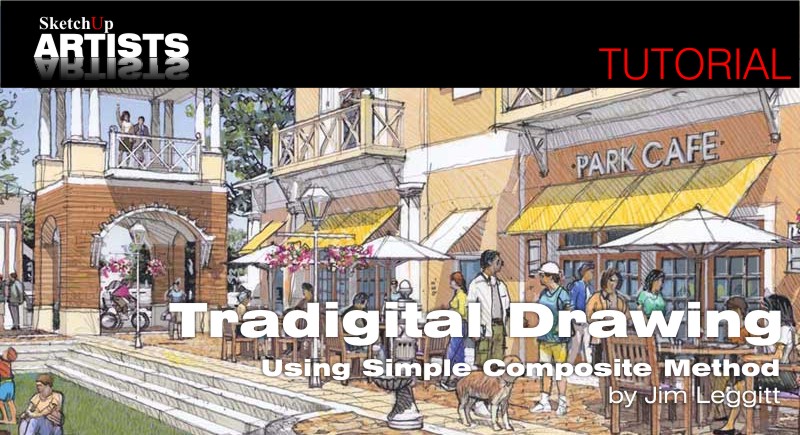


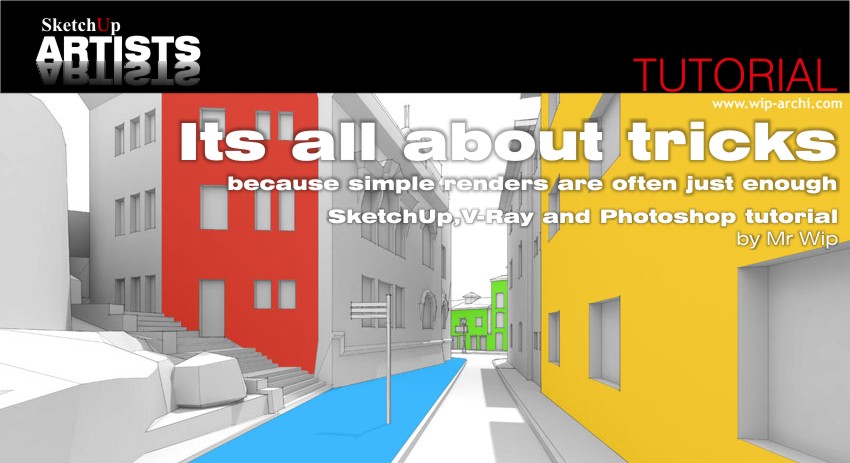
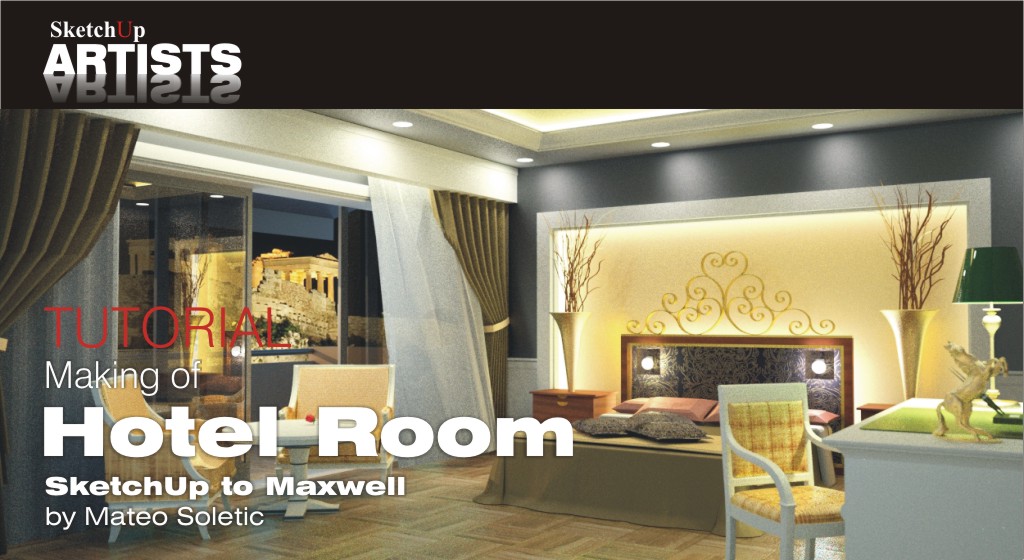

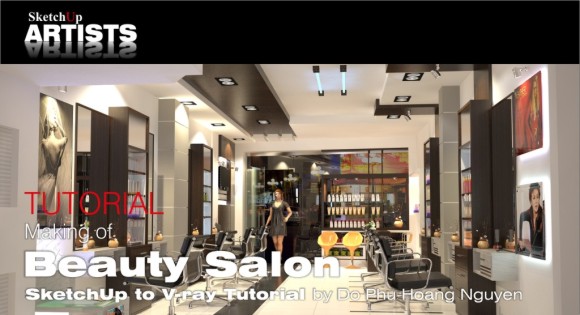


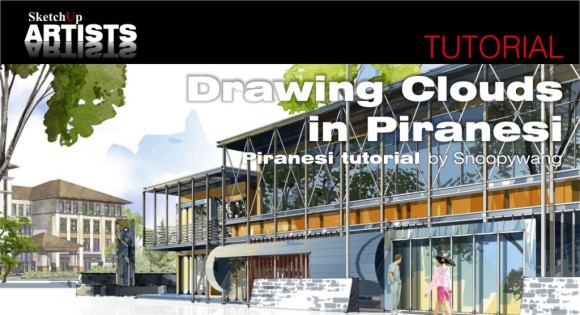
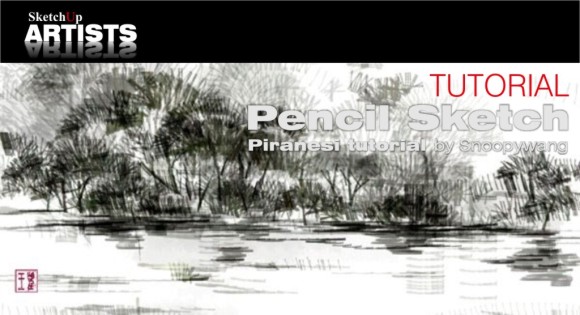
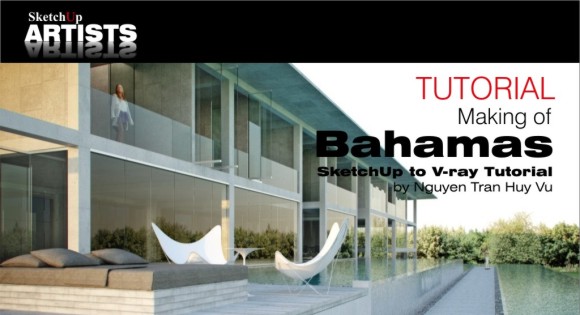









keren banget gun … thanks ya … 😀
Can you post for some architectural interior and exterior rendering using vray for sketchup. Thank you…
hello… thank you …it was the best tutorial I have ever seen
I appreciate all your works and share with us interior and exterior rendering. Its a big help for us especially for us a beginner user in sketchup. Is there anybody can share your tutotorial on HOW TO MAKE AN ACRYLIC MATERIAL IN VRAY…
HOPING THAT YOU CAN HELP ME…THANKS GUYS…
[…] Sketchup / rendering tutorials ….http://www.sketchupartists.org/tutorials/ […]
I really enjoyed to see this tutorial , and it is a very help me and my business.
ilove it
Any 3D Floor Plans ..
that achieved successfully with that excellent workflow (Sketchup>Vray)
Best Regards,
Ammar Striker