Exterior Render Settings (V-Ray 3.4 for SketchUp)
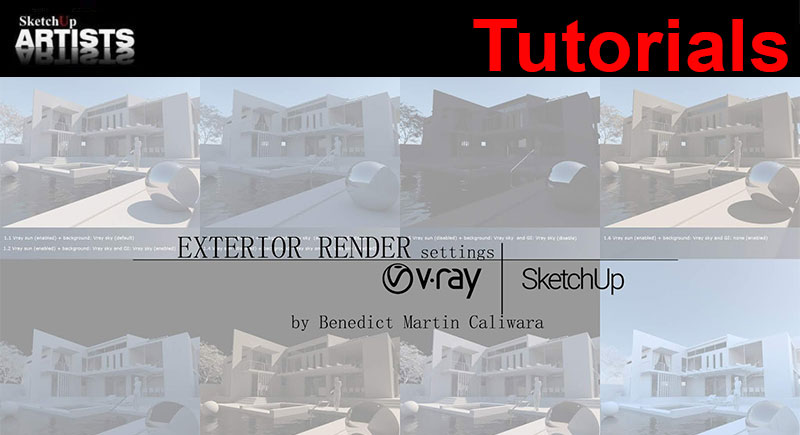
Exterior Render Settings V-Ray and SketchUp
In order to fully understand the possible render output in V-Ray using various environment settings such as V-Ray Sun and Sky, Domelight+ HDRI and V-Ray Environment + HDRI, I made a simple rendering experimentation that highlights different parameters or settings which generally affect the tonality and atmosphere of the rendered image output.
During the test render experimentation, I enabled the material override and set the water pool to “Can be Overridden” . I also added a Sphere model inside the scene with silver polished material in order to see the reflection of the sky.
For V-Ray Sun and Sky System, I set up a basic scene in default setting and lit it a couple of different ways, (enabling and disabling) V-Ray sun, background, and GI (Skylight). For V-Ray dome light with HDRI texture, a comparison test render was made using default setting and optimized setting. For V-Ray Environment with HDRI texture, the test render will highlight the possible output when render in optimized setting using HDRI as the light source and V-Ray sun as an additional light source.
GENERAL SET-UP
1. V-Ray Sun and Sky System
In V-Ray default setting, V-Ray Sun and V-Ray Sky are special features which are provided by the V-Ray Renderer. When set in default setting, notice the sunlight is enabled. If you go to V-Ray Asset Editor> Settings> Environment> Background, you can see that the default background is set to V-Ray Sky or technically the V-Ray Sun (V-Ray sunlight). Under Environment Overrides, the GI Skylight is technically turned off in default settings. However, when you turn on the GI Skylight option and choose the V-Ray sky as the light source, the render result will be similar to V-Ray default settings. In comparison to Dome light and V-Ray Environment settings, the shadow appeared to be sharper when rendered using V-Ray Sun and sky system.
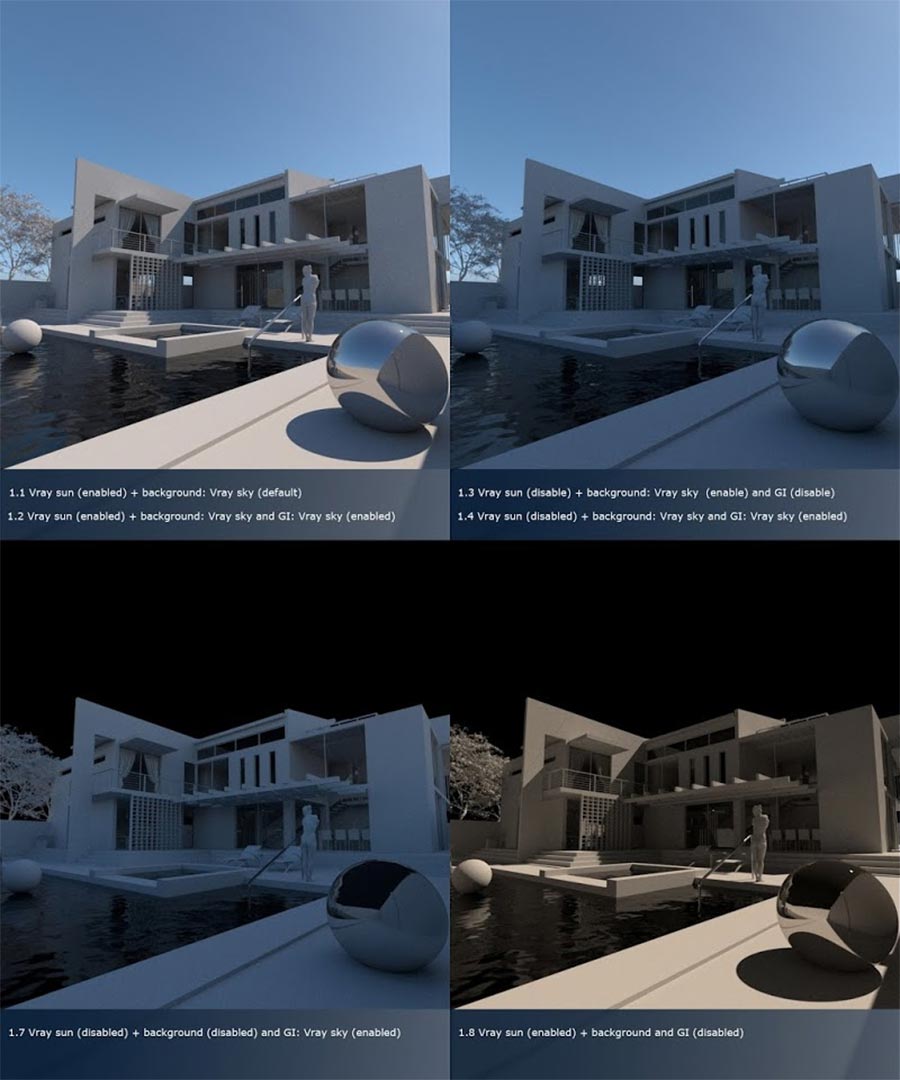
1.0 V-Ray Sun

1.0 V-Ray Sun
Settings 1.1 (default) and 1.2 show a similar render output, producing such clearer environment. Here, enabling the GI skylight with V-Ray sky as the light source does not affect the output when the V-Ray sun is turned on.
This atmosphere goes the same in Setting 1.9 with a slight difference in terms of the background.
Settings 1.3 and 1.4 show a similar render output. Enabling the GI skylight with V-Ray Sky as the light source while the V-Ray sun is turned off doesn’t produce such brighter environment. Here, the light power using GI skylight with V-Ray sky as the light source does not produce a brighter environment as compared to the V-Ray sun when turned on. The V-Ray sky as the background image enable to illuminate in the material of the 3-D object.
Setting 1.7 produce almost the same atmosphere similar to settings 1.3 and 1.4 but with different background.
Setting 1.5 shows that turning off the V-Ray sun and GI sky light (which means there is no any light source) makes the model illuminate to darker environment while the background is still visible when turned on.
Setting 1.6 shows that when using both V-Ray sun and GI skylight with no light source (None) the environment becomes warmer, cloudy or hazy.
This atmosphere goes the same in Setting 1.8 with a slight difference in terms of the background.
Setting 1.10 shows that increasing the value of GI skylight with V-Ray sky as the light source while the V-Ray sun is disabled produce a brighter illumination of materials.
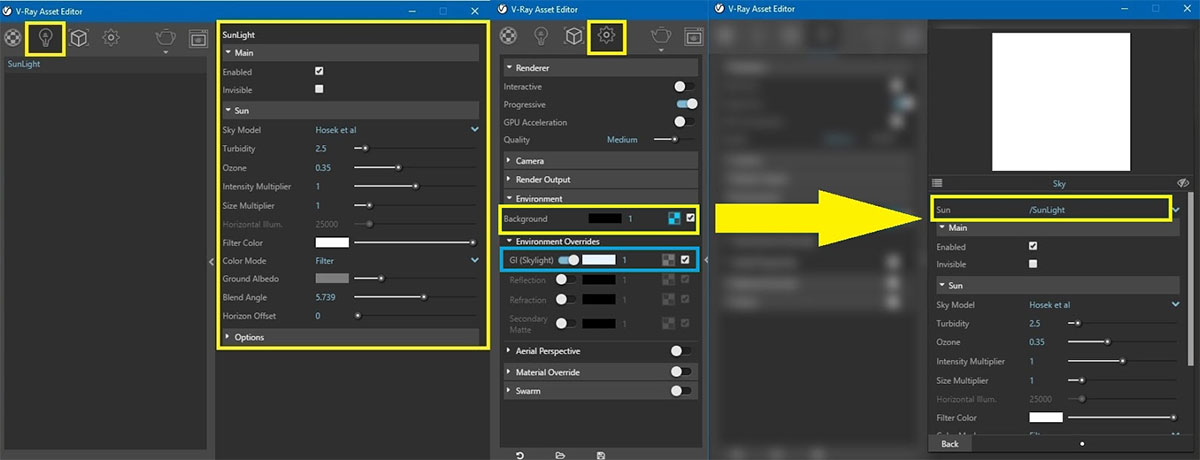
1.2 V-Ray Sun settings
2. Dome light+ HDRI
Using V-Ray for SketchUp, when loading a Dome light+ HDRI in default setting, the render result will be darker in nature (See image 2.0/ Setting 2.1.A). Thus, optimizing the Dome light settings is important in order to produce a suitable environment in relation to HDRI map. (See image 2.0/ Setting 2.1.B). In order to set-up the Dome light: click the Dome light icon and place it in your SketchUp scene. To change the parameters for Dome light follow the procedures: under ‘V-Ray Asset Editor’> go to ‘Lights’> click the V-Ray Dome light> under Light dome, you can see two main parameters (Main and Options). Follow the parameters set-up I made for this test render experiment (See image 2.1 Dome light Setting). The shadow in Dome light+ HDRI set-up appears to be smoother than V-Ray sun setting. This can be illustrated in test render sample (see image 2.0/ Setting 2.1.B and Setting 2.2.B). Using Dome light set-up, the lights come from HDRI map as direct light, and all effects like shadows, reflection, etc… will be apparent.

2.0 Dome light
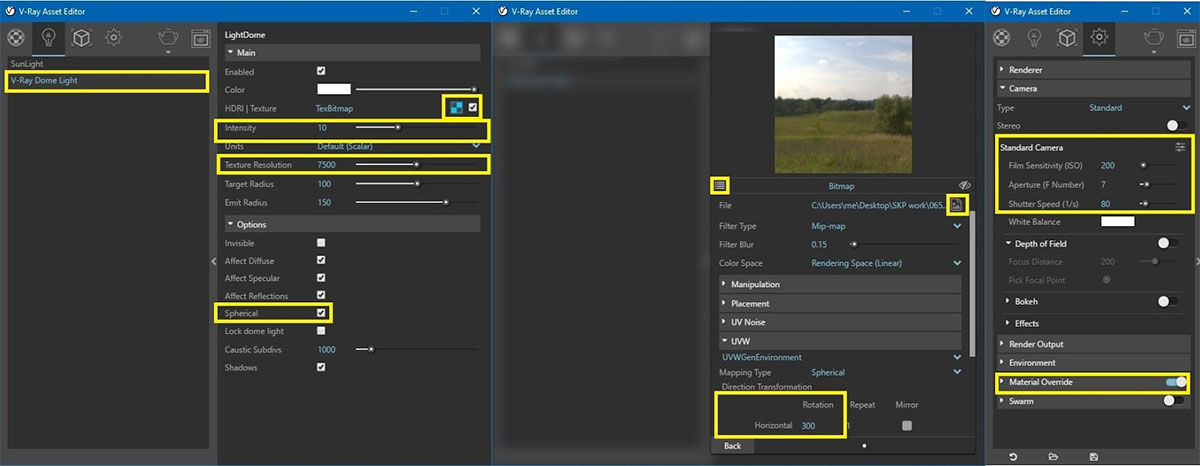
2.1 Dome light settings
3. V-Ray Environment + HDRI
In Dome light, adjusting the intensity will generally affect both the background and the light at the same time. The advantage of using V-Ray Environment than Dome light is that you can use different maps for both lighting and background while at the same time, adjusting the intensity separately by multipliers. Optimizing the V-Ray Environment is important in order to produce a suitable environment to your scene. Enabling V-Ray sun while GI skylight is turned on (optimized) is not necessary, since you don’t need to have two light source in your scene. Having two light source in one scene will just increase the render time.

3.0 V-Ray Environment
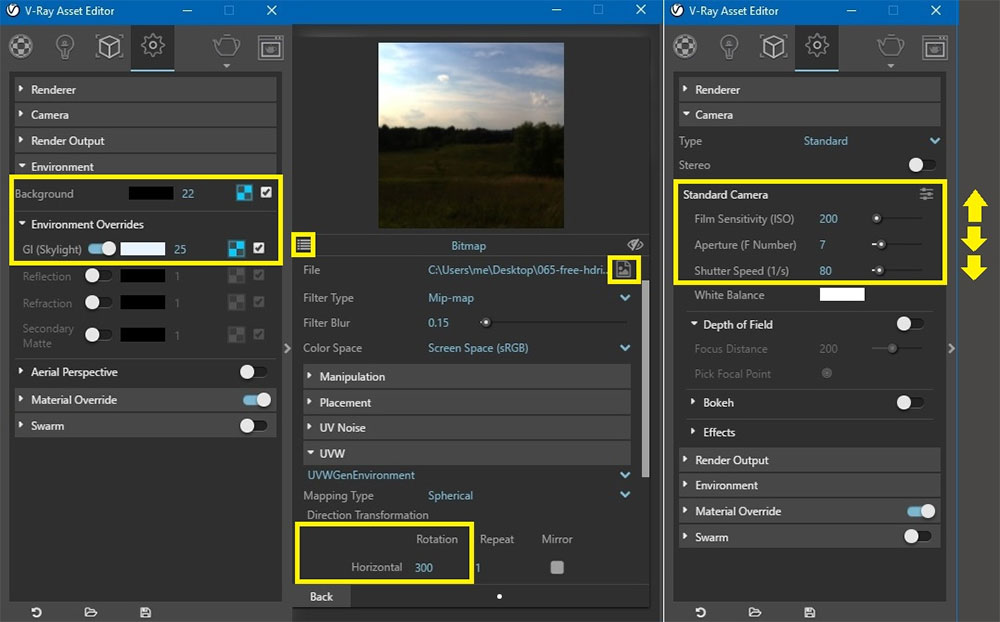
3.1 V-Ray Environment Settings
4. V-Ray Sun Sky Model
Hosek et al. – The V-Ray Sky procedural texture will be generated based on the Hosek et al. method.
Preetham et al. – The V-Ray Sky procedural texture will be generated based on the Preetham et al. method.
CIE Clear – The V-Ray Sky procedural texture will be generated based on the CIE method for clear sky.
CIE Overcast – The V-Ray Sky procedural texture will be generated based on the CIE method for cloudy sky.
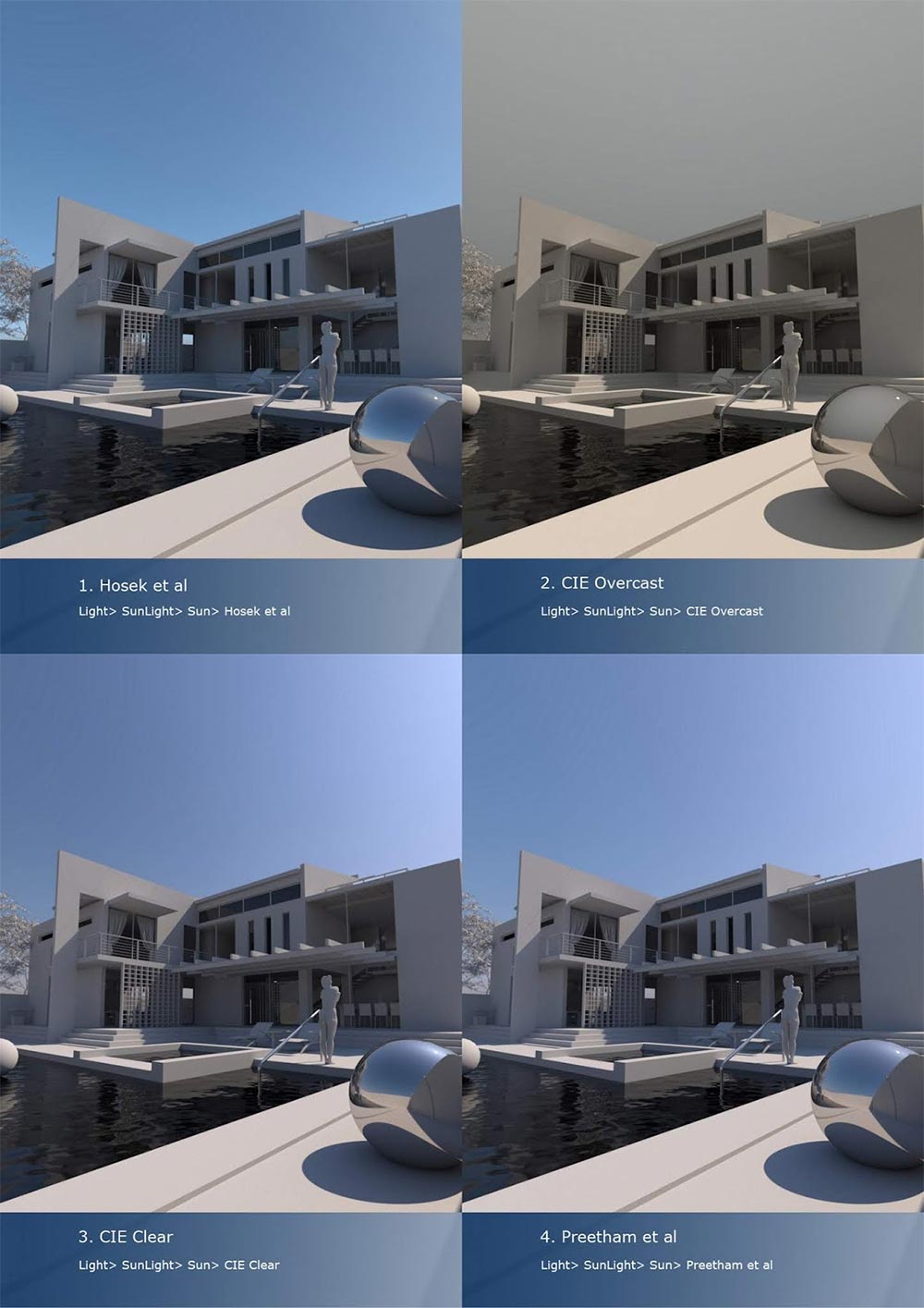
4.0 V-Ray Sun Sky Model
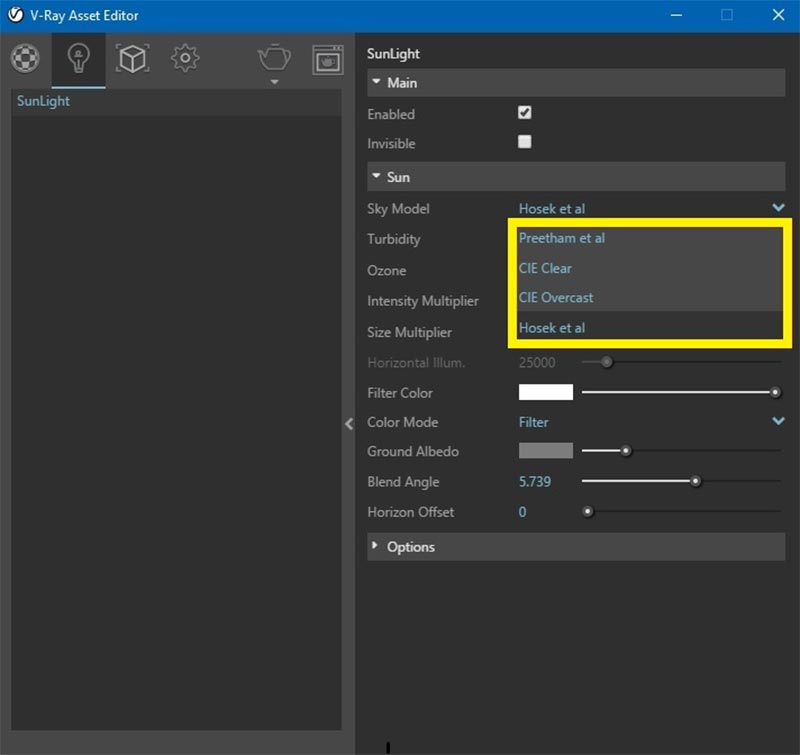
4.1 Sun Sky Model Options
SOURCE: Click Here
PARAMETERS:
1. V-Ray Sun (Default setting)
V-Ray Sun and Sky system, ensure a faster render than Dome light and V-Ray Environment. This render setting is the very basic of V-Ray Sun Environment.
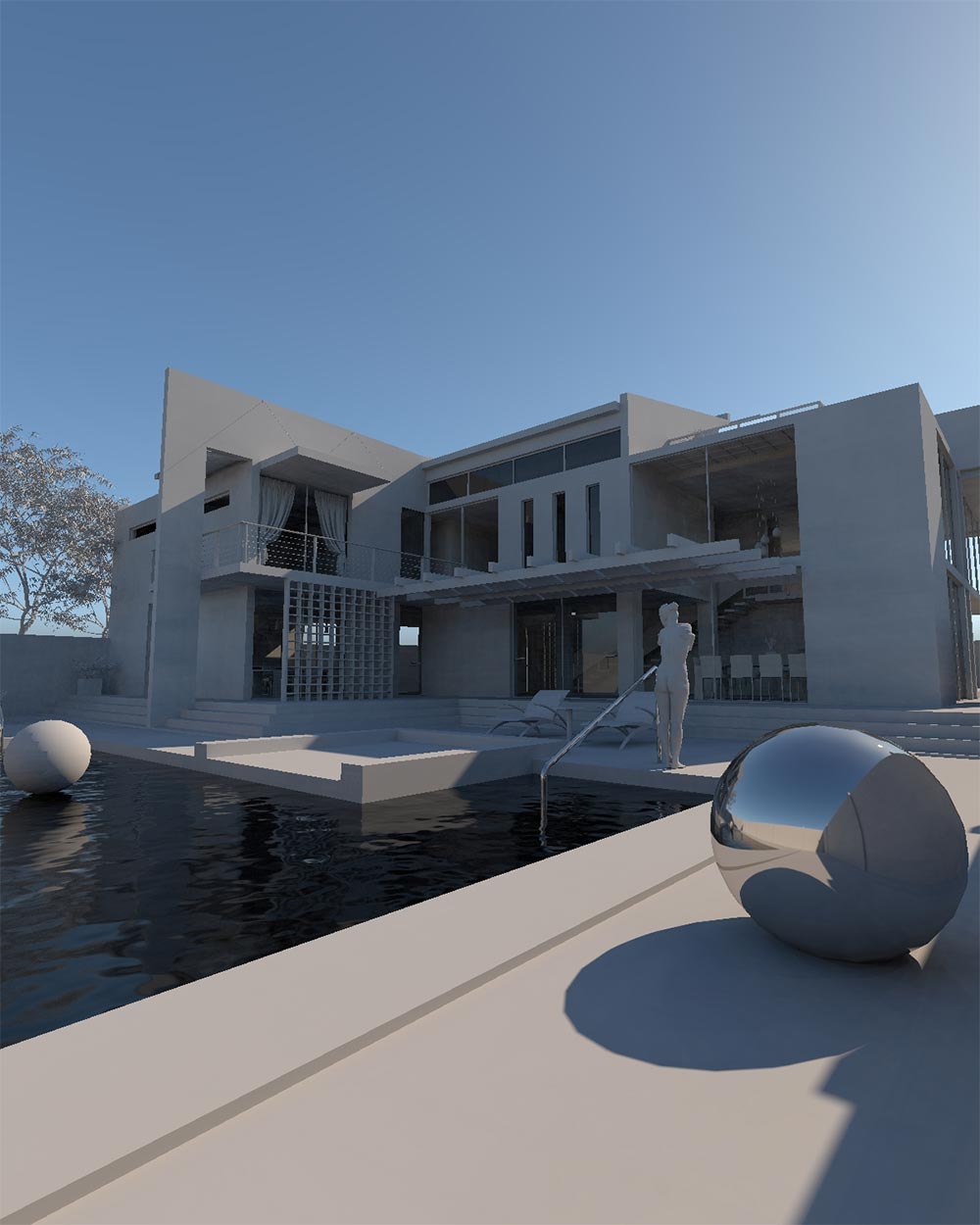
5.1.0 V-Ray Sun (default)
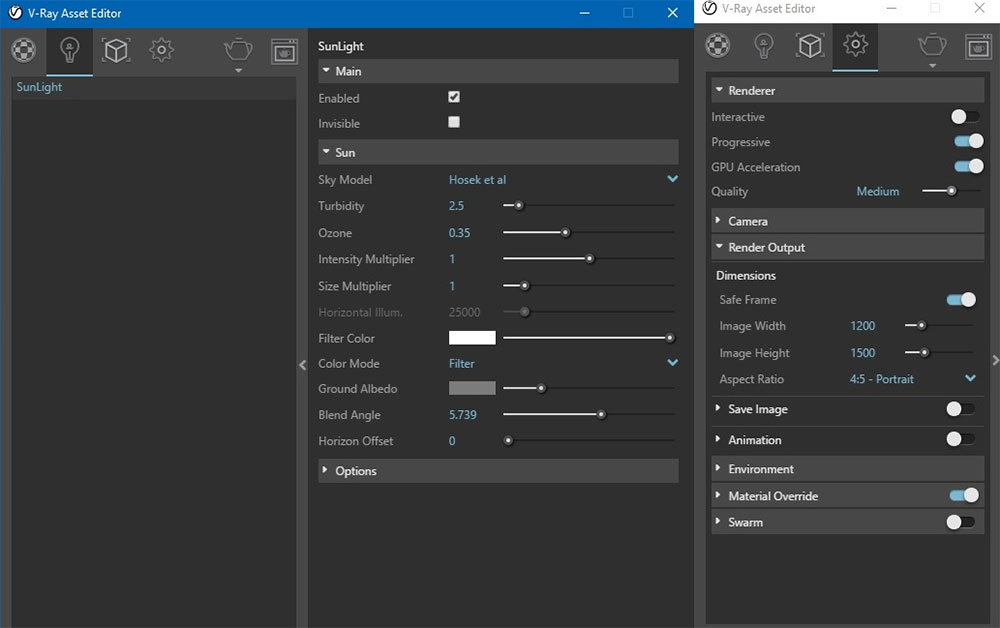
5.1.1 V-Ray Sun (settings)
2. Dome light+ HDRI
The V-Ray Dome light is a really quick way to get clean results if you can’t use irradiance maps which is typical in V-Ray Environment setting. The V-Ray dome light does the importance sampling which gives you a better shadows, quicker and cleaner render than V-Ray Environment.

5.2.0 Dome Light HDRI
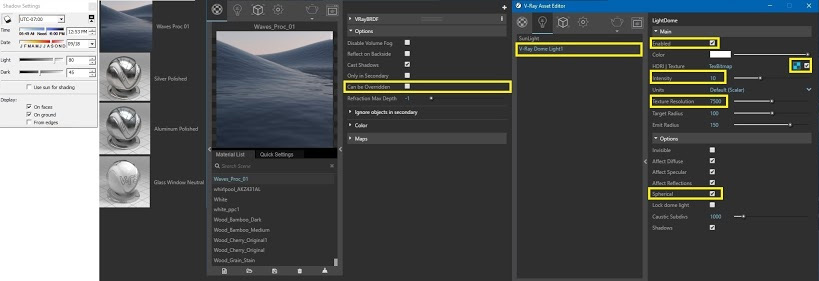
5.2.1 Dome Light HDRI (settings)

5.2.2 Dome Light HDRI (settings)
3. V-Ray Environment + HDRI
On the other hand, V-Ray Environment set-up offers a more flexible option as compare to Dome light setting. Here you can adjust the intensity of the light source and the visibility of the background (both in HDRI map) separately using multiplier. Although, this is a more tedious work as compare to Dome light set-up from which the intensity of the light source and background can be adjusted all at once, I prefer this set-up because you have the liberty to adjust the background and the light source separately, based on your preferred settings.

5.3.0 V-Ray Environment HDRI

5.3.1 V-Ray Environment (settings)
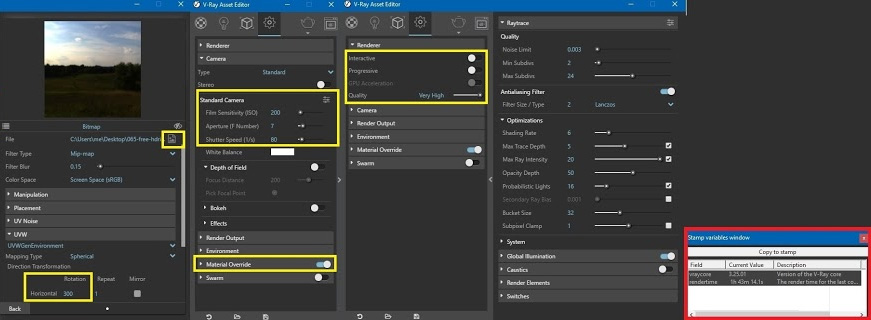
5.3.2 V-Ray Environment (settings)

065-free-hdri-skies.com
Thanks for reading!
Benedict Caliwara
To see more of Benedict’s work visit his website here.
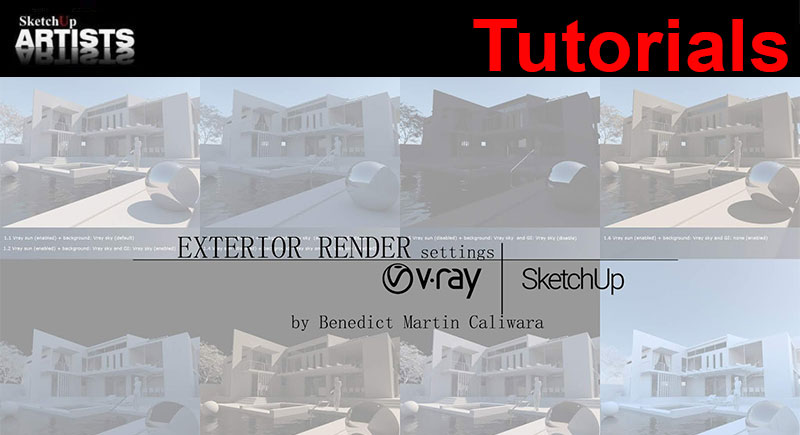

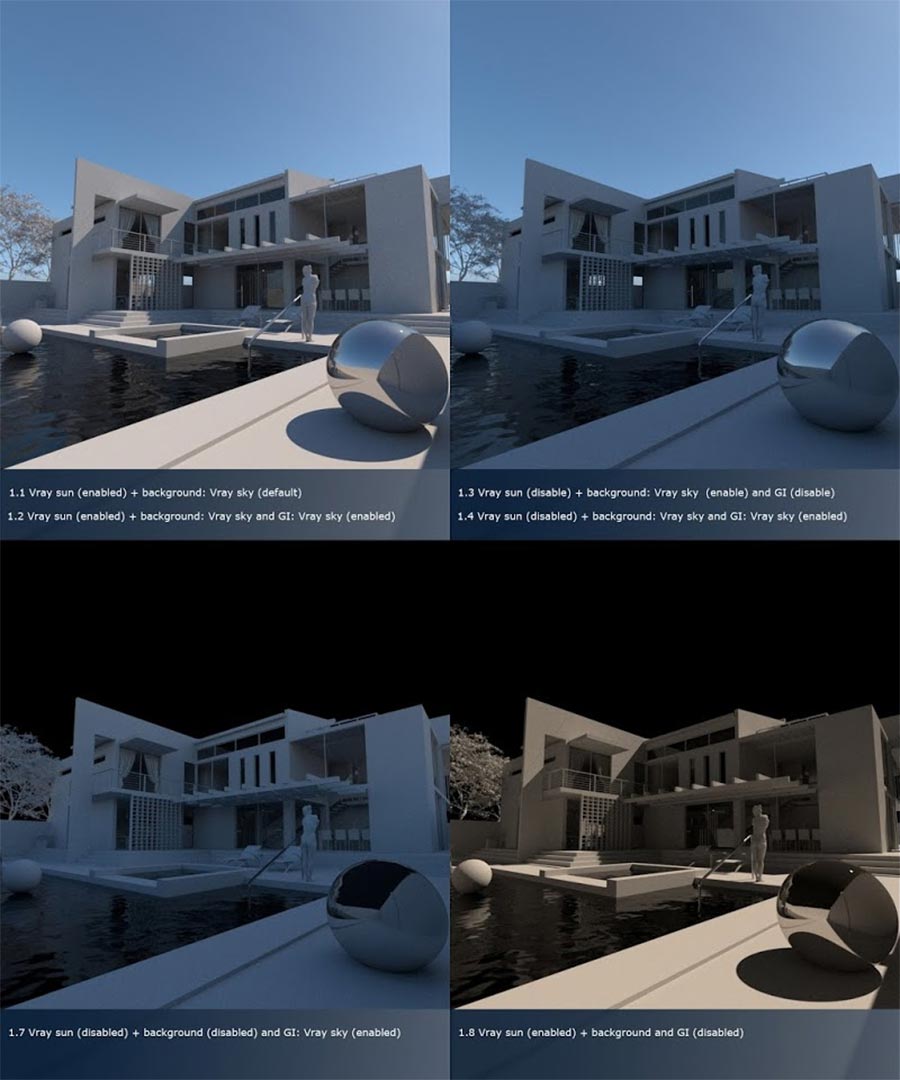

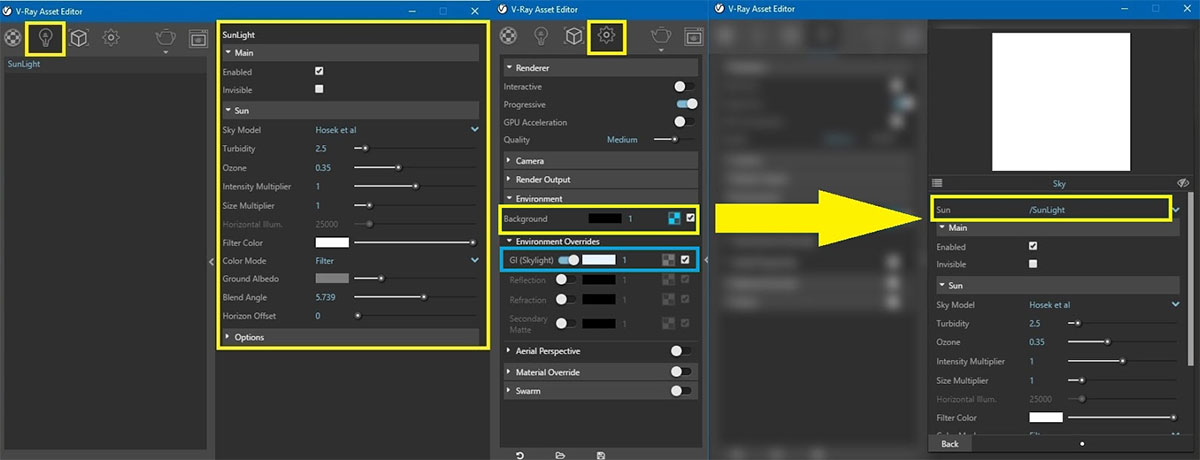

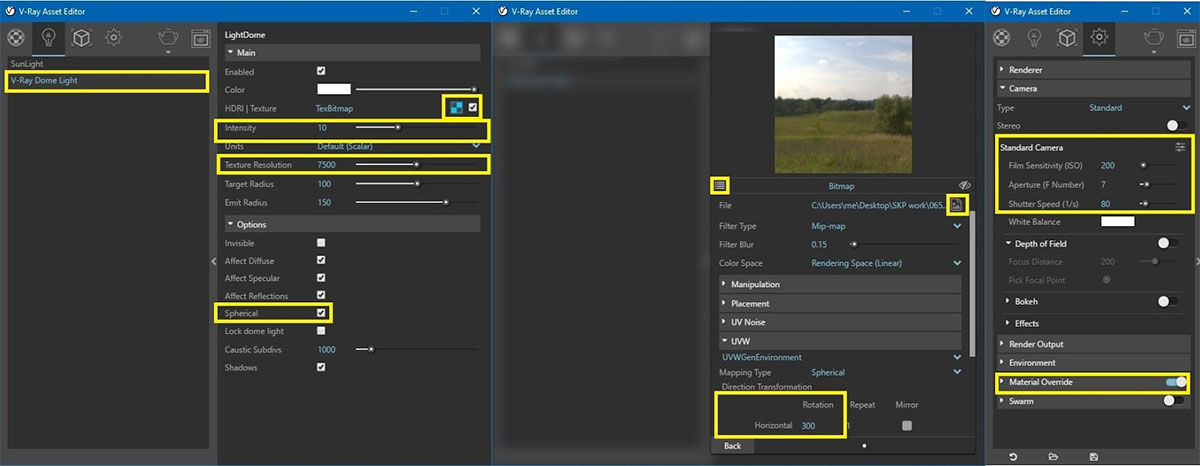

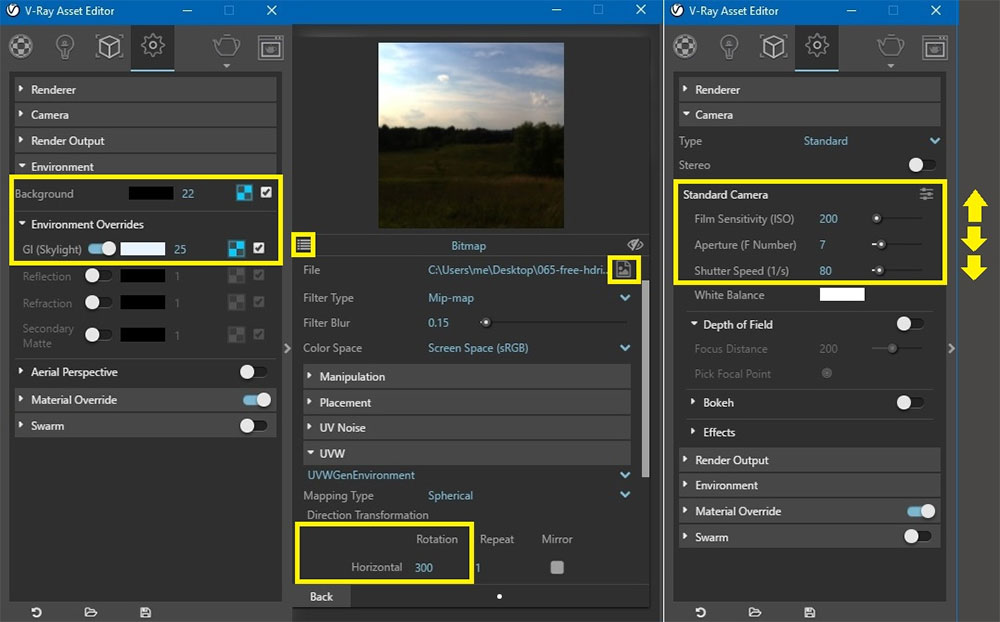
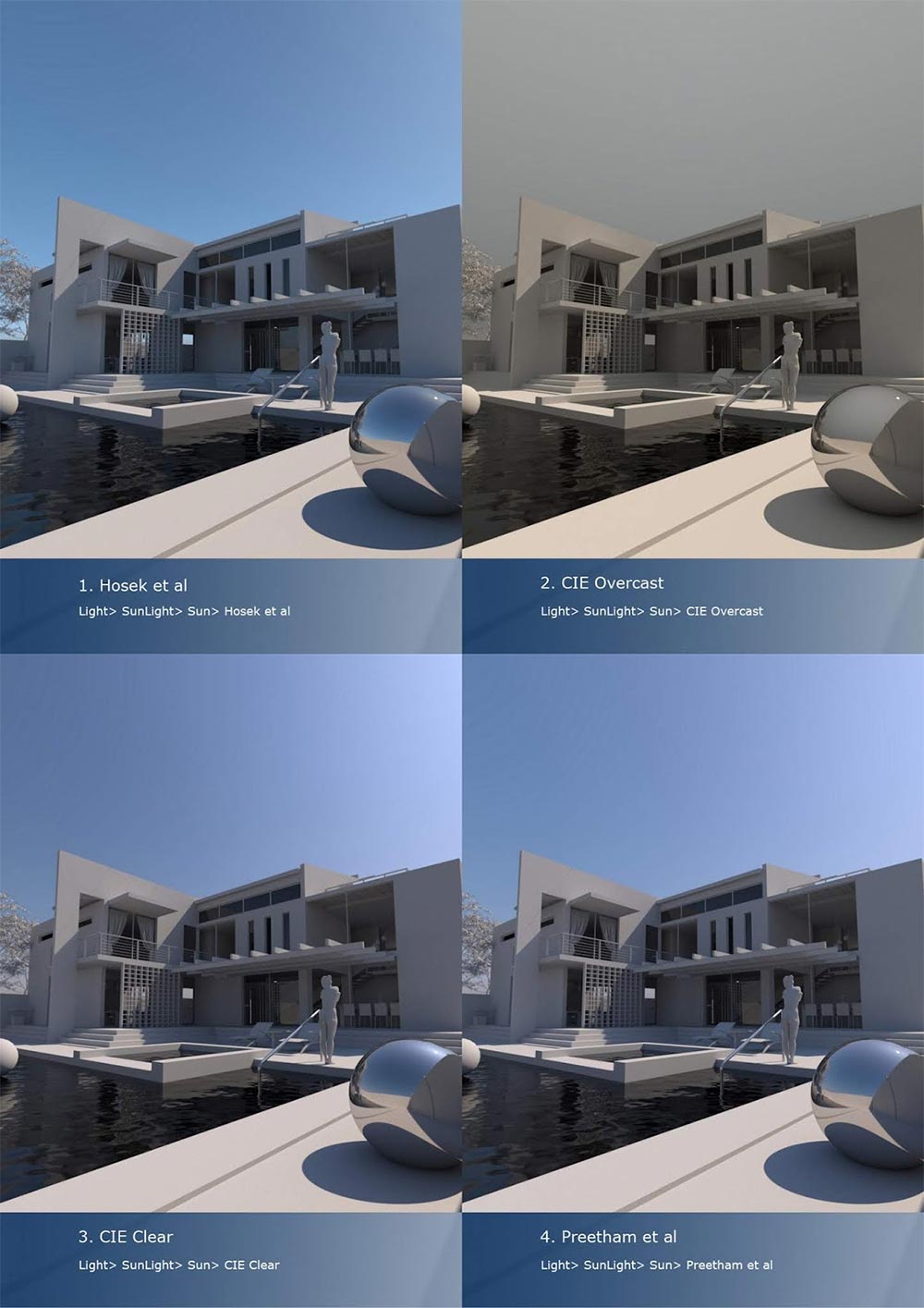
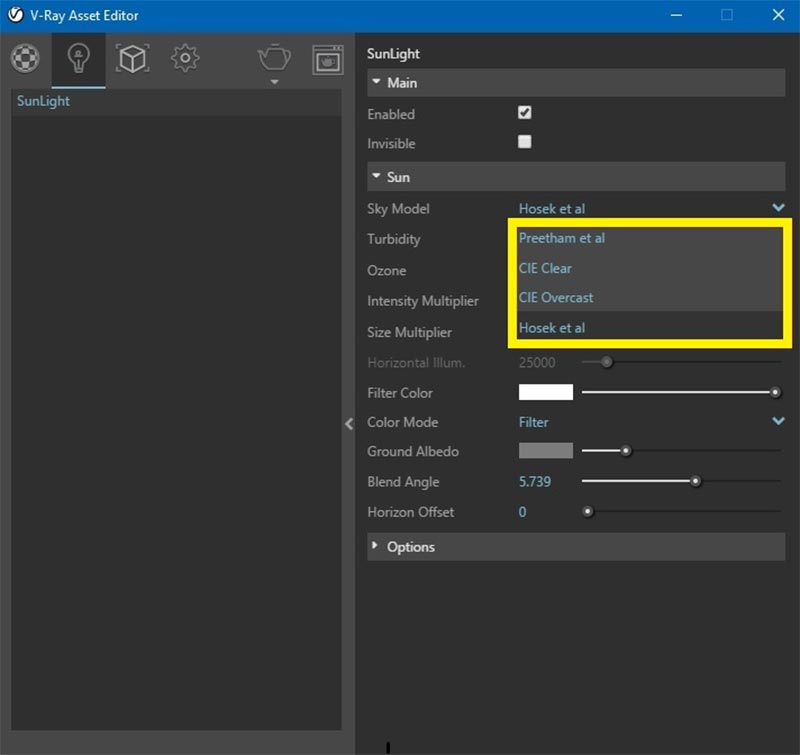
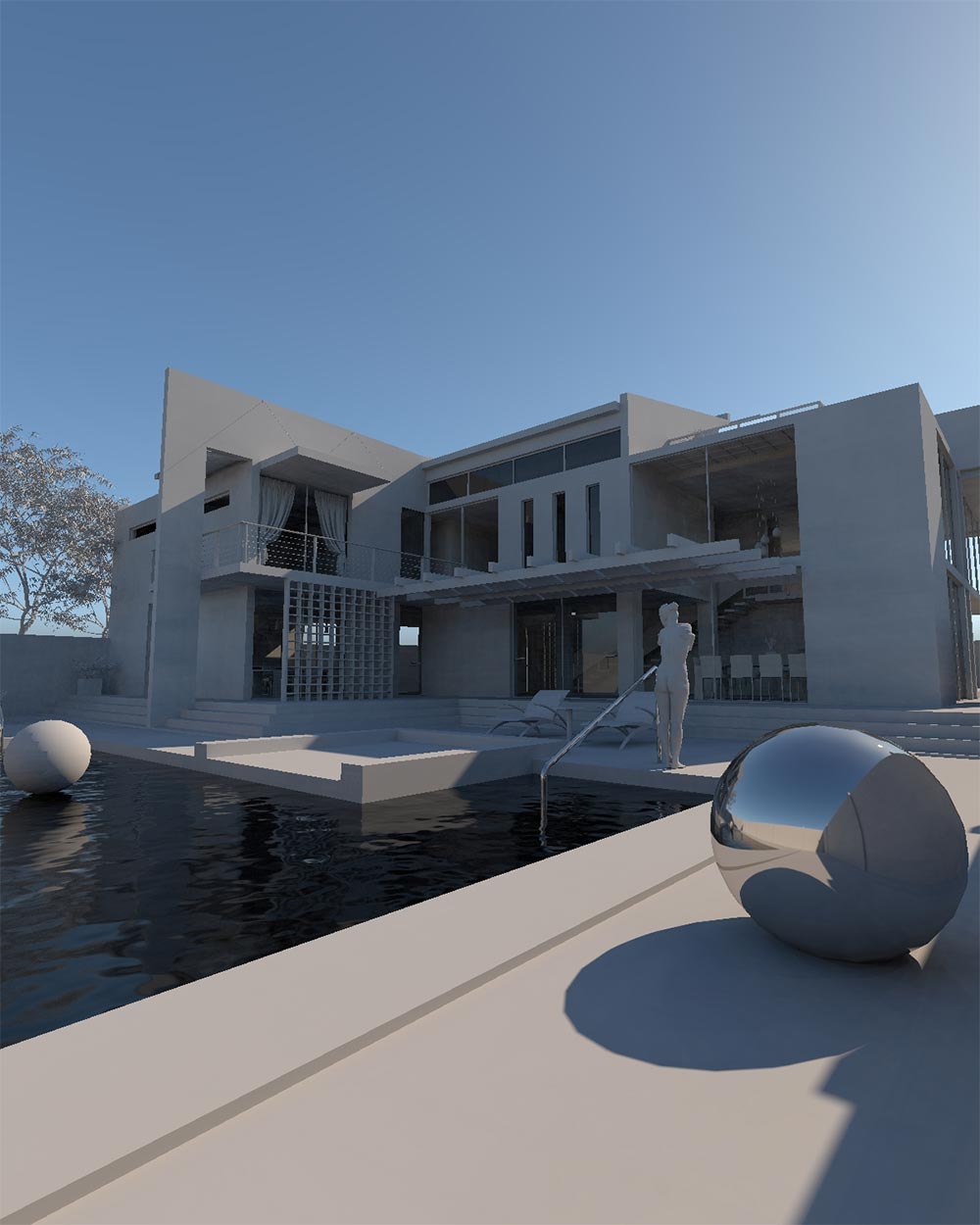
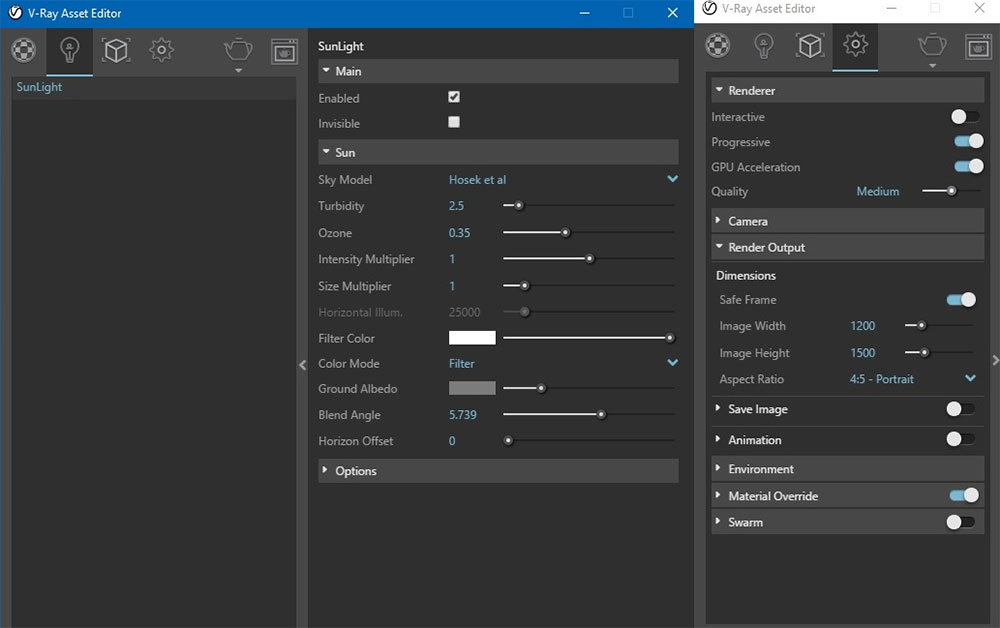

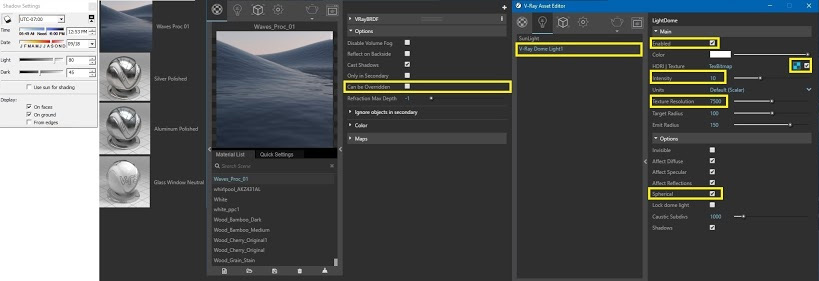



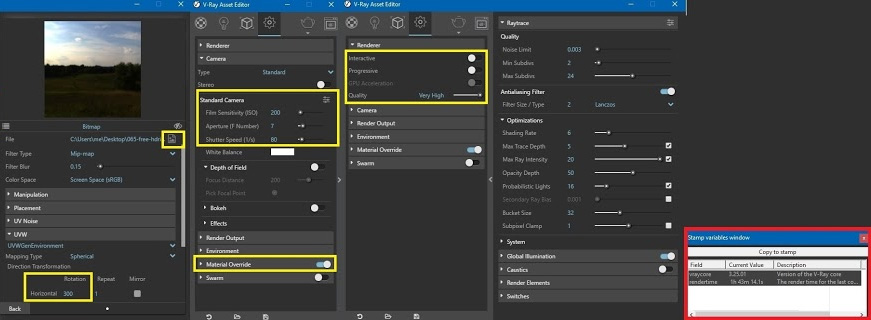









thank you very much
so helping me
Thank you for this Vray 3.4 Setting
Very good
Pls can you send this in apdf format to my mail
Thank you 🙂 very informative. Keep up the great work.
Pls send a pdf of vray rendering setting
hi
Sir i’m new into this and i’m still little bit confused. how to do perfect render.
i’m a beginner ,i’d like to use this render for embelishing my drawing
pleas I’m a beginner in rendering I found this article very helpful and I would love to get the PDF in my mail.
more so, I would like you to deliberate on vray fur and making more realistic materials.
God bless!