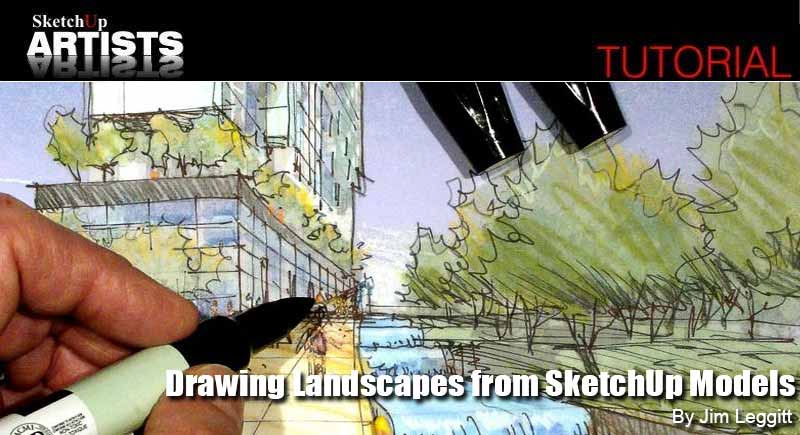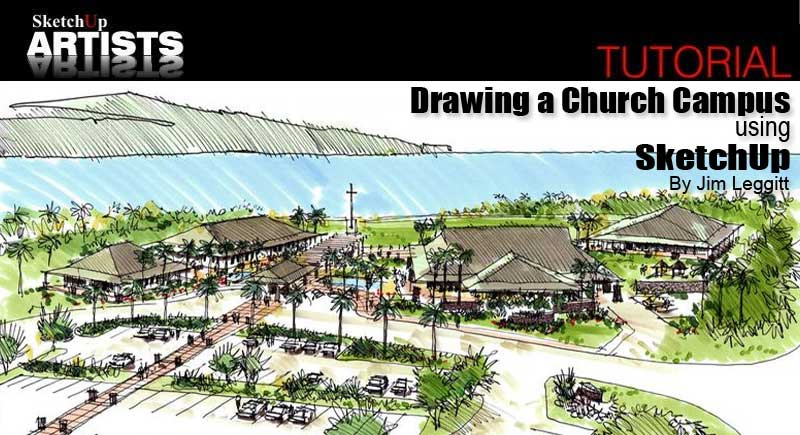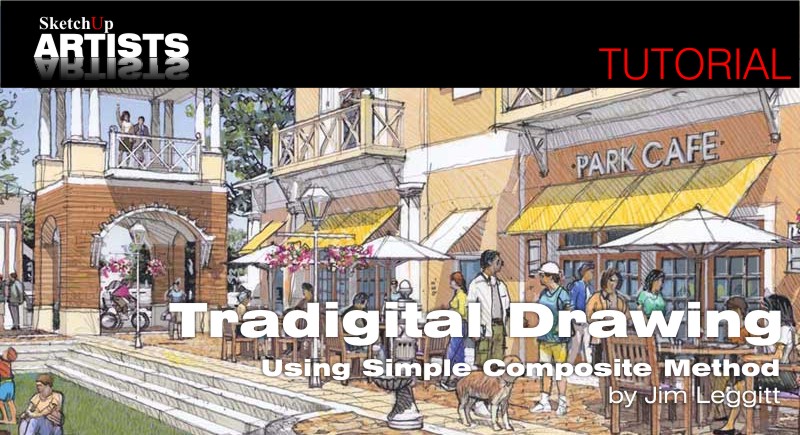SketchUp and Tradigital Drawing

SketchUp and traditional drawing based tutorials (sometimes additional software depending on tutorial). Learn how to perfect your modeling with new post-processing skills, techniques and easy to follow step by step instructions provided by highly talented professional contributors.
Detail Strategies for SketchUp Modeling by Jim Leggitt
I recently developed a series of drawings of a lakeside cottage that I used in seminars about design visualization. I photographed a small house on the coast of Oregon and used that building design as inspiration to construct several SketchUp models and numerous drawings that explored different drawing techniques.
Drawing Landscapes from SketchUp Models by Jim Leggitt
SketchUp Digital Watercolor “Step-by-Step” by Jim Leggitt
I’m continuously experimenting with new ways to combine hand drawing with digital visualization tools. This hybrid process called “Digital Watercolor” combines the best of traditional drawing with cutting edge 3D modeling with Google SketchUp.
Digital Watercolor Method by Jim Leggitt
Jim has been experimenting with combining 3D SketchUp models, traditional hand coloring and Photoshop filtering to create the digital effect of a watercolor painting. He calls this the “Digital Watercolor Method” and it is certainly worth trying on your next project!
Drawing a Church Campus Using Google SketchUp by Jim Leggitt
Perfect weather, unbelievable location and stuck two days inside a conference room working our tails off. There has to be a better approach to planning projects in exotic locations…
Drawing Aerial Perspectives with SketchUp by Jim Leggitt
A quick and easy way to draw an aerial perspective from a site plan is to construct a simple SketchUp massing model, establish an aerial view and then trace the perspective from a print of the scene. Here is a “step-by-step” explanation from a recent drawing I created during a drawing workshop with landscape architects at the University of Monterrey in Mexico.
Perspective Drawing from SketchUp by Jim Leggitt
Drawing perspectives involving planning projects can be challenging and somewhat intimidating. A great method of visualizing master plans is to simply build a SketchUp model, determine an optimum view and then trace over a print of scene. I call this process the “Overlay and Trace Method” and is easy to do and very accurate!
Creating Perspectives with SketchUp by Jim Leggitt
Constructing models may be easy, but establishing the right kind of perspective view can be tricky. When establishing scenes in SketchUp, an identical visual “checklist” must be considered so you can present your design concepts in their best form and avoid 3D digital disasters!
Simple Overlay and Trace Project by Jim Leggitt
“Here is a simple “step-by-step” technique for creating an illustration using a Google SketchUp model as a base, your creative imagination and a splash of color markers. Here we are mixing 3D Graphics with hand drawing skills”.
Tradigital Drawing Using the Simple Composite Method by Jim Leggitt
The following Tradigital Drawing was generated for academic purposes and does not represent any actual project. I built the SketchUp model from components found in the SketchUp 3D warehouse and from FormFonts.