SketchUp and Twilight Render

SketchUp and Twilight Render based tutorials (sometimes additional software depending on tutorial). Learn how to perfect your modeling with new post-processing skills, techniques and easy to follow step by step instructions provided by highly talented professional contributors.
Concept Art Using SketchUp, Twilight Render and Photoshop by Timothée Meyrieux
In simple terms, concept art involves producing images and designs for things that haven’t been made or seen; they exist only in the artists head until you put pen to paper. It’s the job of the concept artist to extrapolate these ideas and turn them into a design or visual. Timothée shows you his methodology behind the making of this concept robot using a bit of “Kitbashing”.
The making of SHARC – part 2 – rendering & Photoshop by Eric Lay
In this second tutorial by Eric, he shows you how to create your rendered image using Twilight Render, FotoSketcher and final Photoshop work.
Interior Scene with Twilight Render by Frédéric Yves Moro
Frédéric Moro is a French interior designer/contractor. He has been using Google SketchUp for a number of years now and enjoys using Twilight Render for his renders. In this brief tutorial, Frédéric will take you through his process of creating this interior scene.
Making of Hillside House by Ibon Enriquez
Ibon Enriquez is an architectural student from San Sebastian in northern Spain. This is a model he rendered for a rendering competition over at the Spanish SketchUp forums. Ibon uses a suitable 3D SketchUp model, Twilight Render and Photoshop for post-processing in this tutorial.
Fast Way to Achieve a Nice Digital Watercolor Render by Majid Yagenegi
In this tutorial we are going to achieve a nice digital watercolor render using SketchUp and the render engine Twilight Render. We will also do a little post-processing with Photoshop (or your desired photo editor).

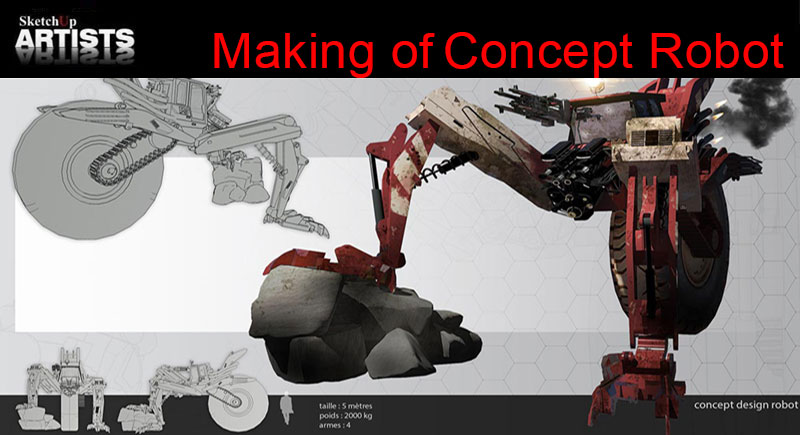












how can i put fair face concrete?