Drawing Landscapes from SketchUp Models

Building a Trimble SketchUp massing model and tracing over selected views is a quick and easy method for visualizing landscape concepts for projects.
The three step method involves:
- Printing your SketchUp scene in color on 8.5”x11” paper
- Sketching your landscape elements on tracing paper and adding color with markers and pencils
- Scanning your drawing and the SketchUp print together as a composite image.
The SketchUp model view is visible in the background of the scanned image while the pen and ink linework with coloring creates the entourage and hand drawn character not possible with the 3D massing model.
Entry Flower Garden
I added some 3D plants and transparent trees to the SketchUp model. I then created all of the color, illustrative character and texture in the overlay drawing.
Reflecting Pond and Path
I illustrated this large open space park with tall grasses, lily pads and wildlife. The base SketchUp model established the perspective view and I added the story. Look carefully how I modified the building and pedestrian bridge in the background of the image.
Tree Terrace
The hand drawn overlay established the plaza paving pattern and character of the trees. I also added more people, graphics and color to the building glass. Notice how the SketchUp sky creates the contrast against the white building facade.
Stepped Water Feature
I created simple block shapes in the SketchUp model for the linear water feature. The colored pencil overlay rounded the waterfalls and added shadows and reflections to the water surface. I illustrated trees with more three dimensions with darker shadows beneath the canopy and yellow highlights on the upper portions.
Look for other interesting articles on my blog, visit my website www.drawingshortcuts.com and read my new book Drawing Shortcuts Second Edition.
Thanks for reading!
Jim Leggitt

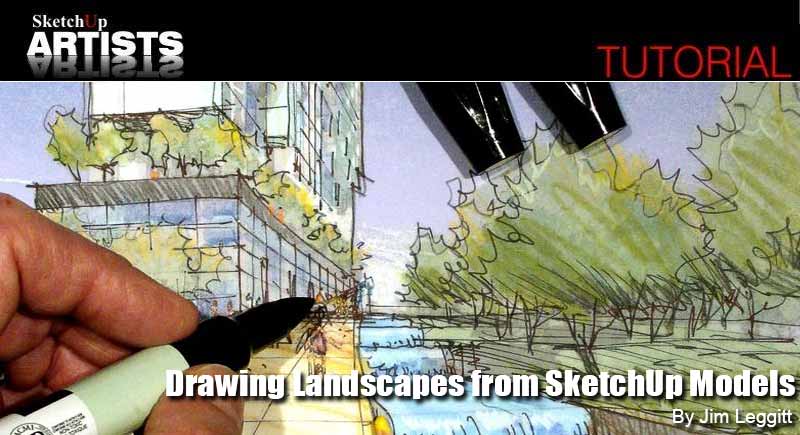
















Hi!My name is Aye Aye Kying.I want to download Vray render for sketch up learning book.please give me download link.Thank you.
Hi
Do you offer training course in landscape design for sketch up
thanks
Greg
Hi,
I need to learn a rendering program for sketchup 3D models.
I am an Interior Designer and need something better the Podium.
What do you suggest ? Do you have classes !
Thank You,
Beverly