Glass Reflection Effect – SketchUp and V-Ray

By Jonathan Pagaduan Ignas
Let’s get a reflection onto your glass, for added realism. Architectural 2D to 3D visualizer and graphic artist Jonathan Pagaduan Ignas shows you how in this great little tutorial he has contributed to us here at SketchUpArtists.
Here are a few easy steps to a glass reflection effect using Google SketchUp and V-Ray for SketchUp..let’s get started!
Hope you found this useful and thanks for reading.
Jonathan
Johnathan is based in San. Vicente, Victoria, Tarlac in the Philippines. His areas of expertise include architectural planning and designing, 3D modeling and 3D visualization. He is skilled in Photoshop, Autocad, SketchUp, V-Ray for SketchUp and Photoscape. You can see more of Jonathan’s work here on his website.


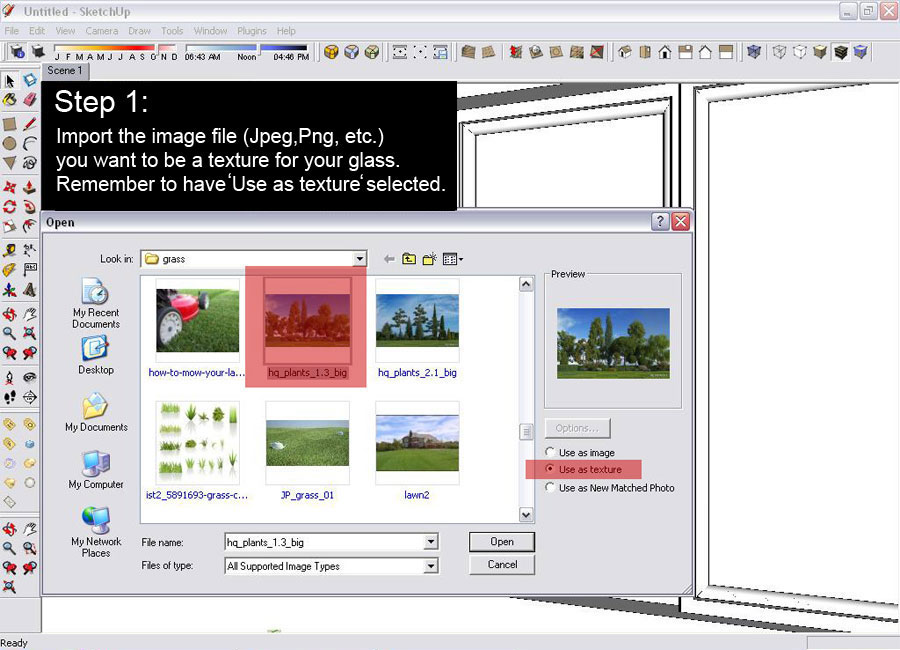
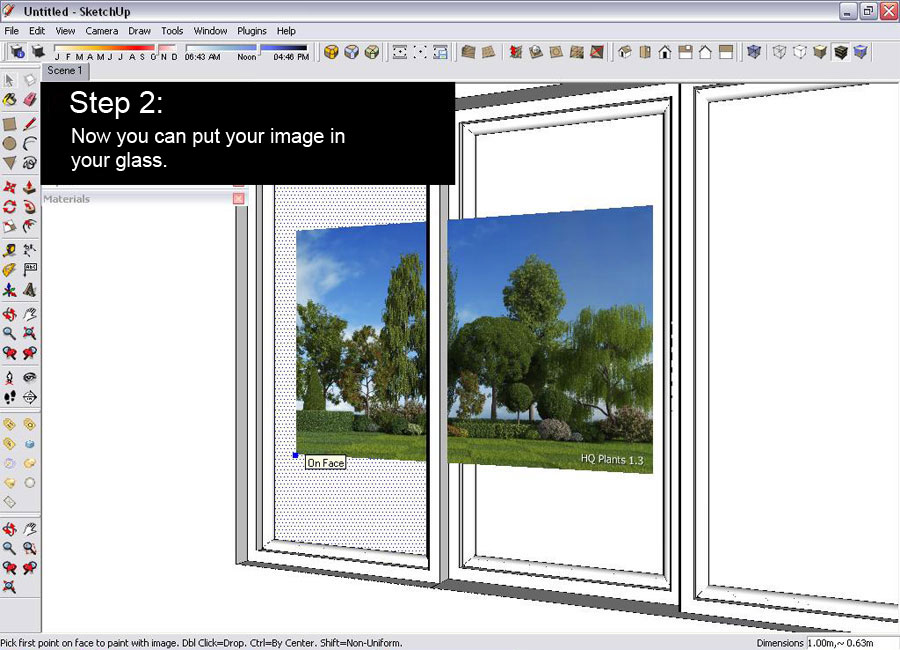

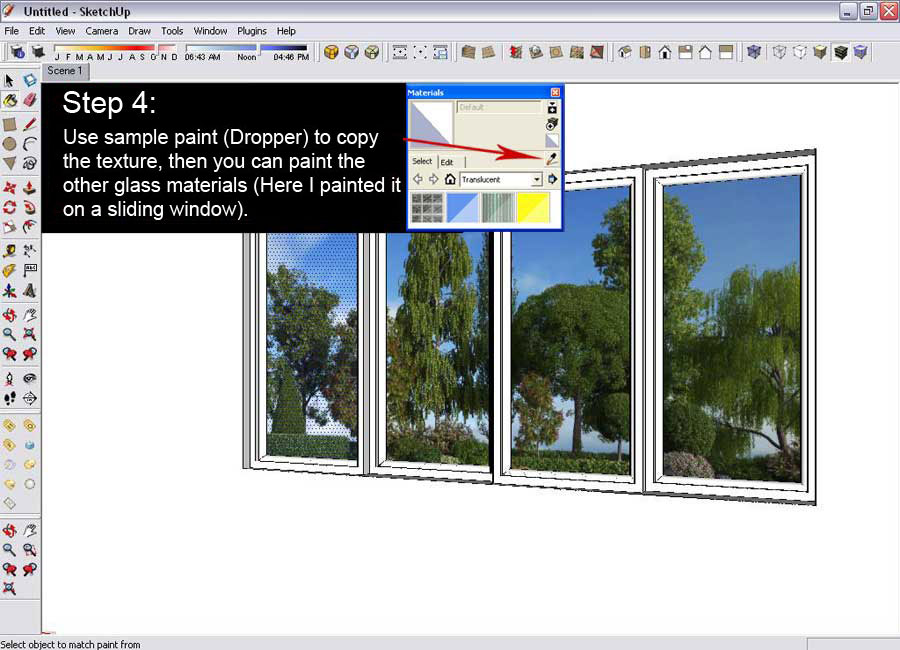
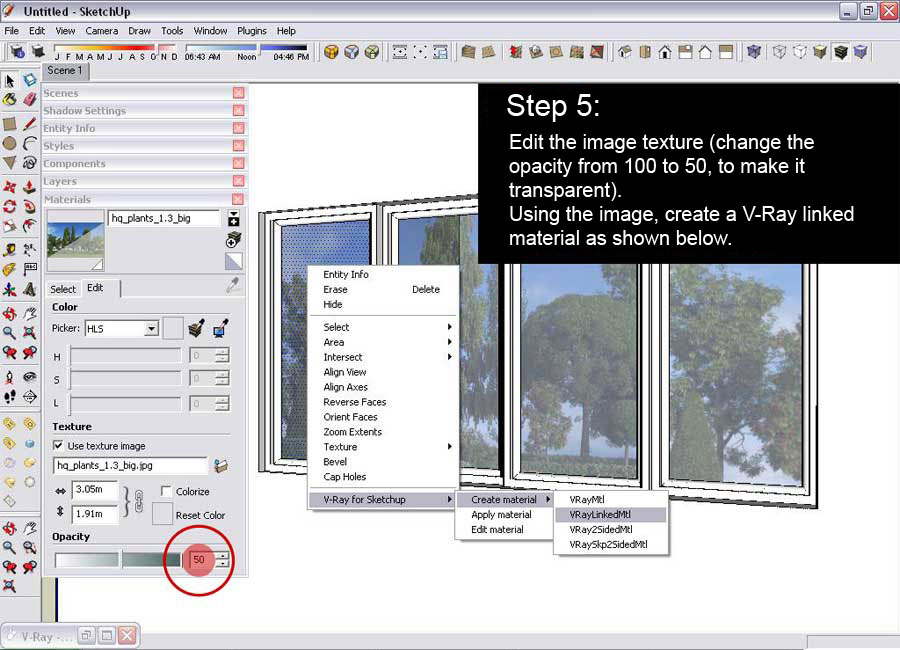
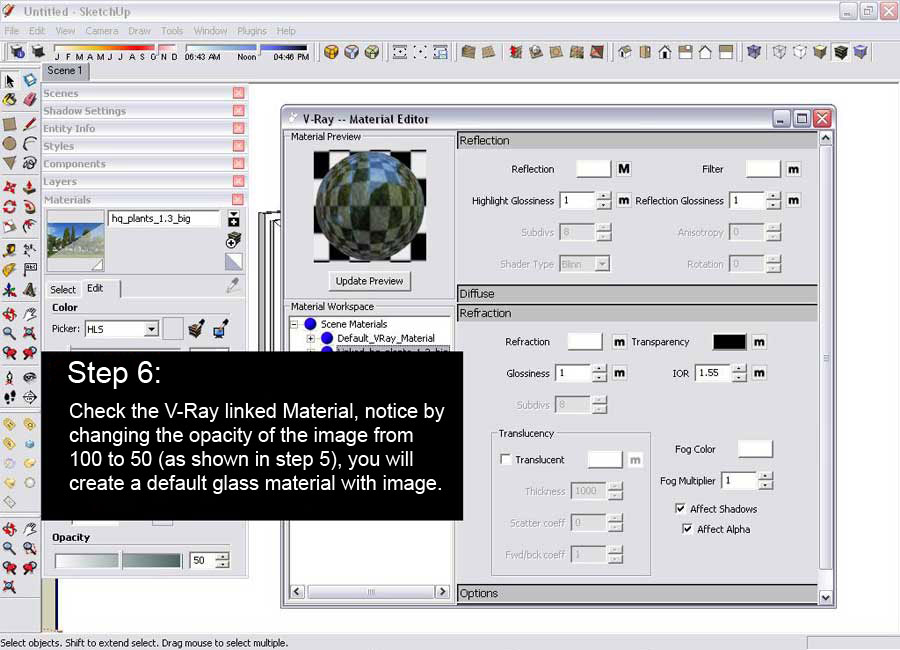
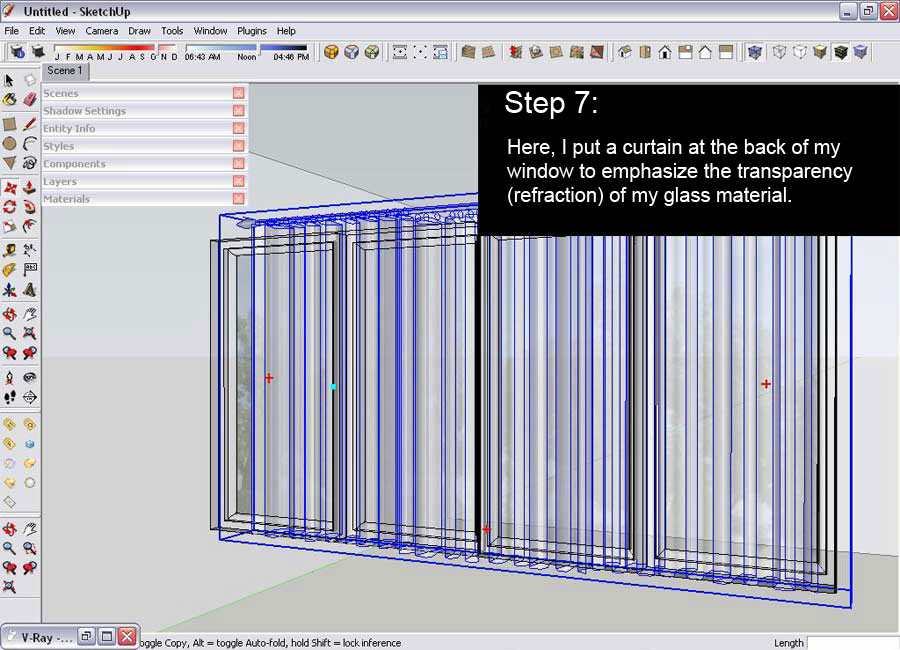









Thanks a lot , you do a great help ..
thanx -cool!
Great!. thanks for the tutorial!
The only bad thing that I found is the angle and the opacity of the image. I think that the image used as mateial should be more transparent, and the image perhaps should have another perspective point, the final render could look more realistic. Could you make an image trying this? I will appreciate it so much, cause i´m learning but right now I don´t have a computer to try by myself.
Thanks again.
thank u very much
salamat sa tutorial na to….
I like your tutorials coz its very easy to follow, im just a beginner and i’ve learned a lot. Thank you
Ótimo tutorial! Parabéns.
Thank so much ! that was helpful 😀
please I have a question ! in step (number 5) I don’t have Vray for sketch Up ! (But the vary is installed and I use it normally )
please help ! thanxx again 🙂
Thanks a lot!! easy to get but with a great value tutorial… thanks again
mantapssss
Its great idea. you place an image as material in a glass model, then make its transparant. thanks for tricks.
in step number 5,i dont have an option for vray linked.
Thank U Johnathan
thanks a lot man ! i’m new to vray , great reflections !
I also so not have an option for vray linked and when I render my image the glass image is never transparent. So frustrating!
Thanks men for sharing your knowledge! Great work!
hi ,
thanks for your help on creating a glass material, but im not able to get the “vray for sketchup” drop down option when i right-click on the texture. plz help me on how to create a linked mtl.
thank you
not able to get the “vray for sketchup” drop down option when i right-click on the texture. plz help me on how to create a linked mtl.
Nice Tutorial.
hello there! Can you please help me with my problem? Whenever I use import, use as layer is not working because sketchup does not allow me to paste it. But import then use as image functions well. I really don’t know how to fix this problem.
Great tutorial!! But when I render the glass is not transparent and I didn’t get drop down menu to create vray linked material. Please help