The Making of Apartment Interior

Architect and designer, Virgo Oktaviano from Jakarta in Indonesia, shows how to layout and setup this interior apartment scene. He uses SketchUp and V-Ray for Sketchup with some final post processing in Photoshop to complete this stunning room.
Set Layout and Set The Camera
Wood Material
Choose the wood material in Diffuse and set the value of Reflection Layer.
- Hilight Glossiness set at 0.85
- Reflection Glossiness set at 0.85
Mirror Material
This material has been modified from clear glass architectural.
To get real reflection in mirror, under Reflection choose TexFresnal and set IOR at 20.0
Carpet Material
To set carpet material check Displacement and set the value at 1.2. Click “M” and select Bitmap and choose to saturate bitmap as shown at side.
Floor Material
Render Setting
Global Switches
Render Setting
Camera
Render Setting
Environment
In this case, the setting of GI color and BG color are the same. I use a HDR image for the lighting and the background.
Render Setting
Indirect Illumination
Original Render
Post Production
Just play with Exposure, Color Contrast, Spot Exposure, Ranged Saturation and Chromatic Aberration.
Final Result
This apartment design was one of my freelance projects. Still done with the same software, SketchUp Pro, V-Ray and Photoshop.
Thanks for reading
Virgo Oktaviano



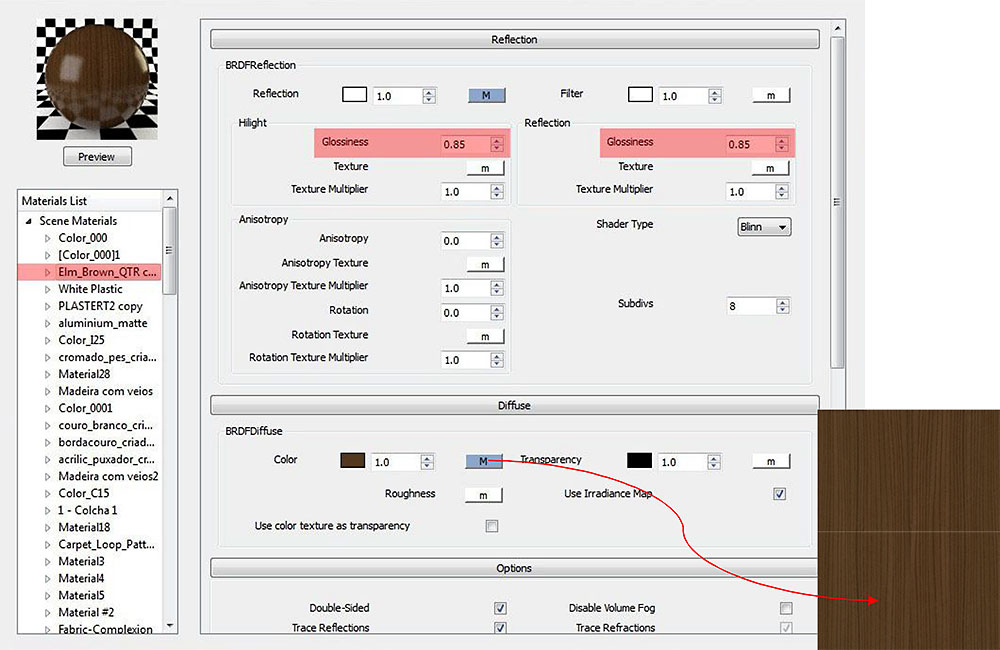
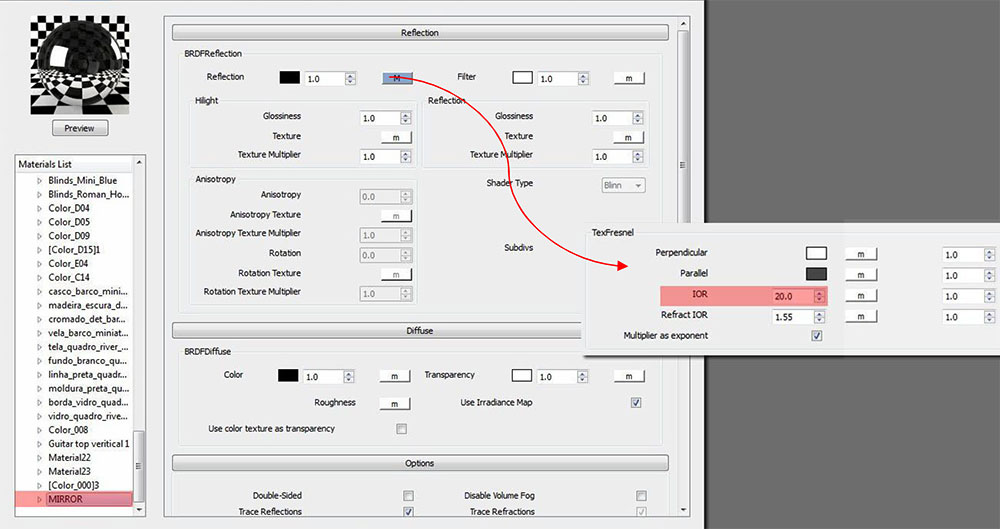
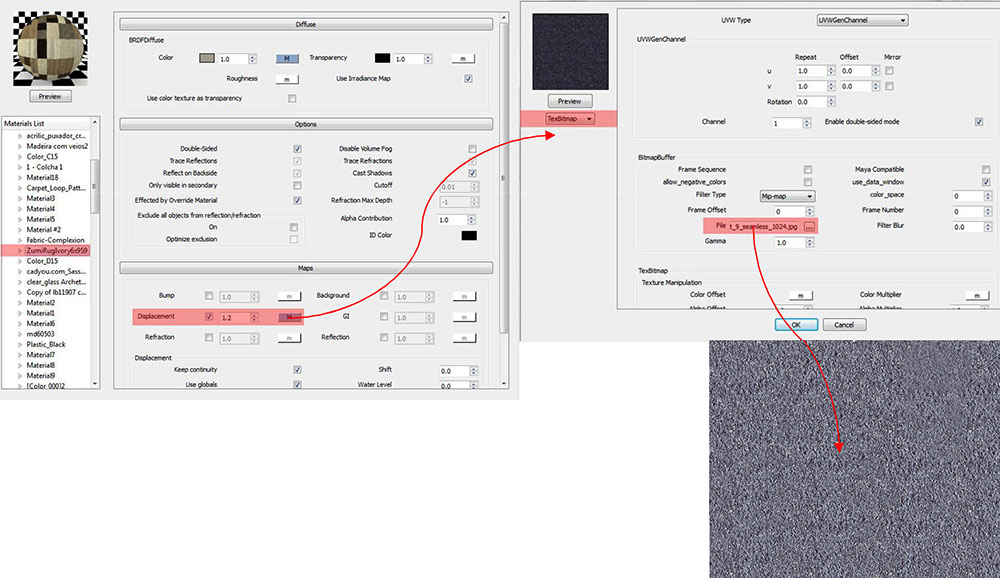
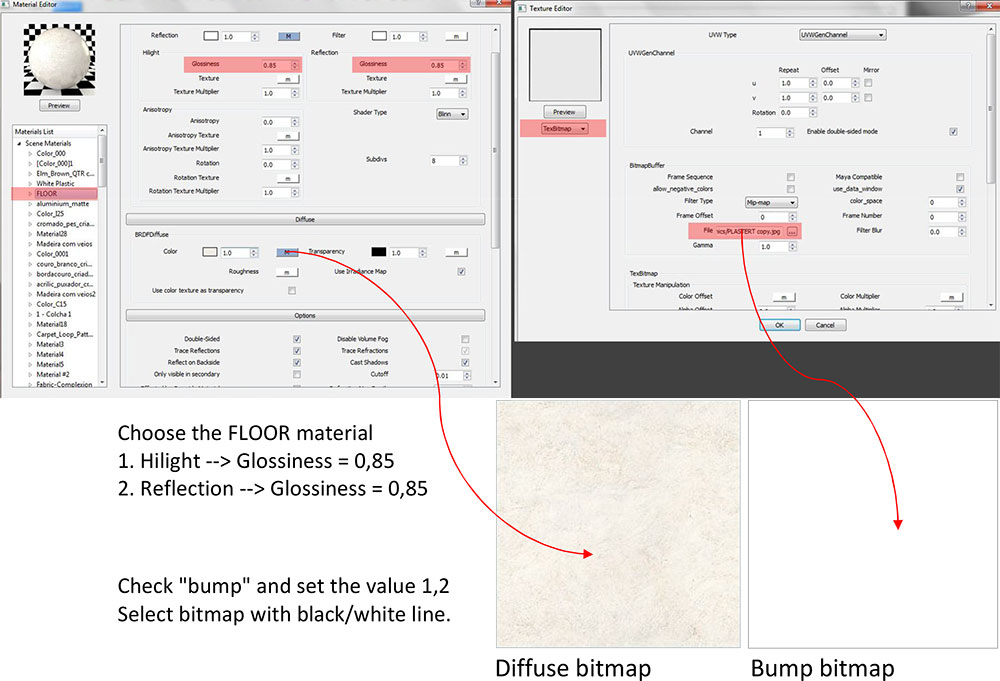
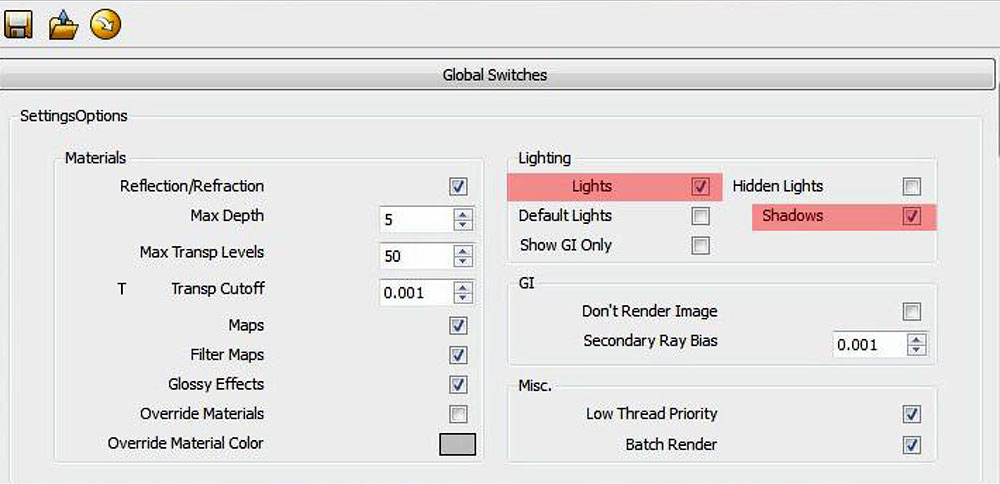
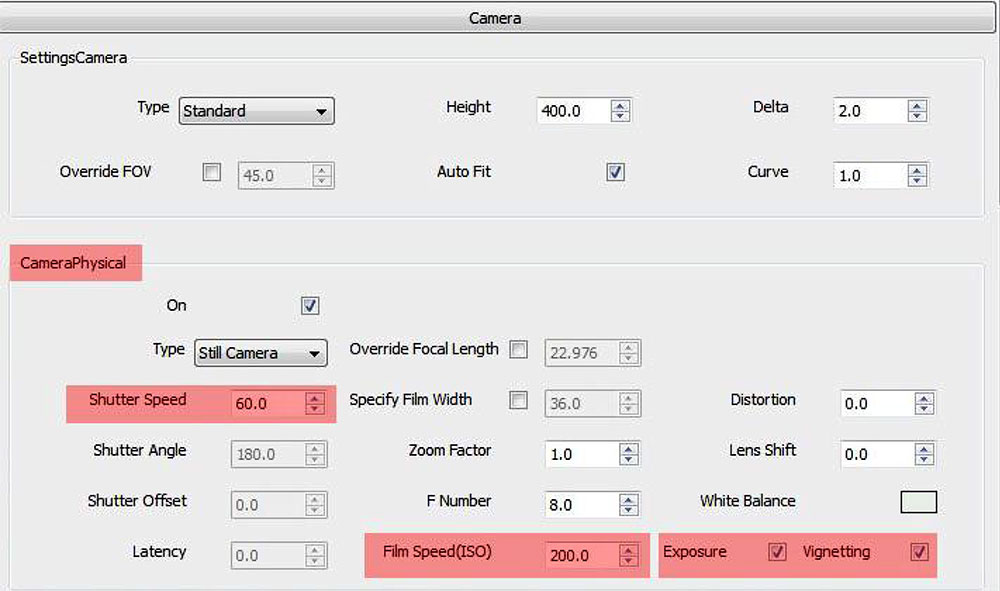
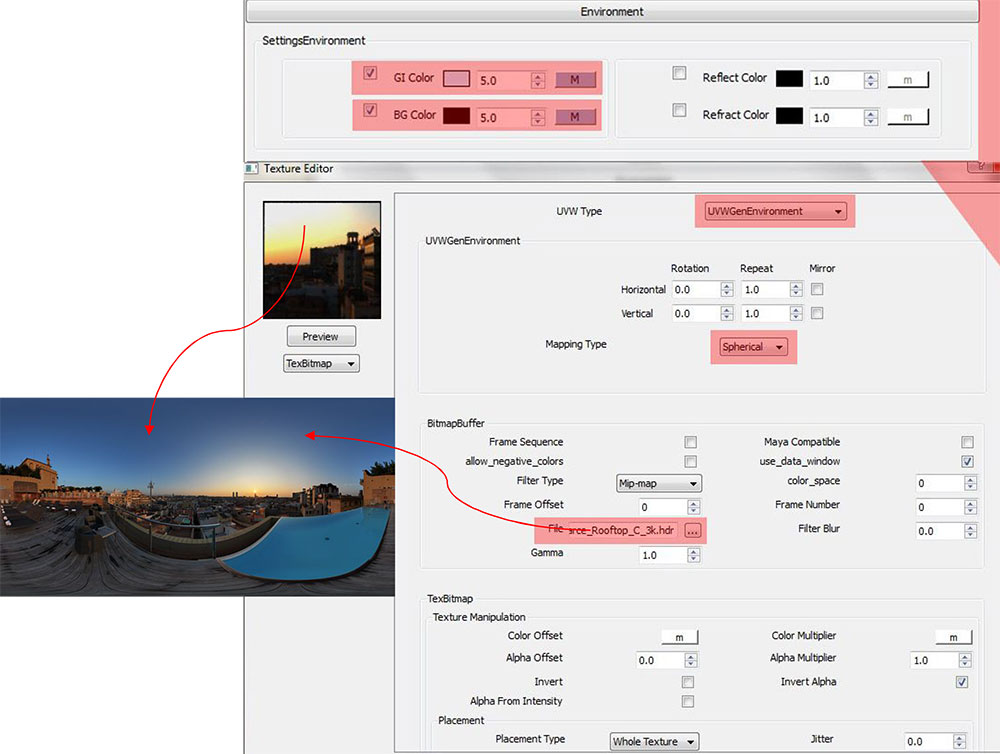
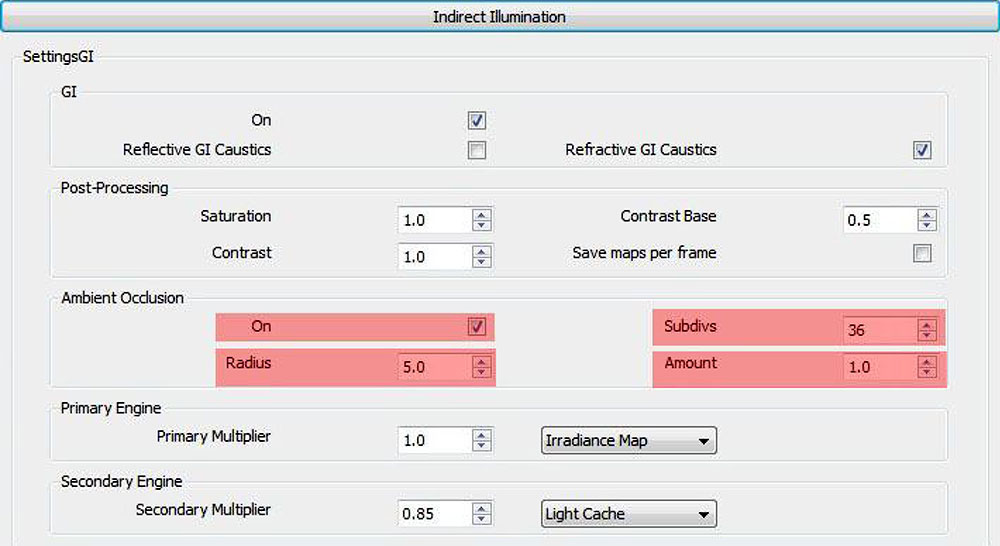











Thank you so much bro
Thank you so much
Thank u so much sir….please upload more render setting
sir can u please tell me how to improve the quality of rendering
Great Job!
Congrats!x
Is the model available for playing with?
r.
Thank you Sir for sharing your works and tutorials. Those are really helpful for me as the beginner in SU n V Ray. Keep it up!
Thanks for a nice Tut
Thank you!!!!
tnx
Can i get this model for testing?
Can I please get the free model of this tutorial, it will really be very helpful for me to understand the parameters, commands and settings given to each material and lights. Please share the sketchup model on my email id as I am not able to find this particular model in download option.
Thank you
thank u so much for sharing! cud I please request if you cud discuss the lighting settings done! (what kind of lights you have used nad parameters for it)… beautiful interior!