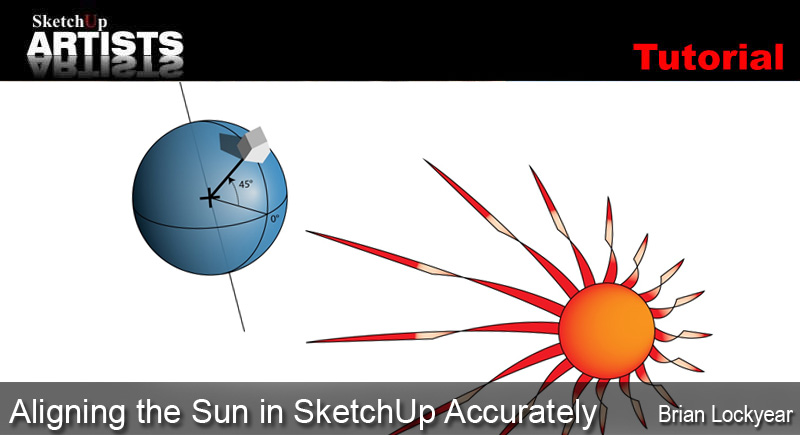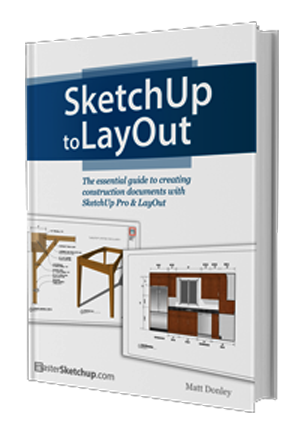Aligning the Sun in SketchUp Accurately by Brian Lockyear
February 24, 2014
24th February 2014 @ 16:44pmIn this tutorial Brian takes us through the steps he uses to align the sun. This technique is particularly effective at showing-off historic buildings.
Latest 3D competition from SketchUp Texture Announced!
February 21, 2014
21st February 2014 @ 11.39amAnother great subject and 3D challenge! A floating pavilion within the trees, its been described as, with unassuming but direct paths into the dramatic glass entryway…..excellent.
This will be a great way to show off your creativity. These 3D challenges not only help you to develop and prove your skills among other like minded creatives, but they also give you the self confidence that your ideas are worthy. Joining these render competitions is a great idea for all modelers,graphic designers, especially new students and 3D designers. This shows their ability to create unique ideas and concepts thus competing with the ideas of others.
Some important benefits you are likely to gain:
• Ability to judge your own talent
• Join the competitions challenge
• Getting featured as a winner on the competition’s website
• Getting credibility as a winning render master
And of course a unique, extremely rare (I don’t even possess one) SketchUpArtists challenge winning T-Shirt from us here at sketchupartists.org and a big thanks to Rosanna Mataloni and the team for such another wonderful 3D challenge. Click on the image below to see competition details….
Good Luck!

The New Canaan Residence by Specht Harpman Architects
New! The Making of SHARC – part 2 – rendering & photoshop by Eric Lay
February 13, 2014
13th February 2014 @ 13:08pmIn this second tutorial by Eric, he shows you how to create your rendered image using Twilight Render, FotoSketcher and final Photoshop work.
SketchUp to Layout – Matt Donley’s new eBook
February 1, 2014
1st February 2014 @ 17:04pmThe SketchUp to LayOut book is the essential guide for woodworkers, carpenters, architects, contractors, builders, and designers who already know the basics on how to use SketchUp, but are looking to create stunning presentations to visualize their ideas with their clients using LayOut.
It’s a 280 page instant digital download (PDF 30MB) that you can view right on your computer. You can also view it on your tablet so you can read along while you have SketchUp and LayOut open on your computer. Since it is in PDF format, you can read it on any platform. Each chapter and section are bookmarked for easy navigation, and all hyperlinks in the book are just a click away from the internet.
You should have some basic knowledge on how to use SketchUp. But if you’re just starting out, you’ll have complete access to my entire library of tutorials and videos for free on my website to bring you up to speed quickly.Every important aspect of LayOut is explained in the book, with step by step instructions for you to follow along. Learn exactly what you need to know and skip over all the little details you don’t need to worry about.
There are three packages you can purchase, to meet everyone’s needs….. so what are you waiting for! New book is now updated for SketchUp 2014!
The SketchUpArtists Team