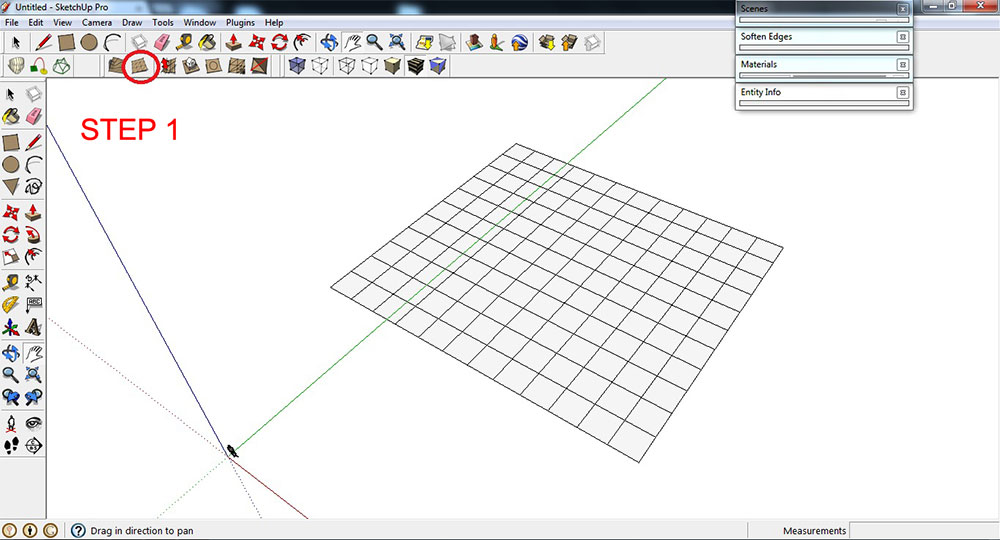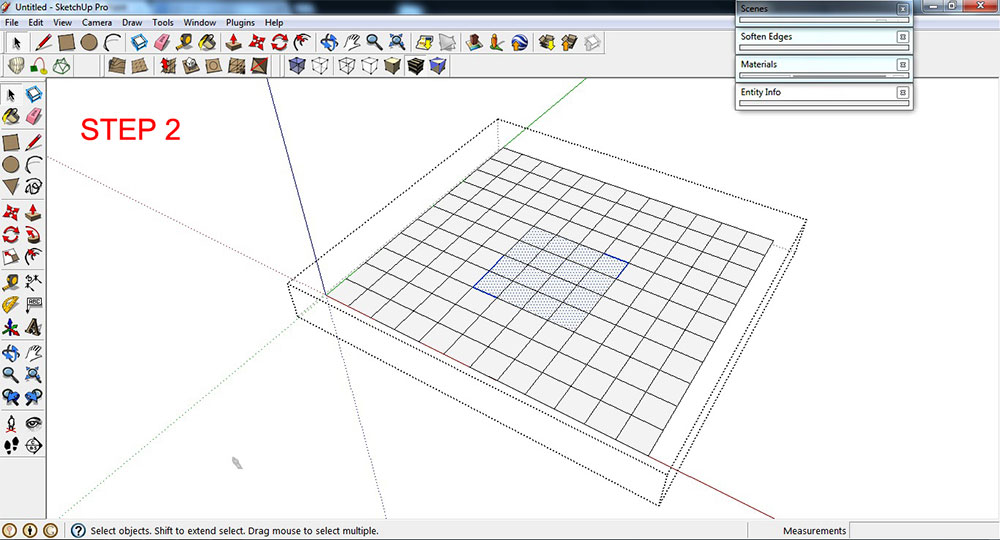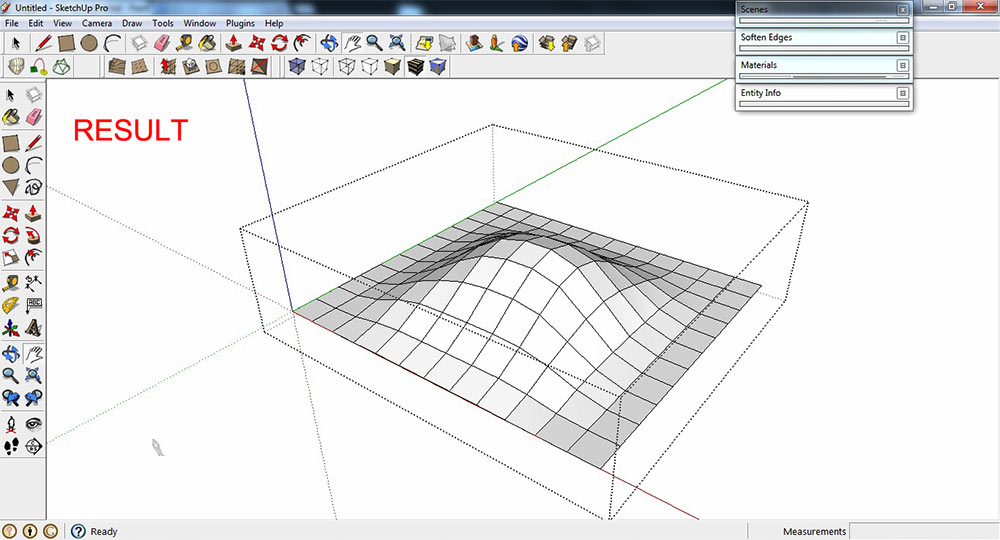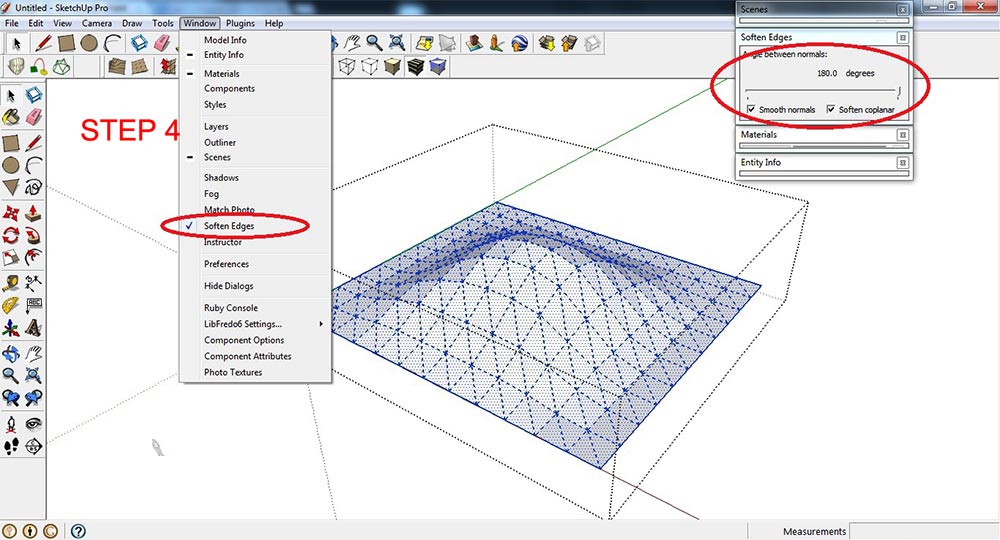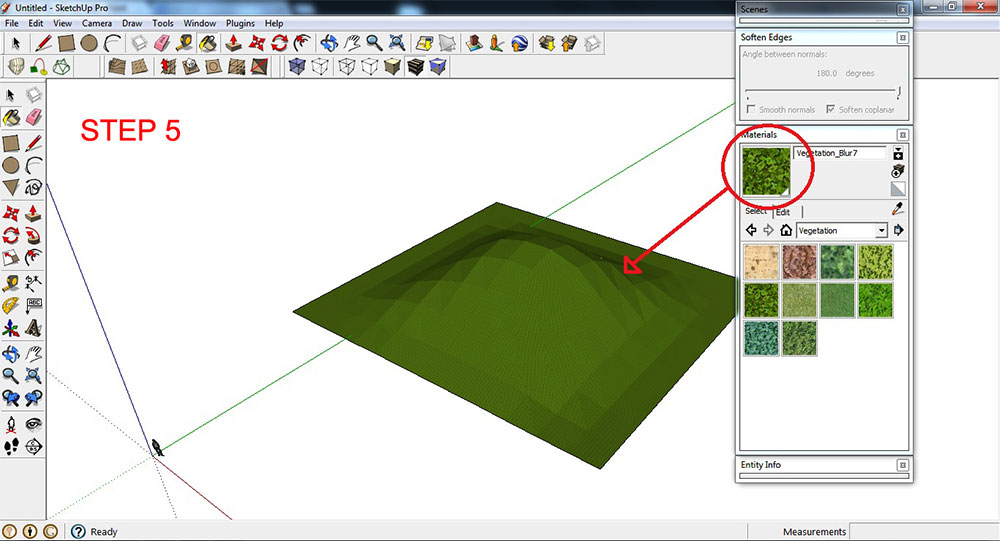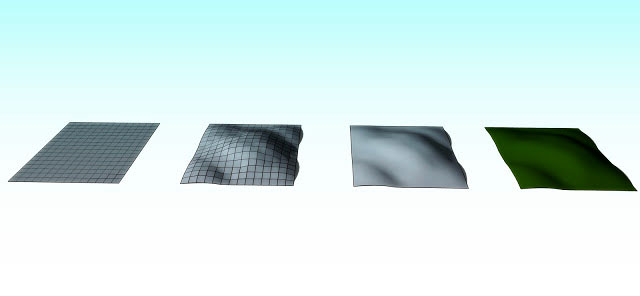Making of : Draped Art by Simon Oudiette
October 30, 2015
30th October 2015 @ 11:30 amSimon Oudiette graduated with a Masters degree in Architecture from the École National Supérieure d’Architecture de Strasbourg. In this ‘Making of ‘ Simon goes through his workflow in producing this amazing architectural visualization. Within this text and images you will find many tips and tricks to help you in your own production of quality images. Software used in this project was SketchUp, 3ds Max and Photoshop.
Topographical Landscapes – hills
October 9, 2015
Hills
Definition: A Hill is a landform that extends above the surrounding terrain. It often has a distinct summit, although in areas with scarp/dip topography a hill may refer to a particular section of flat terrain without a massive summit. 1. Using the Sandbox tool, click the icon “From Scratch” and start to draw the grid lines horizontally.
2. Double click the grid box (which is a Group), and then select certain area (spaces or corners) that you want to Smoove.
3. To adjust the surface elevation, click the Smoove icon> pull-up or pull-down the selected surface.
This is the result.
4. To remove the grid and rough edges from the model, use the “Soften edges” tool by going to Window >Soften Edges. Double click the group model and make the following changes in the “Soften Edges” settings; move slider to 180 deg. and check Smooth normal/ check Soften coplanar.
5. Apply grass texture to the model.
Summary
Rendered scene.
Thanks for reading! Benedict Caliwara