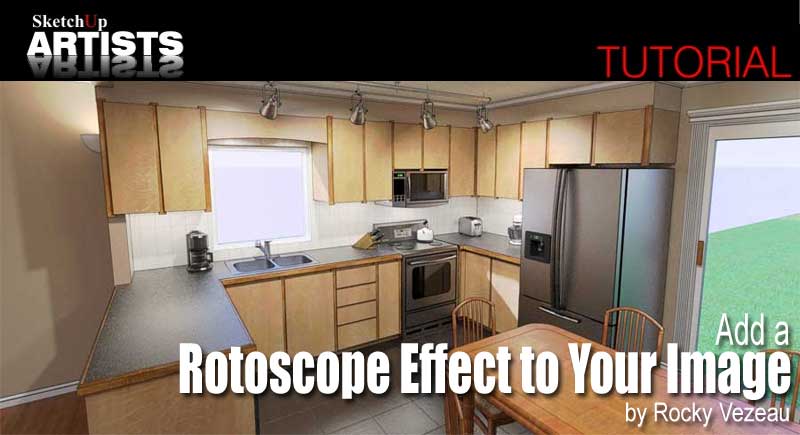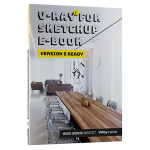Our Recently Added Tutorials
March 05 @ 09:00 am – If you haven’t had the chance please check out our recently added tutorials:Add a Rotoscope Effect to Your Image by Rocky Vezeau
A quick and simple method in achieving a Rotoscope effect for a rendered image by Rocky Vezeau, aka ‘xrok1′. A regular contributor on the SketchUcation, Twilight and Podium forums to mention a few and now here at SketchUpArtists…
Simple Overlay and Trace Project by Jim Leggitt
Jim Leggitt FAIA, is an architect, urban planner, and professional illustrator. He has been practicing for over thirty-five years in Denver, Colorado. Jim has conducted drawing seminars and workshops at AIA National Conventions, AIA regional and local conferences, universities, architectural firms and for allied design professionals throughout the […]
Making of Black Hawk by Jacques Cleghorn
The Black Hawk is the Army’s front-line utility helicopter used for air assault, air cavalry and aeromedical evacuation units. It is designed to carry 11 combat-loaded air assault troops and it is capable of moving a 105-millimeter howitzer and 30 rounds of ammunition. First deployed in 1978, the Black
Creating Perspectives with SketchUp by Jim Leggitt
In recent years, SketchUp modeling has become the preferred digital tool for academic and professional design environments allowing students, architects, interior designers, planners, industrial designers and practically anyone involved with design to easily build, manipulate and view 3D digital mock-ups of their concepts. Constructing models may be easy, but […]
Perspective Drawing from Google SketchUp by Jim Leggitt
Drawing perspectives involving planning projects can be challenging and somewhat intimidating. A great method of visualizing master plans is to simply build a SketchUp model, determine an optimum view and then trace over a print of scene…