Day Scene V-Ray 3.4 for SketchUp

This is a tutorial for a day scene using V-Ray 3.4 for SketchUp, including material settings, light settings and render settings.
1. I used proxy trees & plants. It saves your SketchUp file weight and starting time for render.
You can find more information on creating and using V-Ray proxies here.
2. Water setting. I selected the default water setting for V-Ray liquid.
3. Steel bars and window frame setting.
4. Glass setting.
5. V-Ray rectangle light setting.
6. V-Ray rectangle light setting.
7. V-Ray sun settings, if you want to change the sun direction do it in SketchUp sun settings.
8. V-Ray dome light, here I used a HDRI map for the dome. You can use V-Ray sun as same.
9. Render settings.


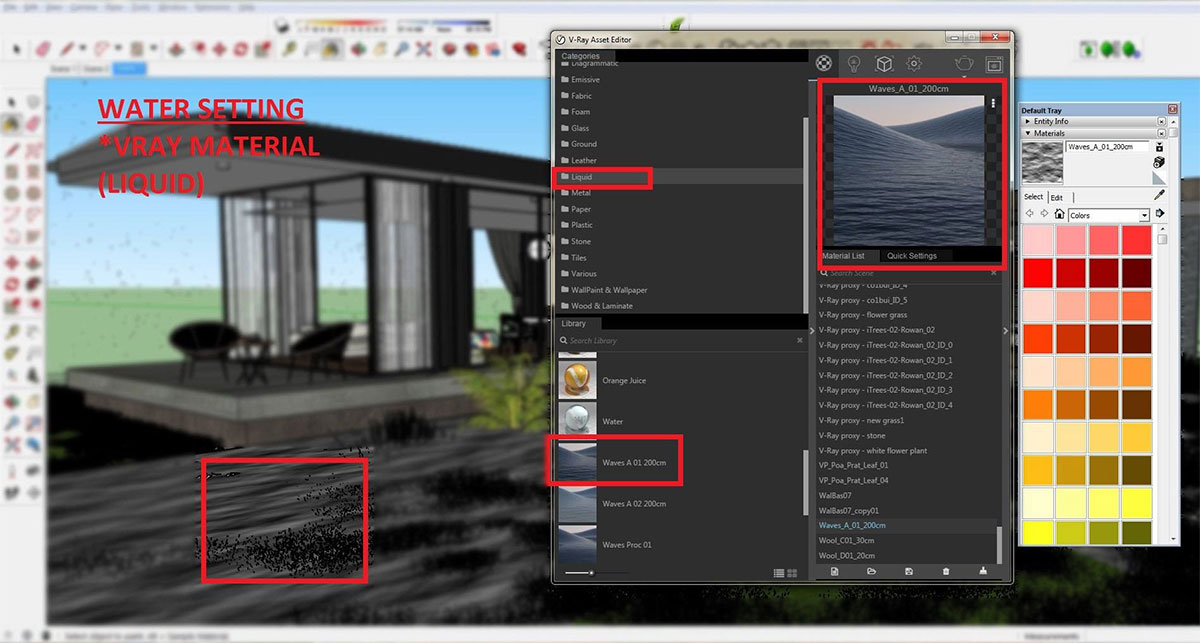
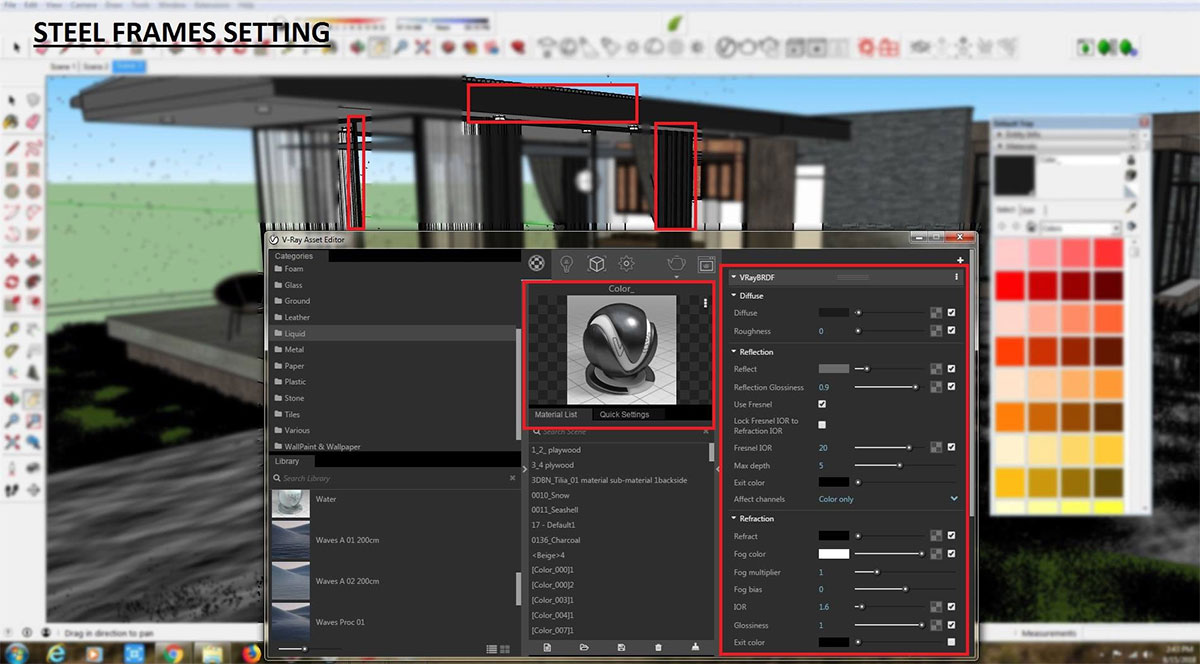
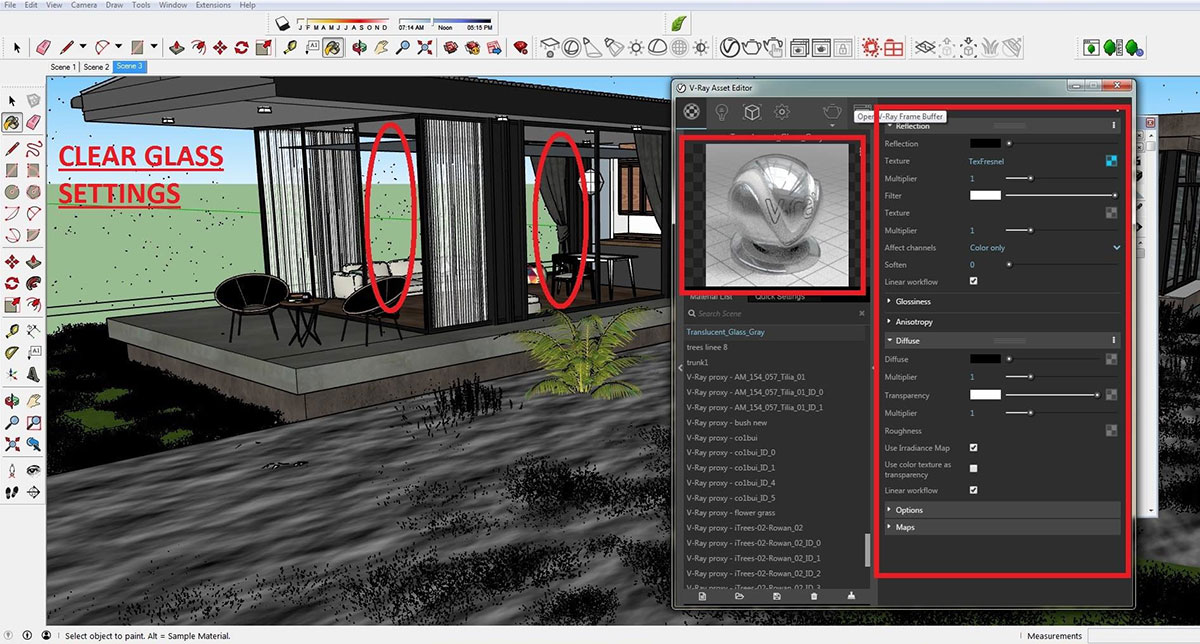
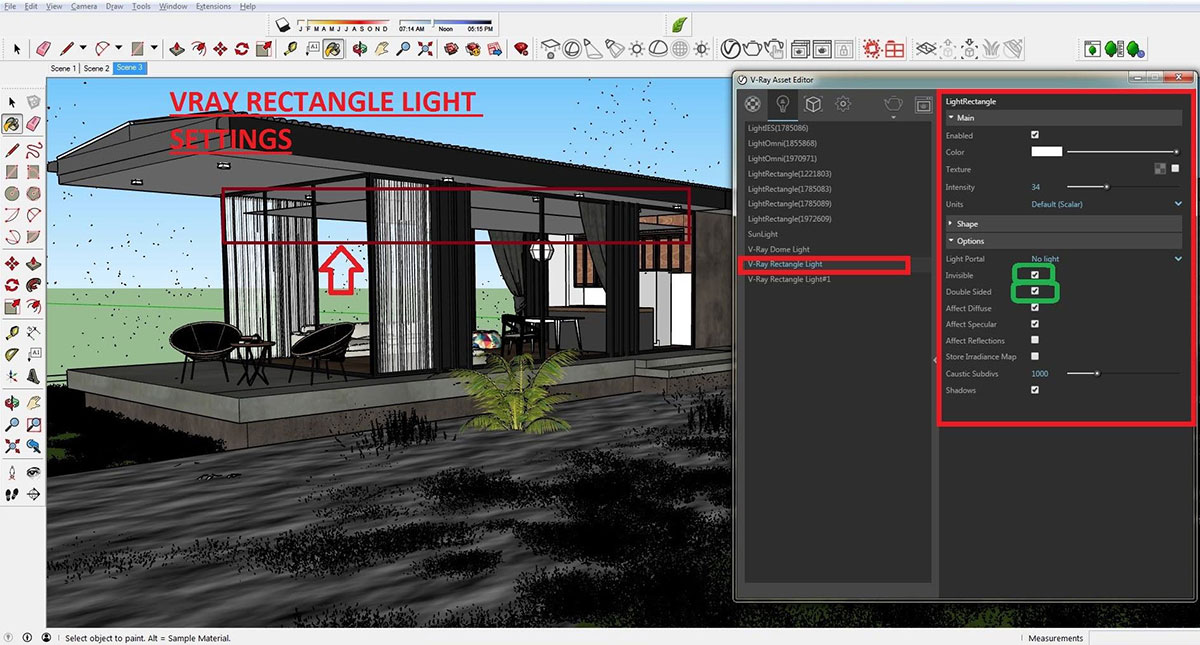
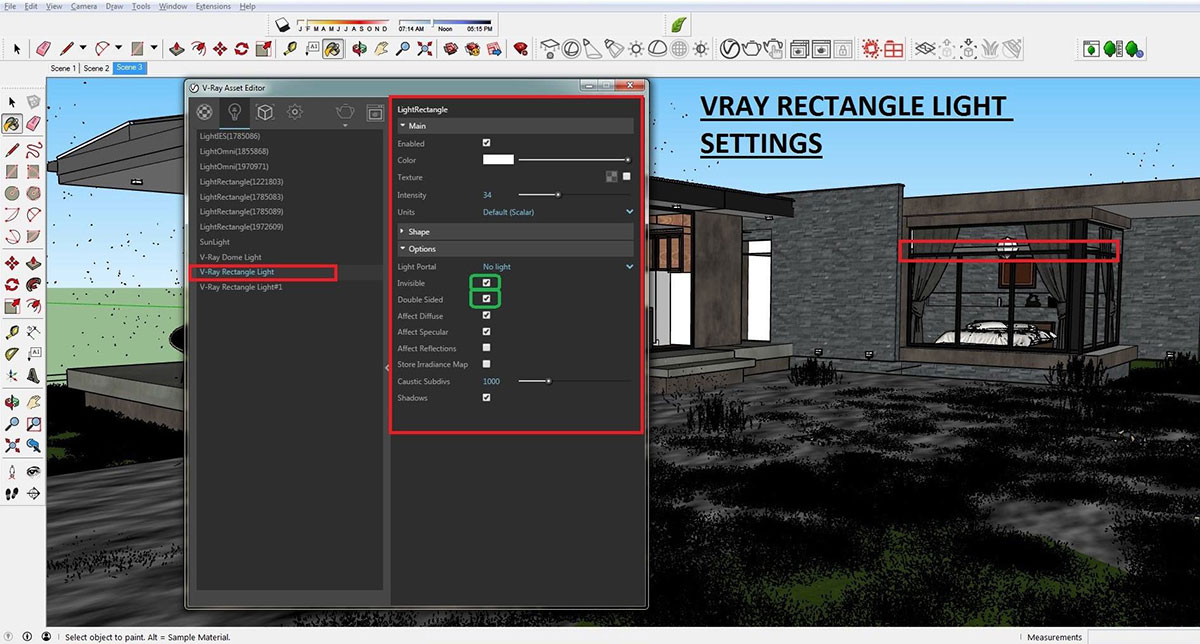
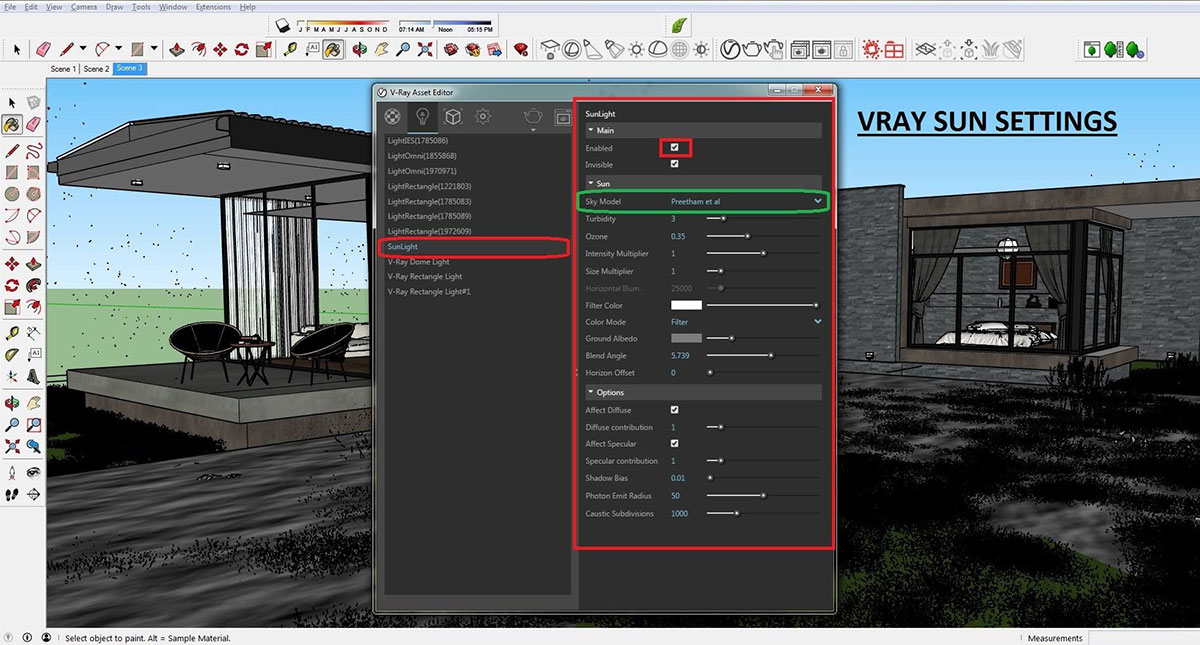
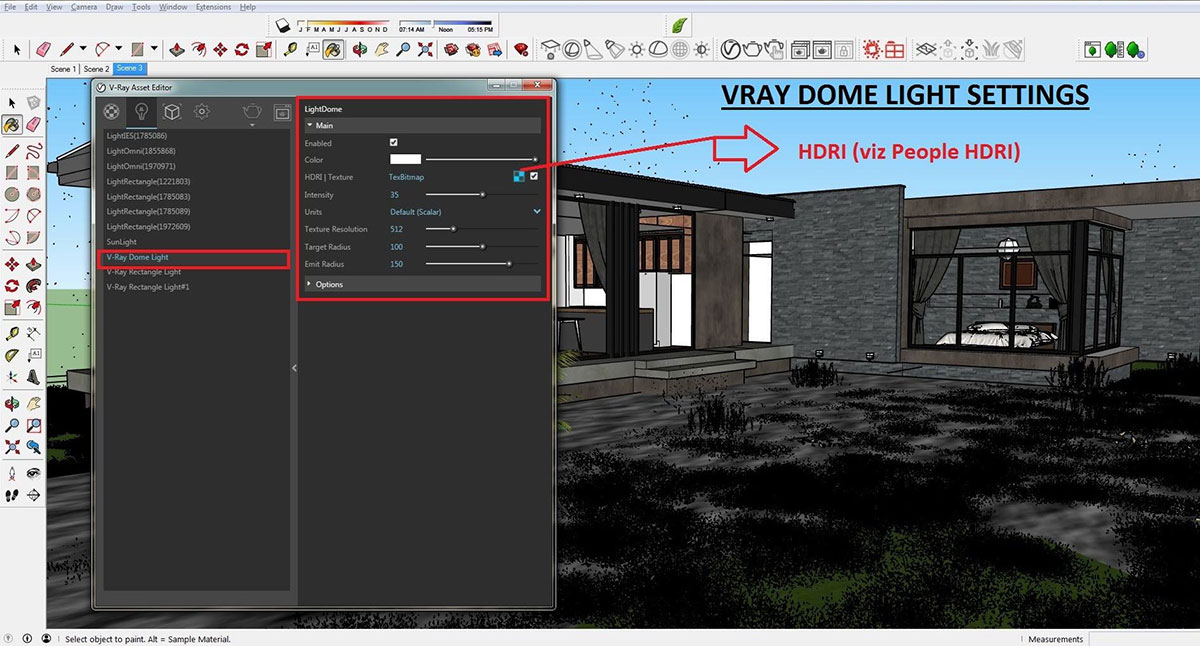

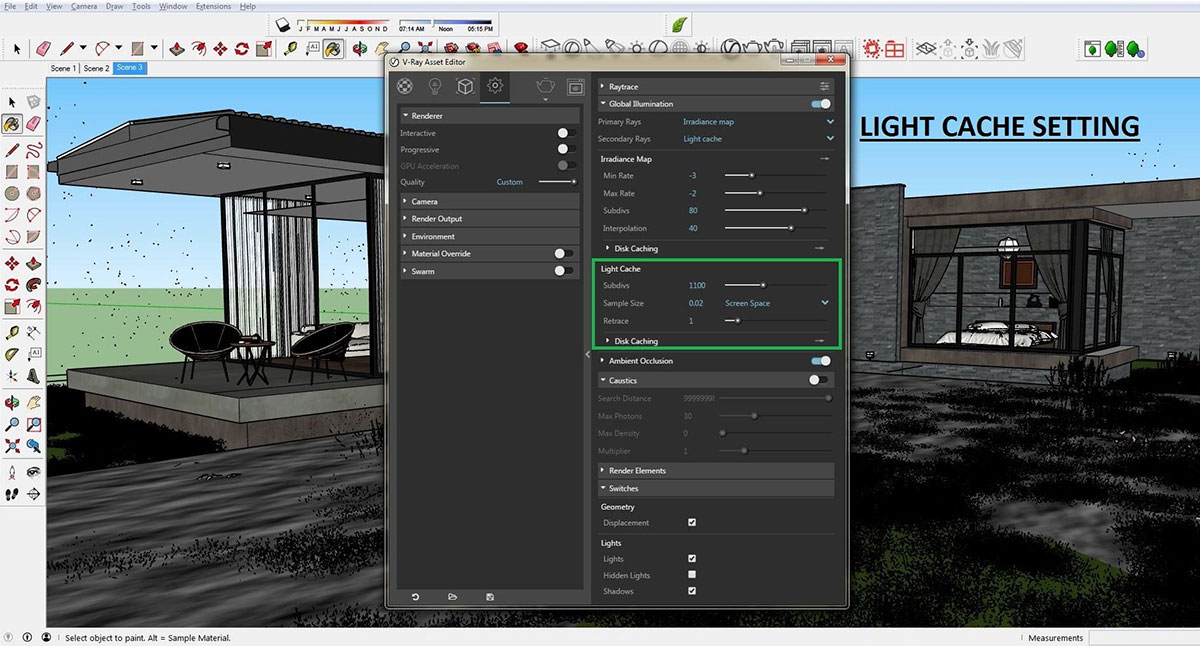
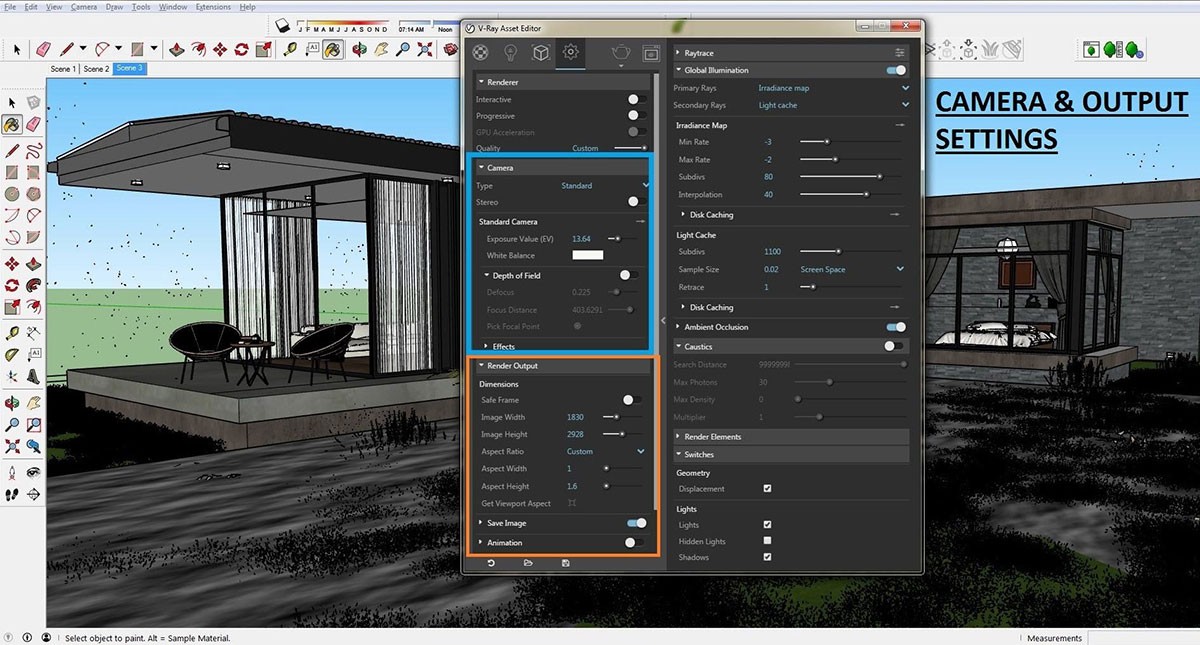









i got this warning ”subpixel color mapping is on: rendered result may have incorrect brightness”.
i’m using vray 3.4..
how i can solve it please guide.