Car Paint Material V-Ray for SketchUp

Here are the settings that Jonathan Ignas uses in V-Ray for SketchUp, to achieve a really convincing car paint material for all your automotive renders.
1. ‘Reflection Layer’ with the settings shown below and you then duplicate it so you have a second layer called ‘Reflection 1 Layer’.
2. In the image below are the settings for ‘Reflection1 Layer’ and the ‘Diffuse Layer’.
And a final render using the car paint material.
An example of one of the many car renders Jonathan has done.
You can enjoy more of Jonathan’s work and tips on his personal blog here.
Comments
9 Responses to “Car Paint Material V-Ray for SketchUp”
Got something to say?

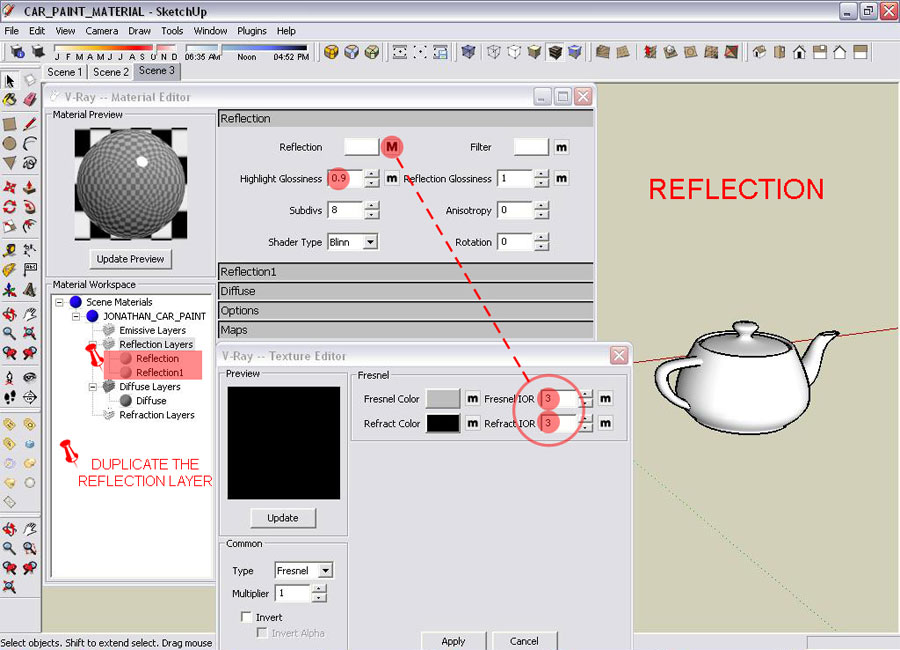
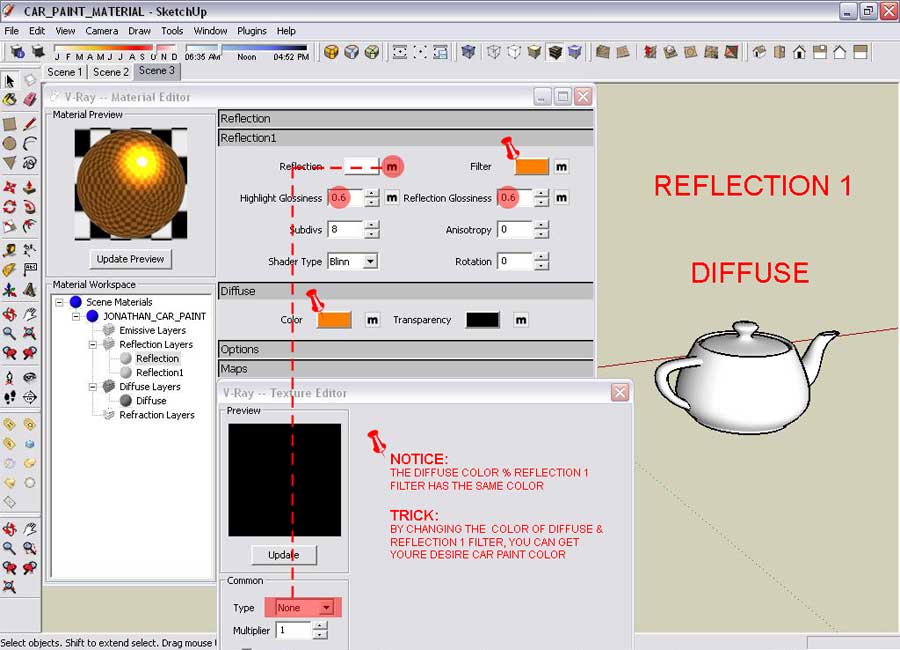









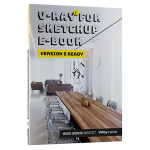
Great tutorial! thanks!
explain abaout the setting of vray (vispot) becaouse i find diffrent result with the same material setting, thanks
could you explain abaout the setting of vray (vispot) becaouse i find diffrent result with the same material setting, thanks
Thnx to this wonderful tutorials!
salamat……………to na ang pinaka da best na nakuha kung tutorial……tnx…again
tnx sir…….
Amazing tutorial with step by step instructions.
Thanks
what is that material?
easiest tutorial! great! 😀