Making Of: “campus aerial” illustration
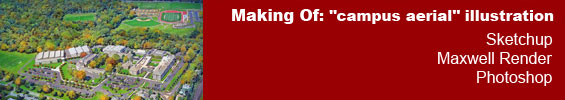 This short tutorial shows the steps taken to create an aerial rendering of a school campus partially from a photograph. The client had several aerial photos taken of a newly completed addition to the campus.
This short tutorial shows the steps taken to create an aerial rendering of a school campus partially from a photograph. The client had several aerial photos taken of a newly completed addition to the campus.
One of the photos showed some of what we needed and from a good angle. The photo shown below became the basis for the rendering.
The photo only covered a little over half of the area we needed to show. So the first step was to expand the view out, using satellite images and a SketchUp model to accurately determine how the elements would be placed. Trees were copied and pasted from the right side to the left, grass and streets were painted in, etc.
In this view, the gymnasium and aquatics buildings (the primary reason for the rendering) are overlaid for a “test fit”.
While the client was still tinkering with the design of the gym/aquatics building, I proceeded with adding the parking lots, cars, trees, and walks that would be needed. I also started to “break down” the overall image to create a more painterly look – through a combination of over painting and processing with filters to simplify the color/detail. Vignetting is also added to bring focus to the center of the rendering.
Once the design was finalized, I set up a shot in Maxwell Render to approximate the sun and light levels of the image. Note that the model included some of the existing buildings – these were used to help match this patch to the perspective.
Once the final building was spliced in, layers of texture (watercolor paper, dot splatter, etc.) were added, along with more layers of over painting to strengthen areas of color. Though tiny, people were added to the playing field at left and playground by gym. The last step was to copy the overall image and add a “high pass” layer in overlay mode at the top of the stack to add some crispness to the image.
Thanks for reading!
Kirk Fromm
To find out more about Kirk and his work please visit his website here.

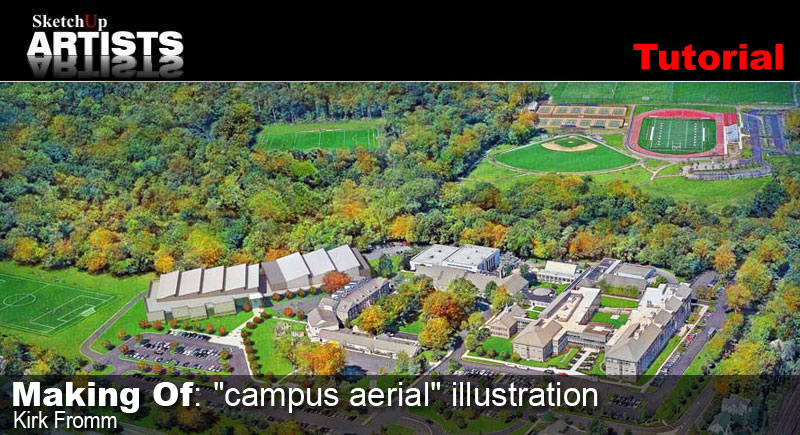




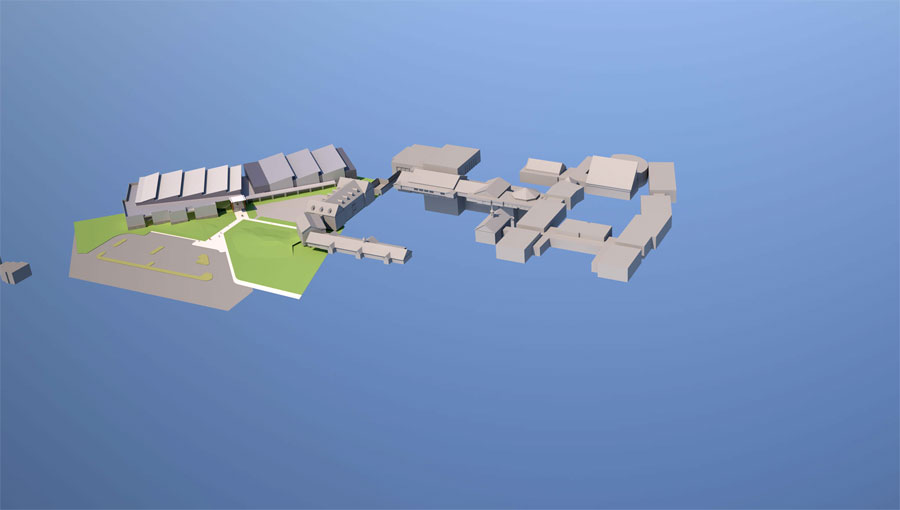









this would be an artist concept drawing of a village set in a tropical setting. This drawing would have 100 homes @ 1000 square feet. this would surround a 30000 square foot circular dome building. What would that cost ?
Hello ! First of all, thanks a lot to show this making off !
Second: I’m looking for a tutorials about it, and about the transiction between sketchup/vray to photoshop and how to do realistic images with a very basic render on sketchup (doing everything on photoshop). Thanks a lot. bye !