FotoSketcher – hand drawn look to your SketchUp image

Put the art back into your images with FotoSketcher. FotoSketcher is a free program which can help you convert your digital images into art automatically using fully adjustable filters. If you want to turn a portrait, a photograph of your house or a beautiful landscape into a painting, sketch or drawing, then look no further. FotoSketcher will do the job in just a few seconds. With FotoSketcher you can create stunning images in no time.
We recently spoke to David Thoiron, the developer of FotoSketcher and asked him to give us some more information and background on himself and his software. This is what he said…
“I live in the lovely city of Lyon in France, where my day job is being an independent telecoms consultant. I have always loved to program computers from an early age as a hobby ever since I started playing with the Apple II when I was a kid (ouch! that was a long time ago!). Over the years I have programmed many small games (including a chess game which could beat me hands down) and graphics programs. I started toying with the idea of a program which could turn a digital photo into a sketch in 2007 and quickly programmed the very first version of FotoSketcher. I thought that the results were pretty good and on a whim, I decided to put it on the web for free so that people could play with it and try it out. Over the years I have been really surprised and humbled by the number of people who have downloaded and used FotoSketcher (over 2 million downloads). It makes my day when people all over the world send me messages to tell me how much they enjoy using and playing with FotoSketcher. I have recently purchased a few digital image processing books to improve the filters and I am currently working on a complete rewrite of FotoSketcher (with a better user interface, layers, undo/redo capability…). It might still be a few months before the new version is released though”.
Overview
Different drawing styles are available with adjustable parameters. Starting from ‘Pencil Sketch’ to ‘No Effect’ at all. To familiarize yourself with these effects you can quickly experiment with them all individually to get some idea on how they effect your image. You can also improve your original image with some of its simple tools (enhance contrast, sharpen, simplify image, increase luminosity, color saturation etc…). You can batch process a load of images if you want and add frames too. Another thing you can add to your picture is ‘Texture’. Basically this option will give you a paper or canvas surface texture feel to your images. There are a couple of other bits and pieces to help complete your project and all pretty simple too.
Sample Images and Settings
Eric Lay – 3D Artist
Our good friend and 3D artist, Eric Lay, has been using FotoSketcher for some time now and incorporated it into some of his work-flow. He sent us some remarkable results and sample screen-shots of his settings. Here are some of his images and settings.
Some more of Eric’s SketchUp work using FotoSketcher for final image.
Robert Scott – 3D Artist
Here are some images by Robert Scott of Robert Scott Residential Design. Robert’s residential design business provides full service home planning as well as architectural graphic and illustration support.Here are a couple of really great images by Robert with an additional thanks to Susan Sorger of Entourage Arts for her support and advice.
Oliver Shea – Part II Architect/3D Visualiser
A collection of stunning images by Oliver, showing his use of FotoSketcher. Oliver is also a tutorial contributor here at SketchUpArtists.
Used on its own FotoSketcher is fantastic freeware and used in conjunction with photo editing and rendering software, really amazing results can be achieved.
You can see more examples and advice on Fotosketcher over at David Thoiron’s website

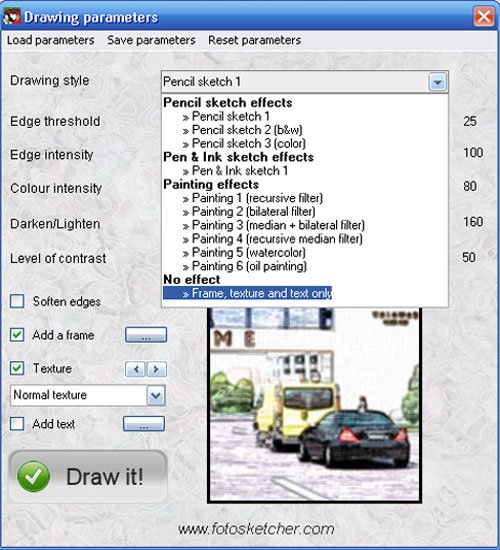

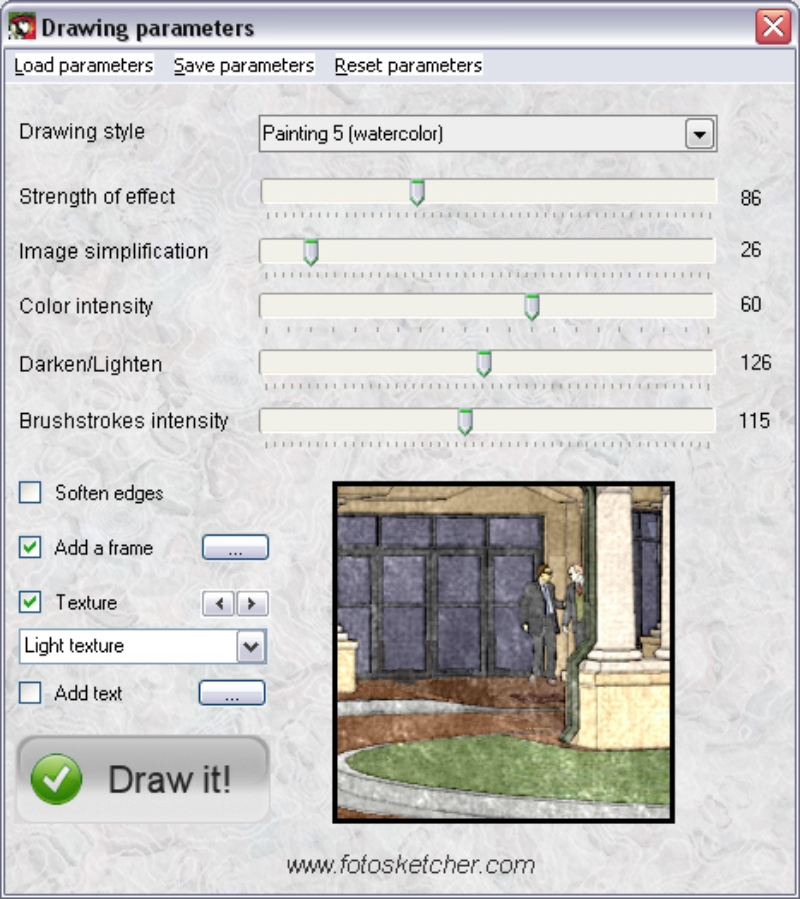
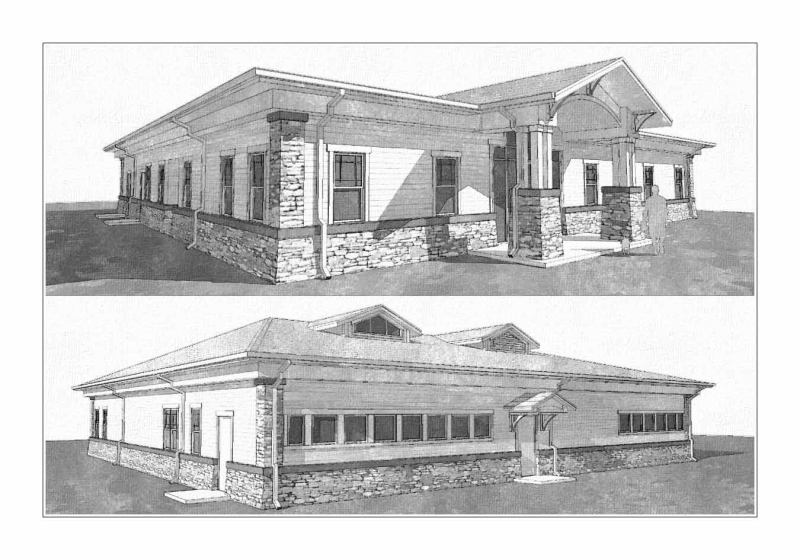

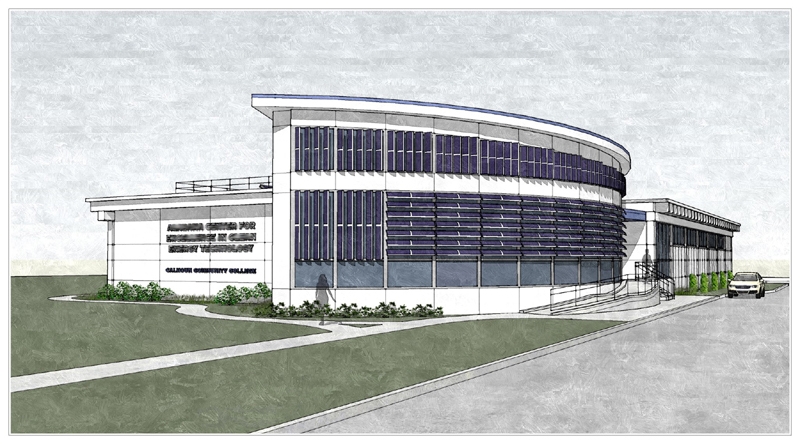

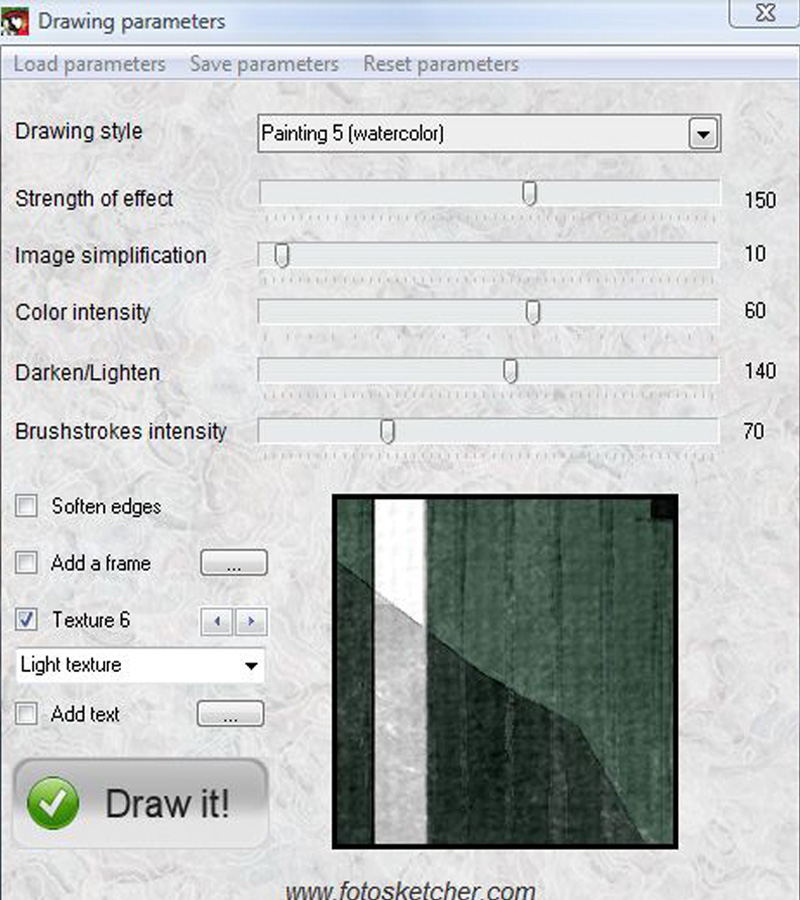

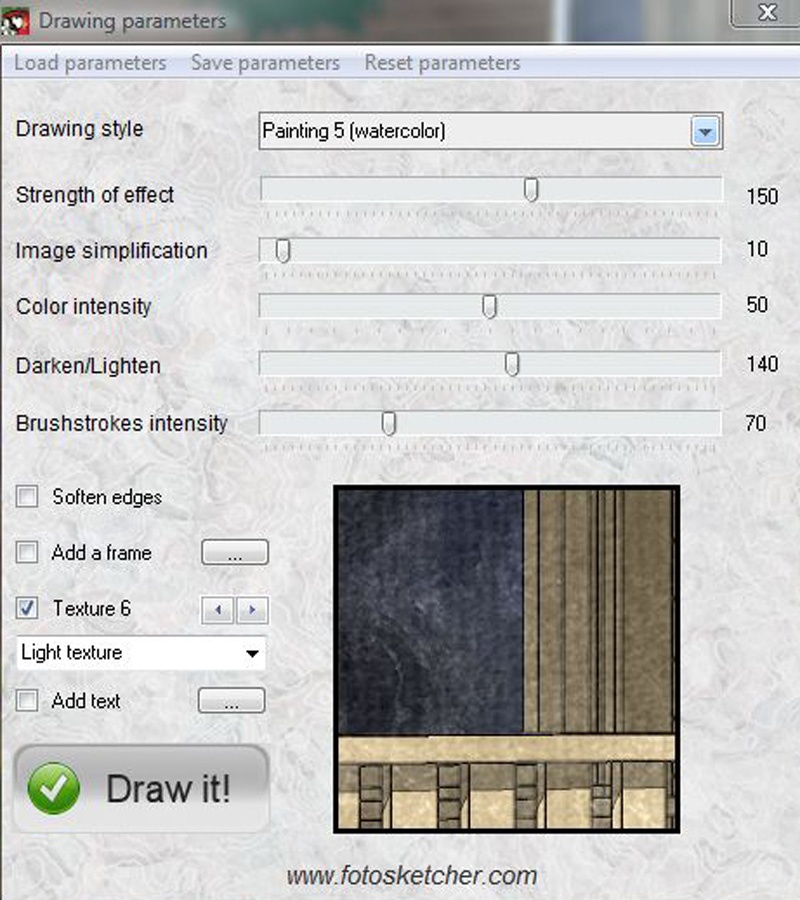















WOW!!!!
Thanks David
muy claro y muy buena herramienta…¡
Muchas gracias…
Hi!
Just a quick word to let you know that I’ve released FotoSketcher 2.00 (http://www.fotosketcher.com/)
Regards,
David
Great news David, look forward to trying the latest version out!
thanks so much, u’re so kind!
this is quite the program. I am having trouble printing my drawings. Please let me know how I can print an image.
thank you
Jean
Vancouver canada
Once you have your output imaged saved, open FotoSketcher, click on the Open Picture icon, top left and find the image you saved. Run whatever filters you want and then click on the small printer icon…job done. You can also click on file to do all these operations..if its some other kind of problem you will need to elaborate more…
James
i appreciate these renderings….nice one.
Hi. where can I see the “oliver shea settings”?
they really look nice. thank you.